My Opera browser just updated when I noticed something odd in the top left-hand corner of the browser. Turns out to be some kind of weather widget that I don’t want on my browser. I don’t know why it’s enabled by default, but I guess Opera has to pay their bills somehow.
Anyway, here is how to disable it.
In Opera, go to the Settings page by pressing Ctrl+F12 or Alt+P. (Alt+P never works for me.)
In the left-side menu, click on Advanced and then Features.
Scroll down to the Start page section. Now look for Show weather widget option– the last option in the block.
Click on the blue toggle to turn it off. It should turn gray. I’m more and more tempted to disable everything that automatically updates on my system.
Enable The Weather Widget
If you want to keep it, at least set it up for your city. Click on Set up your city, in black and white letters up near the widget. If it’s not visible, move your mouse over the widget and click on the three dots that appear in the top right-hand corner.
You can set it manually or automatically. I let it go automatically to see if it can find me. I clicked on Agree. It got to another town, but only an hour and a half drive from here. It’s probably using IP tracking. If your ISP is not in your community, it will not get it spot on.
So I ran my mouse over the widget and when the three dots appeared, I clicked on them and the Change location option popped out, so I clicked on it.
Then I typed in my town name, clicked on it when it appeared on the list, and then clicked on Save.
So here it is at the time of this writing, July 3, 2020, 9C (48.2F). I’m not sure if I want to keep it now or not.
FURTHER READING:
- How To Install Chrome Extensions In Opera
- How To Add Bookmarks Sidebar In Opera
- Opera Tip: How To Open Tab In New Window
- How To Reset Opera, Fix Keyboard Shortcuts
- How To Export/Import Bookmarks, Speed Dials In Opera
—

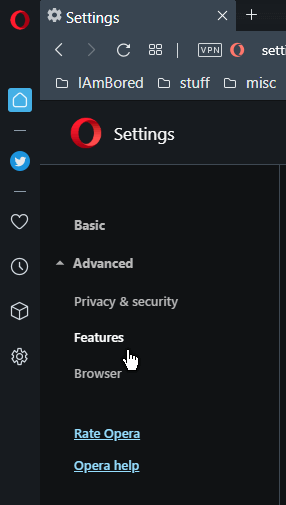
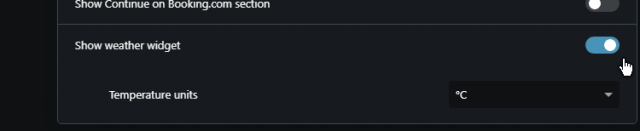
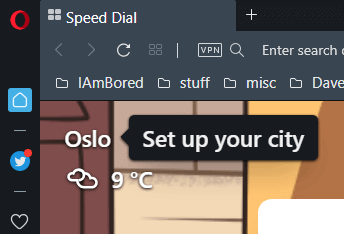
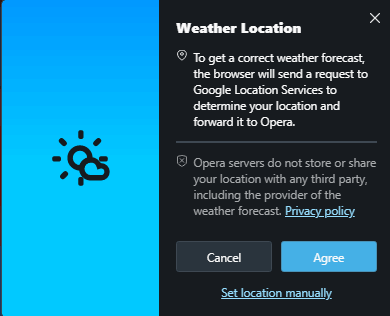
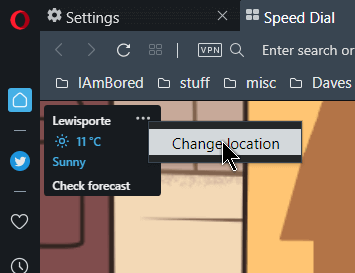
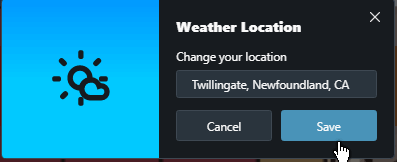

Thanks Terry. Just noticed it myself earlier today, and said good bye to Oslo, Mindblower!
When I clicked agree it said it uses google to learn my location so I don’t know if it’s using my cell phone info or what but really what I want to know is will this be a way for my pc to be tracked even if I’m using a vpn.
How can I take back my decision to “agree” to let them know my location? Will what you outline here work to do that or will it still run in the background of Opera for if/when I ever decide to turn it back on?
You would have to go to Opera to check out their privacy policies but if you want to disable the app completely: type the following in the URL or web address bar and hit enter.
opera://flags
then in the search bar search for weather
change the Default setting to Disabled
restart Opera. This is supposed to disable the app completely you’ll also notice the option removed from the startup options page. Just enable it again if you want it back.
Otherwise go to: opera://settings/clearBrowserData
and be sure to check Hosted app data