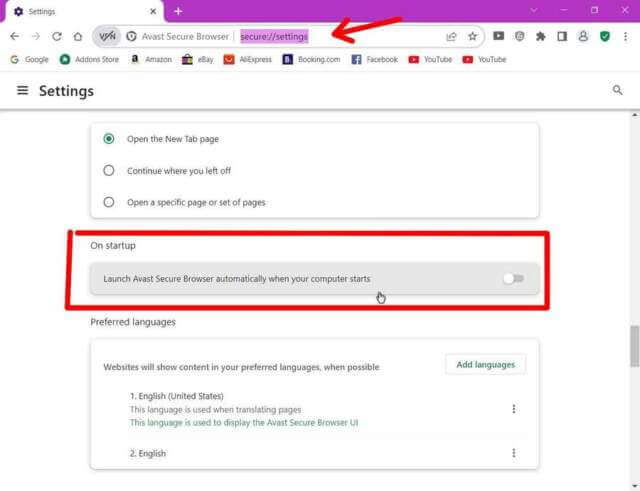I didn’t notice this right away because I rarely turn off my main computer. But on one of my backup systems, after one of Opera’s last updates, the Opera browser would start up when I powered on my computer. I don’t know why they did this but luckily it’s an easy fix.
Opera
Go into Settings in the web address bar, type the following, and hit Enter:
opera://settings/
Or press Ctrl+F12 (some might work with Alt+P). Then scroll down to the bottom of the page in the “On Startup” section just before you get to the word “Advanced“.
Click on the switch to disable the “Run when my computer starts” option. And that’s it.
Avast
The only other browser that I know that sets itself up to run automatically on system startup is the “Avast Secure Browser“.
[Ed note: Edge does this, too.]
In this case, go to:
secure://settings/
…and scroll down to the “On Startup” section and toggle the switch off.
For other browser issues., click here.
—