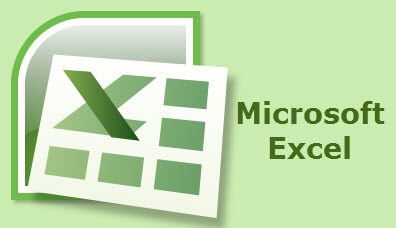I have a subscriber who regularly adds lines and arrows to flowcharts that she has created in Excel. She inquired whether there is a way to set a default line weight, color, and arrow because it is very tiresome changing the attributes all the time. As it turns out, it really is not all that difficult to do.
Follow the steps below to learn how:
- Draw your line or arrow as you would normally.
- Format your line or arrow so that it appears exactly the way you want it.
- Right-click on your line or arrow to display a Context menu.
- From the Context menu select Set Default Line.
It doesn’t get much easier than this!
—