3D? Really? You can do that in Excel??? Why yes, you certainly can. It is a three-dimensional map that allows you to view your information in newer, more modern ways.
So why would you want to use this? Well, there is more than one answer to this question. See some of them below:
- Map data You can plot more than a million rows of data visually on Microsoft Bing maps in 3D format from an Excel table
- Discover insights You will have a better understanding by viewing your data in geographic space and seeing time-stamped data change
- Share You will be able to capture screenshots and build cinematic, guided video tours you can share, wowing your audience. You can also export tours to video and share them
Follow the steps below to learn how:
- First, you will find the 3D Map button in your Tours group, on the Insert tab of your Ribbon.
- In Excel, open a workbook that has the table or Data Model data you want to explore in 3D Maps.
- If you do not have data to use for this experiment, you can download sample data sets provided by Microsoft here, here, and here.
- Next, click any cell in your table.
- Click Insert | 3D Map.
- When you initially click 3D Map, it will automatically enable 3D Maps.
- 3D Maps uses Bing to geocode your data based on its geographic properties in a minute or so, a globe will appear next to the first screen of the Layer pane.
- Now that you are in the Layer Pane, verify that your fields are correctly mapped, and then click the drop-down arrow of any incorrectly mapped fields to match them to the correct geographic properties.
- Once 3D Maps has plotted your data, dots will appear on the globe.
So, is this cool or what?
—
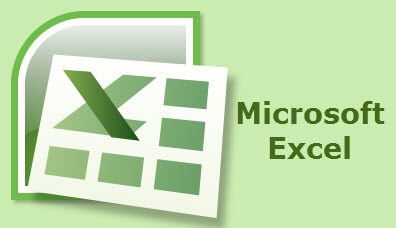
OK, so I tried this just now with a set of ~370 orders from across the U.S. and it failed to plot an order to a correct zip code in Maine.
I cannot trust the map if it is going to screw up and omit data. This maps have been error-prone from the beginning and the system never gets fixed.
I did the same data on MapLine and it was not as cool a Map but at least my Maine order was on it.