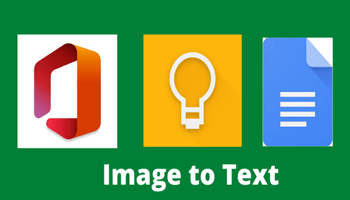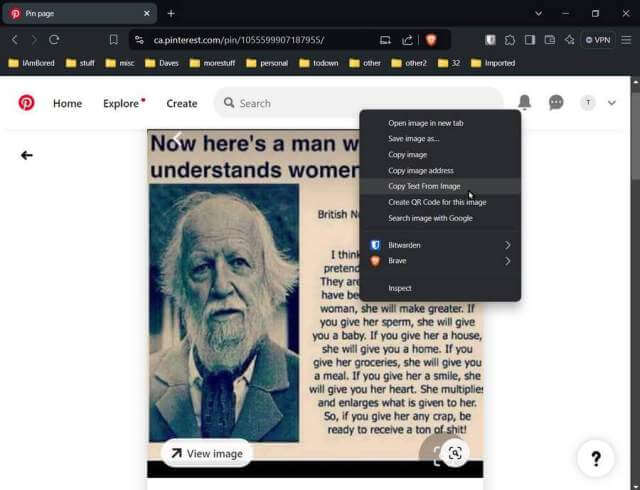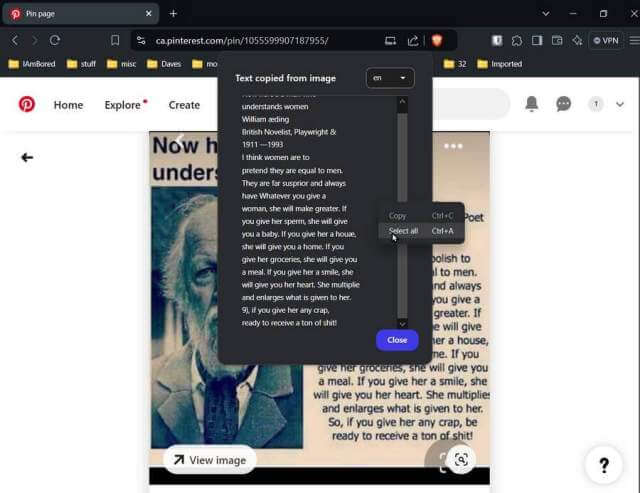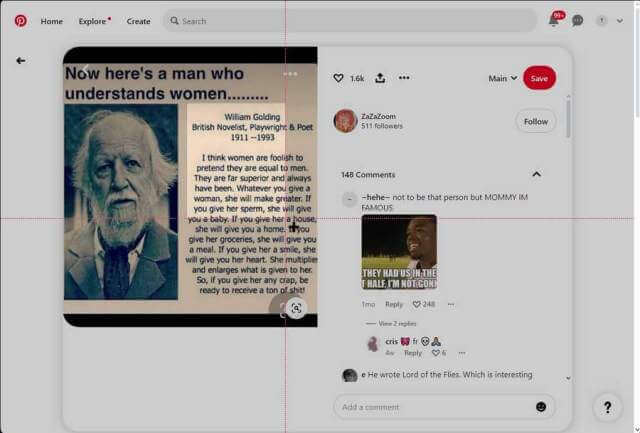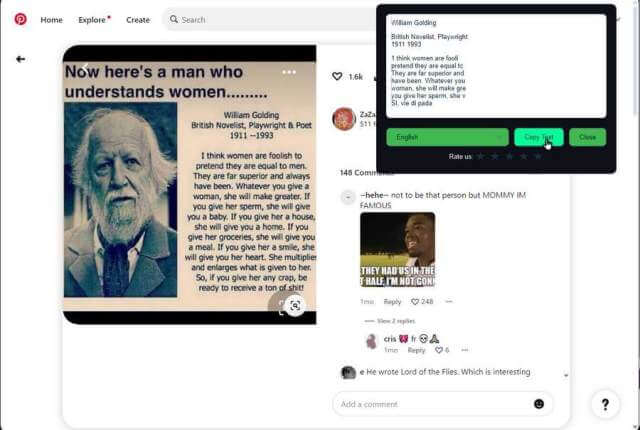A short while ago in that faraway land known as YouTube, I came across a video talking about the Brave browser. Mainly about the built-in option “Copy Text From Image”. You can right-click on a picture in Brave and have it converted to editable text.
Test picture from pinterest.com.
In the “Brave” browser you right-click on the image and click on “Copy Text From Image”.
Then you get a little window with the text in question. You can now right-click and select the text. Then right-click again to “copy” it. Then go to your word processor and paste it in.
So the main question that crossed my mind was, does any other browser support it?
Of the 11 browsers on my system (Avast Secure, Brave, Chrome, Edge, Firefox, Opera, OperaGX, Pale Moon, Seamonkey, Tor, and Vivaldi), the answer is NO… only Brave.
I went looking for an extension that could do a similar thing in Opera. The one I chose was called “Convert Picture to Text”, available from the Chrome Web Store.
Convert Picture To Text Extension
With this extension, you have to drag a border around the text that you want converted.
Once you do that and release the mouse, the text will appear in a little window where you can click on “Copy Text”, and then paste it wherever it’s needed.
Feel free to share your thoughts in the comments section below.
Have a question about any of your tech issues? Try the forum.
—