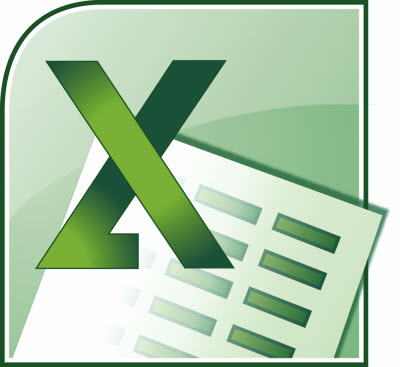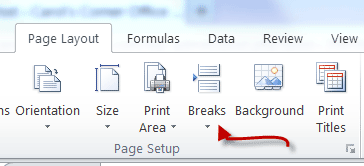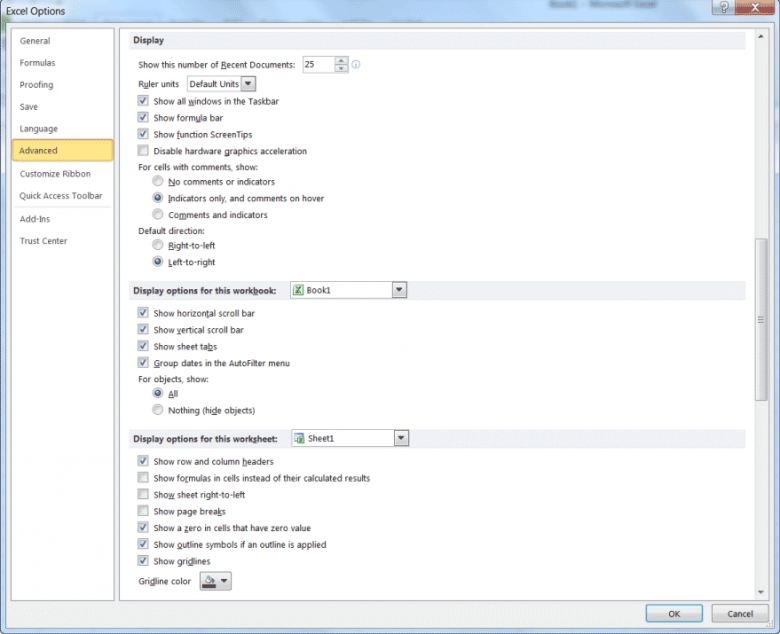There are two types of page breaks that can appear in your worksheet in Excel 2010. Those would be Manual and Automatic.
As you know, you insert page breaks manually by clicking on the Breaks tool in the Page Layout tab in the Page Setup group on your Ribbon.
Automatic page breaks are those that are calculated by Excel based on different settings (i.e., page size, margins, cell size, etc.).
You can also control whether your page breaks are displayed on your screen (with dashed lines).
Follow the steps below to learn how:
- Display the File tab of your Ribbon and Click Options.
- Click Advanced on the left-hand side.
- Under Display options for this worksheet, use the drop-down list at the top of the section to indicate which worksheet you want to affect.
- Set the Show Page Breaks check box to your liking. If selected, then Excel will display page breaks on-screen for the designated worksheet.
- Click OK.