I like to save copies of my uploads to Daves Computer Tips. Originally I used the MHTML format to save the documents. This allowed me to save the document as one file compared to saving it as a complete web page. But this format seems to be falling out of favour. I tried printing to a PDF, but here is what happens if I try to print a page of Daves Computer Tips to printer or PDF:
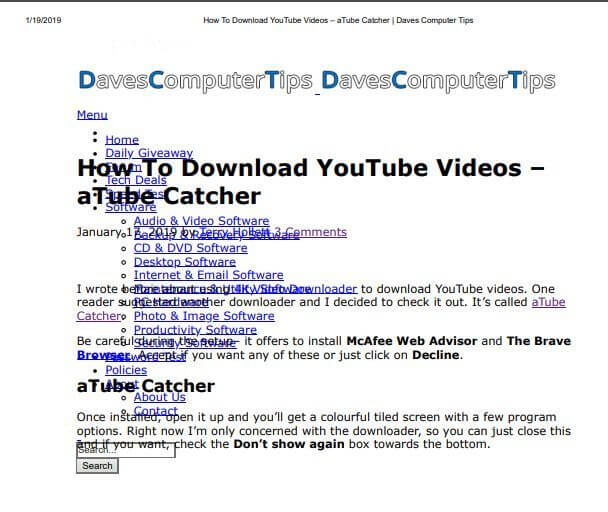
But I found a way to clear it up without having to use any extensions. Just use a different browser, other than Opera and in this case it’s Firefox. Open the document in your browser, go to the three bars menu in the top left-hand corner and click on Print.
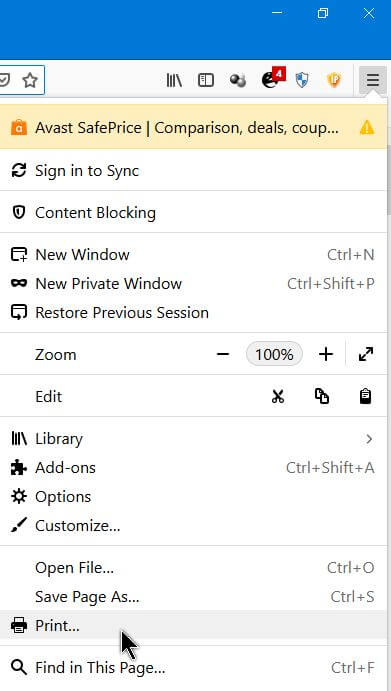
Then, click on Simplify Page in the top right-hand corner of the page. See the difference?
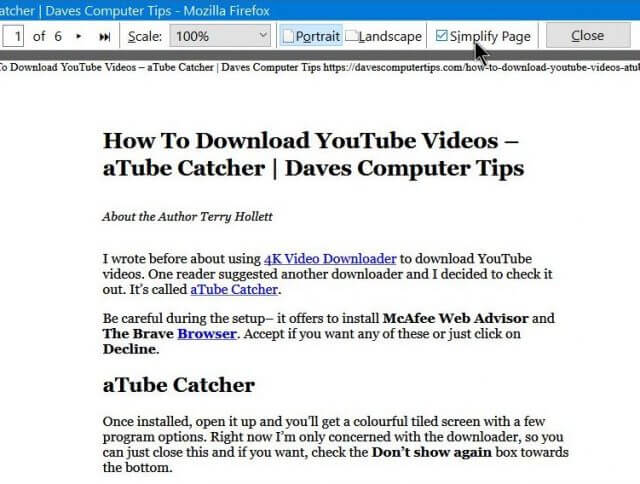
Just goes to show, when you get brave enough to click on a button just to see what happens, this is how you figure things out. 🙂
—

Bravo for your spirit of adventure that led you to this great tip. Thanks for a reminder to take a chance now and then and click something new to see where it leads.
Thanks for the kind words.