Bypassing the Windows Log On Screen
It makes perfect sense in Windows 8 to use your Microsoft account to keep things up-to-date and synchronized. Consider all those “Live Tiles”, for instance, which would otherwise suffer an untimely death due to a lack of Internet sustenance.
On a single-user system, however, it is plain drudgery to log in every time you want to use your computer. Here’s a simple fix for yet another nuisance whose sole cause are the crooks “out there”.
I realize that I can go on about the bad guys, crooks and scumbags on the Internet and I’m sorry for that, but they really torque my engine…
Notes:
- This is a fine solution for those of you who are the only ones using your computer. For computers that have multiple users, this is ill-advised.
- Also consider what might happen if a thief were to gain access to your system. This situation would negate any benefits you may garner from the following tips.
- If you feel compelled to bypass the log-on security services offered by Windows, and you think you may be robbed in the near future, it might be a smart thing to encrypt your entire hard drive first. That way, if the unthinkable happens, you’ll be covered. The bad guys will still have your computer, but they won’t have your data. Give it some thought.
Moving Onward…
What you want to do is get to the User Accounts window. You can do this in multiple ways but the easiest, I think, is to simply type netplwiz on the Windows 8 Start Screen. Once you’ve made the selection you should see this window:
There is a check box with the long-winded “Users must enter a user name and password to use this computer.” label. It is so long, in fact, they even felt compelled to put a period at the end of it.
Unchecking this box will bring you to another window that will ask for your Username and Password:
Type those details into the boxes provided and then click OK.
One More Thing
Re-start your computer to be sure everything is in working order. If not, you missed a step like clicking the OK button at some point. I accomplish these simple-minded errors on a daily basis, so don’t feel alone.
A Reminder: It is not advised for computers that are used by more than one person, are on public networks such as your favorite Internet Coffee Shop, or laptops that may be easily lost, forgotten or stolen.
This should make your computing life a less-frustrating place to be. Eliminating little, cumulative annoyances that can build into tantrums and harrowing verbal attacks on your fellow man is one of the things I love to do. (Eliminating little, cumulative annoyances, that is.)
Yes, even being on the wrong side of 60, I still do have tantrums. Please don’t tell,
Richard
—

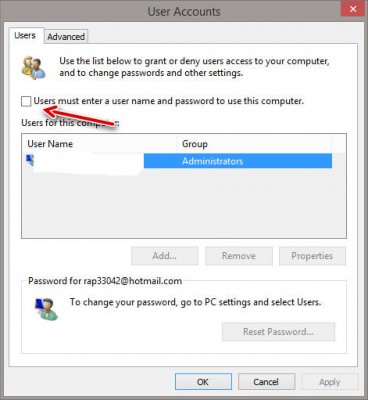
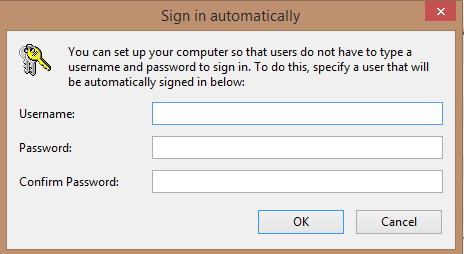
thinks for the tid bit. It helps a lot when you can just turn on and go to work.
Glad it helps, Robert!
Yeah, skip the logon screen (or need to enter a password) and make it 1000000 times easier for other people to gain remote access to your system and install all sorts of fun items (all too commonly DOS bots – so you never actually see anything ‘going wrong/funny’ on your systems.)
Notes: It’s a bad idea for anyone, particularly people who are not totally savvy enough to understand how to properly set up their computer/home internet security (- i.e. about 99.99999% of all internet users).
In short: DON’T do this – to help make the internet far safer place for yourself and everyone else.
It’s like leaving your door unlocked so you don’t have to bother carrying keys.
– even if you are the only person using your machine. (the only person living in your house)
– even if you only use the internet at home. (say, like living in a gated community)
– encrypting your drive wont help if they gain access to, or steal your entire machine. (What a bum tip LOL.)
YES IT IS THAT BAD IF NOT WORSE.
And as an “expert” promoting this tip to the masses, please?
@Rob,
Maybe I’m reading a bit much into your comment, but it comes across a bit brash. You (hopefully) noticed the caveats mentioned at the beginning and toward the end of the article, and while not all inclusive I’m sure you will agree that they do indicate that bypassing the login screen can have some very bad consequences. Remember you catch more flies with honey – and maybe spur productive conversation!
While I personally believe a login password is a good idea, there are valid situations where even I bypass the login screen – I’m sure I’m not alone.
While skipping the login screen does involve added risks I can say with 100% certainty that a computer is more likely to be compromised by the direct actions of a user than any remote exploit not initiated by the user (removing NAT completely from the equation, of course).
I follow the computer security field pretty closely (as I’m sure Richard does also) and I haven’t heard the term DOS bot. Is this something new that I’m unaware of? Can you point me/us to more information?
I’m sure everyone would agree that the only true method to remain completely safe is to pull the plug on the computer. Everything has a risk and it is up to each individual to assess the risk level they are willing to accept.