I was recently trying to stream videos through my network using VLC and at first, I couldn’t get it to work. I followed numerous suggestions online but still no luck. Then I tried it this morning when I got up and now it works. I have no idea what I did wrong or right that made it not work and then work. But one of the suggestions for making it work was to add VLC to the Windows Firewall. It did not work at the time but here is how to add a program to the Windows firewall using VLC as an example.
Add Program To Windows Firewall
First type firewall in the search bar. Click on Allow an app through Windows Firewall.
In the Window that opens, click on the Change settings button first, then Allow another app…
If you don’t see the Allow another app… button, scroll down using the scrollbar on the side. I didn’t see it at first and wasn’t sure what else to do.
In the window that opens, click on the Browse… button and find the program on your system. Click on Open and you end up back at this Add an app screen with VLC now noted in the list of Apps.
Click on the Add button and now VLC is added to the list of Allowed apps and features.
Click OK. Now your app has some access through your firewall.
—

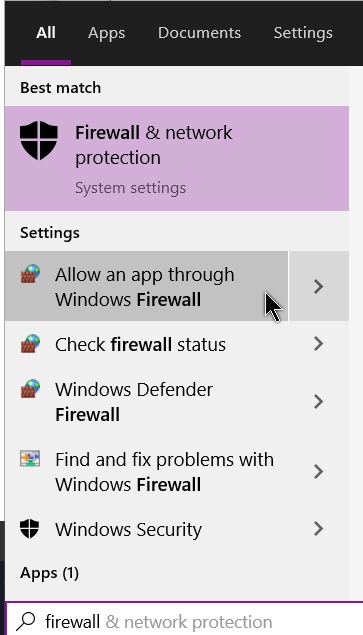
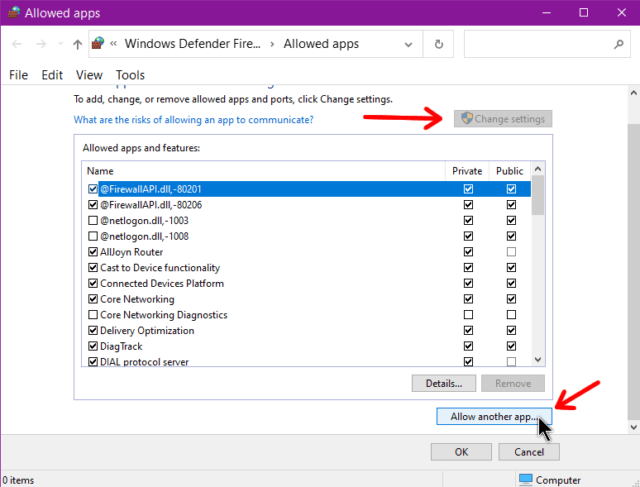

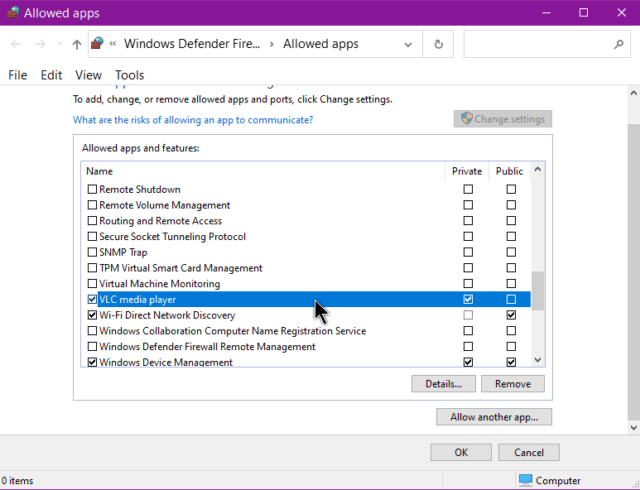
Thanks! That’s a very useful tip.
Can understand the frustration. Used the compouter (spelling intentional) and all was perfect with the keyboard and doing Wordpad and Email and Libre 7.1.
Awoke the next day, came to the computer to check email and tried to respond. No keyboard action for most things. Keys that would open certain programs worked fine but trying to actually work in the programs not so great.
Ran CCleaner, rebooted a few times, found a couple of updates to the O/S, rebooted again. No real response.
Decided to change the dongle as the keyboard and mouse (which worked ok) are wireless. Lo and Behold a bright light – well something anyway made things work. Oh Great! but not so fast. Next day things worked but very slow. Oh, yes I did the change the batteries routine early on. Changed batteries again. Not much improvement.
Things deteriorated once more and finally stopped. OK, change the dongle. Back in business. Second day of action is today and everything is performing as one would expect. Same programs are open. The computer gremlins I think are attacking us all.
Glad you issue is solved. I hope mine stays the same way. Can’t say as I look forward to changing to W11. I plan to do a MAJOR upgrade to my system but will wait till 2022 maybe late Spring or beyond depending upon prices and availability of components. At 78 maybe it will be the last but who knows for sure.
Always glad to get the newsletter.