PC enthusiasts will argue about this question until the cows come home. Or similarly, if you put six doctors in a room and ask for a diagnosis, you may get six different opinions which, by the way, is pretty much the best way to start an Internet argument. But I digress– it’s all down to air pressure, you see.
- Positive pressure – the fans push more air into the case than is sucked out
- Negative pressure – the fans pull more air out than is coming in, creating a vacuum
- Neutral pressure – the air pressure is equal both inside and outside the case, i.e leaving the case open
Four years ago, I bought a CM Storm Trooper full tower case which I reviewed in this article —Hardware Review – CM Storm Trooper Full Tower Case— and since then, I haven’t really paid much attention to controlling the fans and simply set the top fan controller to low, medium or fast as needed. However, over the last few months, they’ve become a little noisy and bearing in mind that even quality fans have a useful life of around 30,000 hours, I reckoned it was time to renew them.
Useful fact: there are 8760 hours in one year, which means that my fans had performed for around 35,000 hours, not including times when it was switched off, of course. In the last four years, fan design has moved on and I finally settled on a four-pack RGB PC Cooler PWM fans with the following tech specs:
- 120mm PWM* fans
- Max airflow 54 CFM**
- Max fan speed 1800 RPM
- Bearing system – hydraulic
- Asus Aura Sync support
*Pulse-width modulation (PWM) is used for controlling the amplitude of digital signals in order to control devices and applications requiring power or electricity. In other words, you can control the fans using software. PWM fans are usually 4-pin female.
**CFM – The airflow of computer fans is measured in Cubic Feet per Minute (CFM). It is defined as the volume of the air (in cubic feet) moved by the fan in one minute. The higher the CFM value of the fan, the more air it will move in an open space with no obstructions.
I didn’t really need four fans, but since they came as a deal, I was determined to find somewhere for the fourth fan, which I did later on. It’s also worth pointing out that my CPU water cooler (AIO) sits at the top of the case horizontally with two 120mm fans pulling air in from the top and across the radiator. The final configuration, therefore, would be one top rear exhaust and six intakes– a little over the top perhaps, but definitely in the realms of positive pressure.
RGB Is The ‘thing’ Today
If RGB lighting is done subtly, it doesn’t need to look over the top and I decided to go for a static theme rather than the Times Square on New Year’s eve look. But first I had to understand the difference between Addressable RGB (ARGB) and Standard RGB, which is to say that ARGB generally uses a 3-pin, 5v arrangement and standard RGB, a 4-pin 12v setup, so it’s important not to misuse the two voltages. The advantage with ARGB is that you can control multiple LEDs individually, for example in a light strip.
Fortunately, my motherboard has two ARGB headers and also two Standard RGB headers, which matched the fans I had just bought so after I’d acquired a 3 to 1 RGB splitter cable, I was in business. By the way, each fan is fitted with a 12v, 4-pin PWM cable, and a 12v 4-pin RGB cable and it’s impossible to mix them up. I also found a way to move the SSD tray sideways and secure the fourth fan to the bottom of the case, where it can suck in all that nice cool air.
Naturally, I’d carried out some extensive calculations in order to arrive at this solution and as you can see in the following diagram, I think the results speak for themselves.
My final setup consists of six fans, with five intakes and one rear exhaust as per the following diagram:
The Storm Trooper case is fitted with three huge filters– one at the top and two at the bottom, not to mention the detachable front panels which also have individual filters preventing all that horrid gunk from the real world entering all that RGB loveliness. This makes cleaning very easy indeed, by the way.
How To Control Fans Speeds?
I was rather looking forward to using the Asus AI Suite Fan Expert to control the fans from within Windows, but as usual with Asus Crapware, the program not only failed to function, but it actually turned off my PC without warning and without any error messages. So, following advice from others, I headed to the motherboard UEFI and set the fan curve in there.
Since my CPU is water-cooled I don’t need the fans permanently running at full tilt so I set the speed at around 40% up to 65C, after which they kick in at full speed. Besides, my goal has always been to achieve an almost silent PC. I haven’t quite reached that lofty target, but at least I now have quieter fans, a more efficient cooling setup and I don’t feel as if I’m sitting next to a hovercraft.
The radiator fans are controlled by Corsair iCUE, a program that has never let me down and I simply set the two fans to silent mode and forget it.
However many fans you decide to use, it’s important to maintain them, ensure that your cable management is tidy and that you can control the speed to your requirements. If you’re considering RGB fans, you’ll probably find that your motherboard manufacturer (Asus, Gigabyte, Asrock, etc) supplies its own RGB control software. Alternatively, many packs of RGB fans come with controllers that may or may not be USB, depending on the configuration. Either way, between the motherboard and external controllers, you’re bound to find a way. By the way, I was able to fix Asus Aura Sync eventually, but I have a feeling it was more by luck than any other factors, but that’s an issue I tackled in a different article.
—






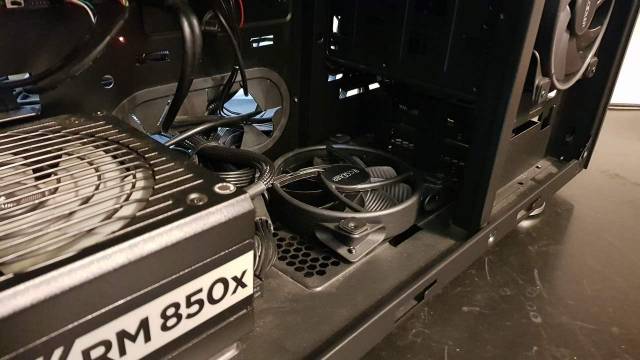
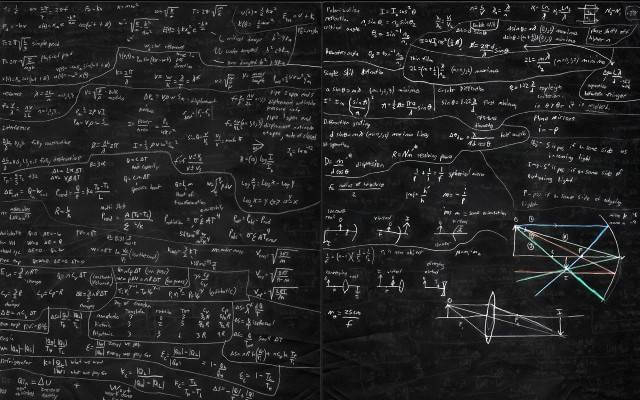
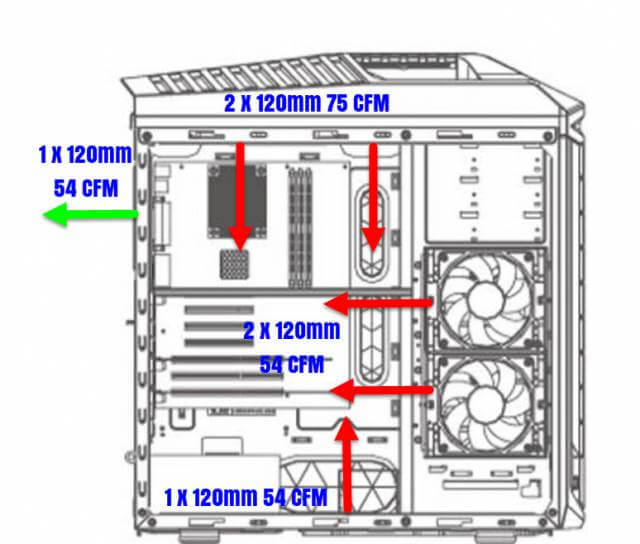
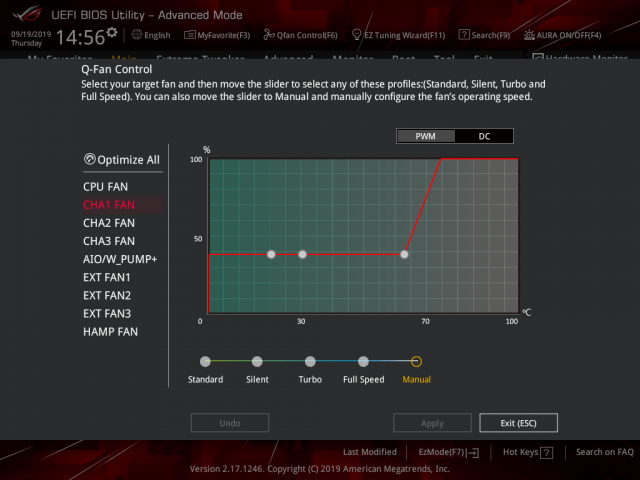


Great and informative article. The only question or concern is the air quality where you use your computer. How clean (free of dust), do use use any filters on the fans, do use use an air cleaner device in that room, etc…
Even in my so called tidy area, I remove, inspect, and vacuum (plow dust from the blades), one to two times a year.
Interested in your thoughts, Mindblower!
Haven’t had any problems with the fans in my Cooler Master Stryker case, I did have to replace the fan control board, Cooler Master sent me a new board. My wife likes to watch the lights when I turn them on. Damn case is to big for my desk, so I have it setting on a couple of 2×4 blocks, it just sets by my side and just hums along with 4 HDD and 2 SDD and a 1000 watt PSU.
I believe that case has 4 fans in it. I have two Antec cases that are only running one rear fan. Sure would like to know what that, looks like an SSD
docking port, can be used for. Don’t even know if it works.
We need to start a forum topic and let members post their PC’s and do a
little bragging, I’m sure you would win.
BTW, that scribbling on that board looked like some of my notes after installing Arch Linux on one of my PC’s last week. The Plasma 5 desktop is really lovely. Trying to get my notes together and post a forum review of installing Arch.