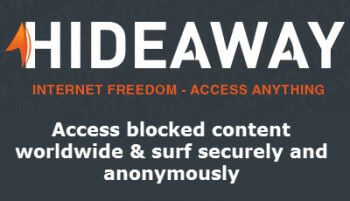 VPNs (Virtual Private Networks) have been rapidly gaining popularity among users, and for very good reasons. A VPN service offers far greater levels of privacy and anonymity as well as helping overcome geolocation blocking. Firetrust, creator of the outstanding MailWasher program, has now joined the fray with a new VPN service called HideAway. I am a huge MailWasher fan so was pretty keen to check out this new offering from Firetrust.
VPNs (Virtual Private Networks) have been rapidly gaining popularity among users, and for very good reasons. A VPN service offers far greater levels of privacy and anonymity as well as helping overcome geolocation blocking. Firetrust, creator of the outstanding MailWasher program, has now joined the fray with a new VPN service called HideAway. I am a huge MailWasher fan so was pretty keen to check out this new offering from Firetrust.
HideAway is delivered as a “fremium” model, which means there is both a free and premium service available. HideAway can be installed and used indefinitely for free BUT the service will automatically disconnect every half hour. The user must then wait 5 minutes before connecting again for another half hour, and so on. Purchasing the premium service obviously does way with this limitation.
HideAway – Easy to Use yet Highly Effective VPN
According to Firetrust, HideAway is not your regular VPN, it’s “like a VPN on steroids“, and the company backs up its claim with the following comparison chart:

*Note HideAway’s guarantee of “no logging”. This is really important because it means that, regardless of who comes knocking or the legalities involved, there simply is no information to disclose:
No Logging
We don’t keep logs of your activity so can’t be compelled to hand over any information as we have none.
After working with HideAway for several weeks, I have to agree, it really is a terrific service. Apart from its obvious advantages over standard VPN, one of the aspects of HideAway which immediately impressed me is its sheer ease of use. A VPN can present a somewhat daunting prospect for less experienced users but not so with HideAway – setting it up to do exactly what you want it to do is child’s play. This is achieved via collections of pre-defined rules categorized under various self-explanatory headings:
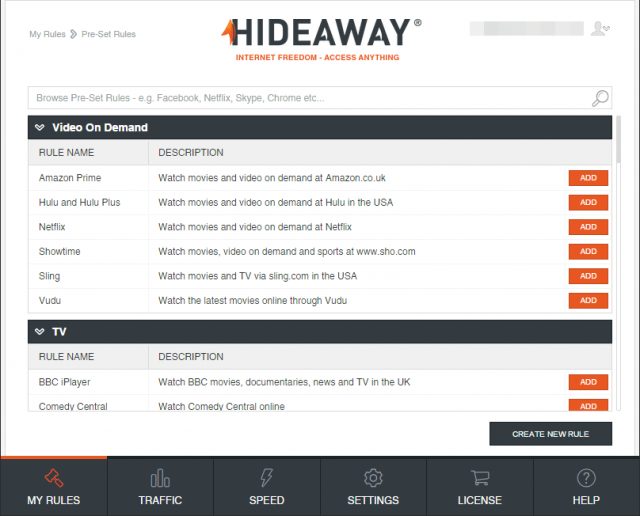
Collections include: Video on Demand, TV, Sports, Music, Kids, Software, Countries, Websites, Security & Misc. All rules under each category are associated with a brief description of what they do, add as many rules as you like and simply enable whichever rule is most applicable at the time.
HideAway also includes advanced features which allow users to create their own custom rules and filtering for ultimate flexibility. You can, for example, create custom rules to redirect, block or ignore traffic to different countries simultaneously. Or setup filters to be in different places at the same time – for example, you could be in the US for one website while simultaneously in Japan for another.
HideAway System Wide VPN
Enabling the HideAway service system wide is achieved under the ‘Countries’ category by simply selecting a server location to add. HideAway currently includes 15 different server locations to choose from and I have it on good authority that a further 6 locations (Milan, Tokyo, Sydney, Seoul, Singapore, and Moscow) will be added very shortly.
The first thing you need to do though is choose the best location for you. To do that; click on the SPEED button across the bottom of the interface. This will automatically ping all HideAway’s server locations and open a new window displaying the results:

Select the most suitable server location with the lowest latency; that is, the lowest speed shown in milliseconds – lower is better, lowest is best. As you can see from the above screenshot, for me here in Australia the most suitable server location offering the lowest latency is LA.
Once you’ve added a rule, turning the VPN service and encryption on or off is just a matter of clicking a button:

Why the separate VPN and encryption buttons? Good question:
Encryption adds a bit of overhead, so your internet connection won’t be as fast with encryption turned on. So, if you don’t care about encryption for some websites, you can turn encryption off for those websites and applications to get full download speeds.
There is normally a certain amount of speed loss when connecting through a VPN, ping latency through your local ISP will generally be quite a bit lower than through the VPN servers – distance being the governing factor. However, after several weeks testing – surfing, downloading, etc – speed degradation when connected through Hideaway has been barely discernible, certainly not sufficient to cause any issues or concern. Of course, this is largely contingent on how fast your connection speed is to begin with, so your mileage may vary. I’m connecting via older ADSL1 averaging around 9Mbps, so not exactly supersonic.
HideAway – Free vs Premium
Both services offer the exact same optimum levels of privacy/anonymity and identical features, the only difference obviously being one of convenience – or perhaps inconvenience – with the free service automatically disconnecting every half hour.
Still, there aren’t too many free VPN services I’m aware of that offer a full featured trial that never expires. Most will limit data to an unrealistic maximum (500MB per month), do not support BitTorrent, and come with limited features and/or speed. In comparison, HideAway free represents a real bargain. Plus, if you’re thinking premium, HideAway free presents an opportunity to thoroughly check the service out before committing.
- View a lot of additional information about Hideaway and its features (including premium pricing) on the home page here: http://www.firetrust.com/en/products/hideaway-secure-unlimited-vpn
HideAway Video:
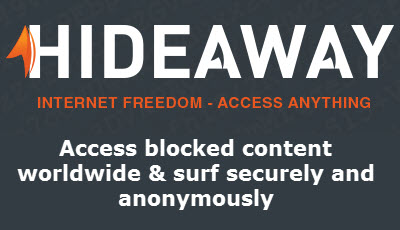
Hi Jim,
nice article as usual!
I’ve been using Private Internet Access for a bit more than an year now, and I would definitely recommend it as it’s centered on privacy (no logging) and quite cheap.
I must say that I find the possibility of setting rules quite interesting, so I’ll look a bit into Hideaway when my subscription will expire.
If you happen to have tried PIA as well and would like to make a comparison of the two, It would be of great help! The problem with these companies and privacy is that you have to trust them and believe that they really apply a no logging policy.
Too bad that, as of now, prism-break still doesn’t recommend any commercial VPN service (leaving aside riseup and the likes, which are dedicated to more noble things than just individual privacy).
Still, it’s good to see another company taking this approach, trying to keep privacy in mind!
Hi Manu,
I’ve checked out PIA and really like the sound of it, no first hand experience but it gets really good reviews, both editorial and user. It seems to tick all the right boxes and the pricing is attractive too.
That said, HideAway is also excellent and provides several advantages over standard VPNs as well as a lot more flexibility via its custom rules and filtering.
BTW: You can verify VPN logging and data retention policies here: https://torrentfreak.com/anonymous-vpn-service-provider-review-2015-150228/
Hi Jim,
‘Hideaway’ sounds good to me, especially coming from the FireTrust/MailWasher camp.
I have been using another ‘breeds’ of VPN’s over several months on a ‘freebie’ trial basis, but having used Mailwasher Pro for many years, and I have no doubts about the trustworthiness of the creators of the Hideaway VPN.
I will definitely try, and more than likely, buy the product.
Thanks for the advice,
Jonno.
How does a VPN (offering no logging) compare to simply using Chrome or IE in incognito or in-private mode? And why would anyone go to such lengths, just to surf and download without divulging their country or having their visits logged? Perhaps I’m naive but it sounds to me as though the vast majority of people who use VPN’s to hide their location and mac addresses are either participating in illegal file sharing or are terrorists?
Chalk and cheese
Yes, perhaps you are naive Sheri. Not everyone lives in a country where the internet is free and open. Plus, a lot of people value their privacy.
Hello Jim,
I hope you allow dummies into this conversation. I am a constant reader and it truly amazes me the amount of knowledge you have and I don’t.
I do taxes, banking and shopping online plus I go through several government sites(CMS, HHS,etc.) that have very sensitive information about me.
Would this increase my security when I am exchanging information while connected to these sites? And is it possible that these sites(banks, IRS,CNS,HHS) would block sites like “Hideaway”?
And like Sheri ask, I wonder if this would ring bells and whistles in the government security programs just because they couldn’t track me?
Common sense tells me that the government can track and log whatever I do if they want to. I just don’t understand.
Am I coming over as being naive and paranoid at the same time.
Thanks,
Bill
Hi Bill,
No, you are definitely not coming over as naive or paranoid mate.
Your question is a bit tricky to answer though because it depends largely on the type of security involved at the site’s end. If you’re signing into an account that is linked to your original IP address and/or location, you may well run into problems when connecting via VPN. That’s because the VPN will be reporting a very different IP Address and location to those originally associated with the account.
A VPN heightens privacy and anonymity enormously because not only is your true IP address and location masked but also traffic in both directions is encrypted, making it very difficult for anyone to identify you or track your activities.
Hope that helps explain.
I understand that VPNs are particularly useful when using WiFi hotspots in public places. Is that correct?
Absolutely Tony, 100% correct.