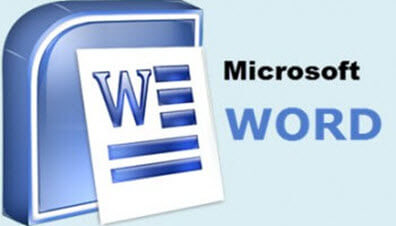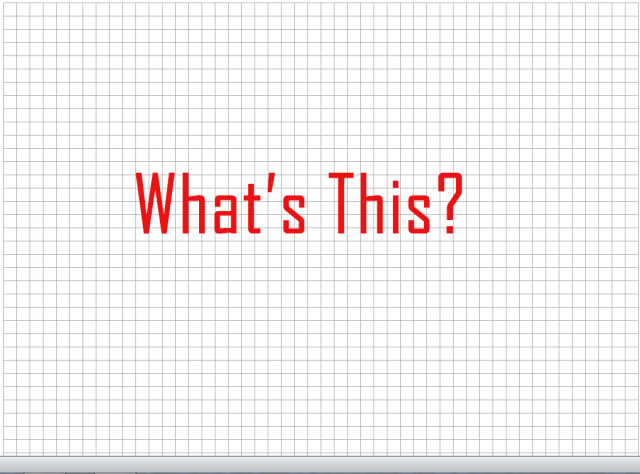I have received frantic e-mails and phone calls from clients telling me that all of a sudden when they open Word their document opens up with a strange graph paper effect.
Well, there are a couple of reasons why this may have happened, but the most likely reason is that the drawing grid has been turned on.
Follow the steps below to learn how to turn it off:
- Click the View tab of your Ribbon.
- In the Show/Hide group, deselect the Gridlines check box.
Should you find that the drawing grid was not turned on, then the problem could possibly be related to a background image being set on your system.
Follow the steps below to learn how to get rid of any background image:
- Click the Page Layout tab on your Ribbon.
- In the Page Background group, click Page Color. Word will display a drop-down menu of choices.
- Click No Color.
That’s all there is to it!
—