Looks like Google image search is getting even better. At least for your cell phones. Just this last Wednesday Google added a very cool feature to their image search which is long overdue. Now you can save photos to your browser instead of your gallery. This will save you from having to download them off the web and then trying to remember where you found these cool images. So here is how it works.
Pull you cell phone out and open up your Google search. Here is the fun part… start searching for some cool images you have been wanting to find. I’m going with “Star Wars” – who would have guessed. 🙂
On mine you have to now click the image link at the top. This will obviously bring up many images. So now click on the image you would like.
Here you will see your image with a STAR at the bottom right that says Save underneath it. Just click on the STAR and it will save your image to a folder on your browser.
Another cool thing about this is when you view the images they give you the website that they came from. I found that very helpful since my memory is not wonderful when it comes to remembering where I found something when I want to find it again.
Now since I have started messing with this new feature I notice some things. It looks like you need to be logged into Google to have this feature work. Also this is only rolled out to the US so far (sorry world). Just be patient if you are not able to access it they will get to you soon enough. It is available on all major ISO and Android devices.
Of course with this being so new we will be learning what works and doesn’t work very soon. One thing I hope happens sooner than later is that google adapts this new feature to work on laptops and other devices. Why only have this work on cell phones?


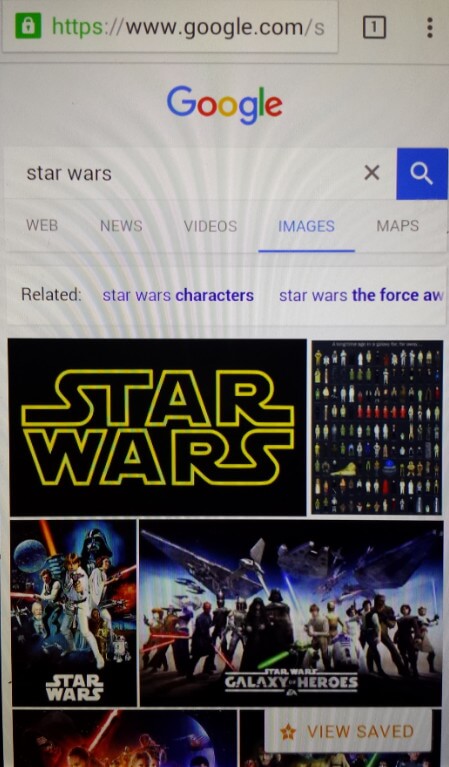
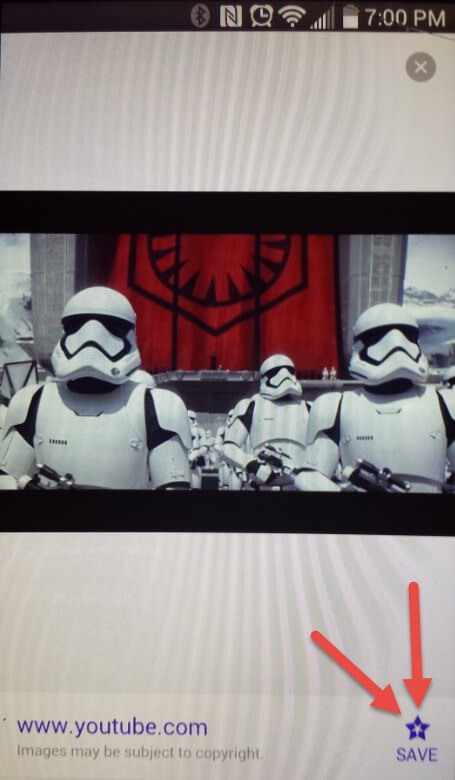
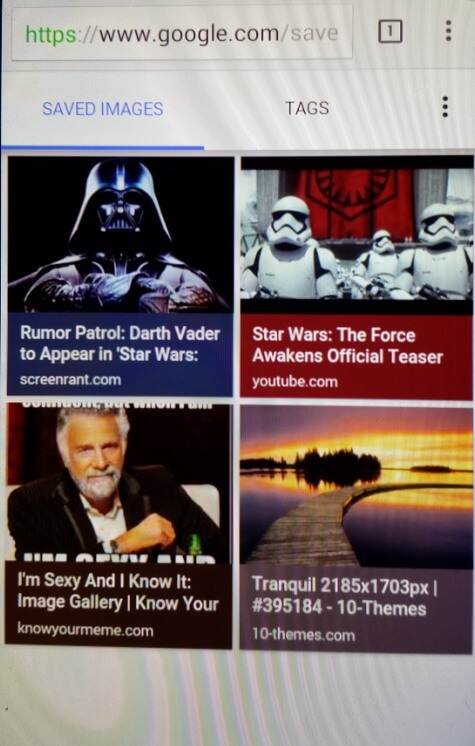
I’m still trying to figure out how to make a call on my phone! It’s like a little Swiss Army Phone, so many options that I get overwhelmed and just stare at it. Thanks for the walk through! (seriously I can use my phone I swear! Unless I have been avoiding your call, then I have no idea how a phone works! ) 🙂
Your very welcome OGJonnyB I think it is important to make the steps easy to follow. Yea I think most phones have way to many bells and whistles to figure out. 🙂
Another great article by Techman! Like being able to save but not download pictures, by phone is filling up too fast as it is. When they are saved in Google, can you still use the pictures as backgrounds or do I still need to download them all the way? Do they do something similar with music too?? Just asking 🙂
Thanks CeraPhim! For right now it looks like you still need to download them to us them as backgrounds. On the music idea I do not see that option out yet. But this is a great idea for Google to look into. I would use that option more than the pictures.
Does this article apply to a desktop PC as well or only a cell phone?