I had two problems with my HP OfficeJet 3830. One, it wouldn’t print up colour, and two, I couldn’t open the preferences to see if the print-in colour option was selected. I would get the following error message when trying to access the preferences:
Function address 0x00007FFCA799CF19 caused a protection fault.
(exception code 0xe06d7363)
The application property sheet page(s) may not function properly
I could go into the properties but not the preferences. So online I went and discovered the solution was similar to a problem that I solved with another guy’s printer with the same model.
Read here: How To Fix Printer Scanner Settings Crashing
In the search box, I typed “Apps and features“. Or go to “Apps” in the settings. I then searched through the listed apps for the HP OfficeJet 3830 listing and clicked on it. Then, when the Modify and Uninstall options appeared, I clicked on Modify, first. Sometimes you get a repair option. But nothing happened. So I clicked on Uninstall and then clicked on Uninstall again.
Then in search, I typed “Printers and scanners”. Went down through the list of installed printers and scanners. It was no longer listed, but if it was I would have clicked on it and then clicked on “Remove device”.
Then I went to the control panel and clicked on “Devices and Printers”. It was still listed, but its icon only looked like a folder. I right-clicked on it and then clicked on “Remove device”. Click “yes” in the next box to confirm.
Then I right-clicked on the Start button and clicked on the “Run” or “Windows key + R” key combo. Then type printui.exe /s and click OK. I clicked on the “Drivers” tab and looked for any instance of the HP printer – it was not listed.
So finally, I restarted the printer. I downloaded the latest drivers from the HP site. Reinstalled them. Now I can access the Preferences again and print in colour.
For more printer troubleshooting, click here.
—
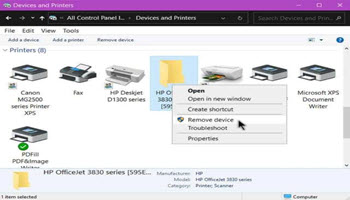
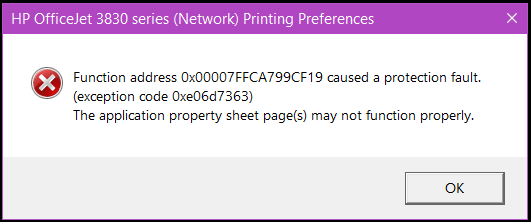
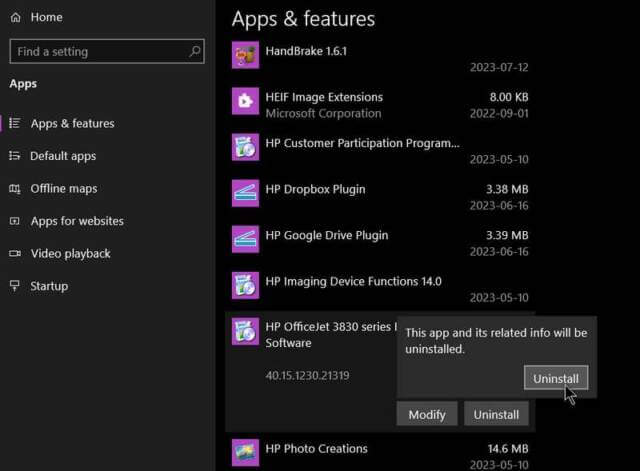
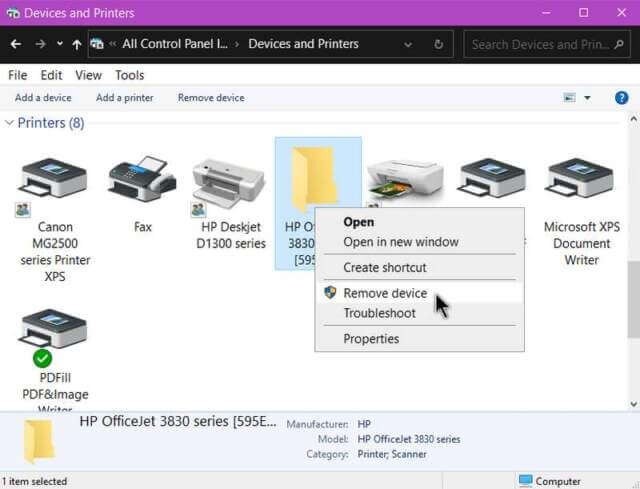
I’d never buy an HP printer until I’d be certain that it would have “corporate/enterprise/IT/basic” drivers. Actually I’d never buy an HP printer ever again.
You hear horror stories from all brands of printers. One thing I like about this one is the built-in wireless. Makes printer sharing a breeze.