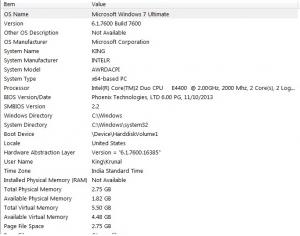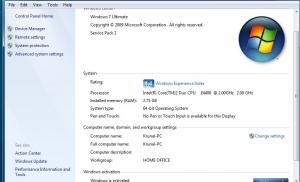That doesn't show that you have the 64bit version of Windows 7 installed. The System Type entry only indicates that the CPU is capable of running the 64 bit operating system!
Go to Control Panel and click on the System entry. Take a screenshot of that and it will show if you actually have the 64bit version of Windows 7 installed.
David Hartsock said
That doesn't show that you have the 64bit version of Windows 7 installed. The System Type entry only indicates that the CPU is capable of running the 64 bit operating system!
Go to Control Panel and click on the System entry. Take a screenshot of that and it will show if you actually have the 64bit version of Windows 7 installed.
Yes I am definitely sure that I installed 64 bit windows 7 and I see it in system properties (right click on My Computer and go to Properties).
Krunal
Would you mind taking a screenshot of that for me?
I see two possibilities at the moment...
1. It is actually a 32bit OS. Windows in 32bit form is only able to address 4GB of memory space. The video card mentioned earlier is a 1GB so 4GB -1GB = 3GB. Subtract 250MB for other hardware devices and you get 2.75GB.
2. The motherboard only supports 2GB of RAM. While the 945G chipset can recognize 4GB of RAM there are several motherboard manufacturers - such as http://www.biostar.com.tw/app/en/mb/introduction.php?S_ID=73#spec - who only recognize 2GB. With 3GB on board and the additional 1GB video card it could result in some strange displays.
David Hartsock said
Would you mind taking a screenshot of that for me?
I see two possibilities at the moment...
1. It is actually a 32bit OS. Windows in 32bit form is only able to address 4GB of memory space. The video card mentioned earlier is a 1GB so 4GB -1GB = 3GB. Subtract 250MB for other hardware devices and you get 2.75GB.
2. The motherboard only supports 2GB of RAM. While the 945G chipset can recognize 4GB of RAM there are several motherboard manufacturers - such as http://www.biostar.com.tw/app/en/mb/introduction.php?S_ID=73#spec - who only recognize 2GB. With 3GB on board and the additional 1GB video card it could result in some strange displays.
David,
Yes I took screen shot for you because first time you asked me that, "Are you ABSOLUTELY sure the operating system is 64 bit? You can verify by going to Control Panel>System. While you are there what does it say is the amount of installed RAM?". For verifying that I installed 64bit os.
I really installed 64 bit OS and i can see in system properties that Windows 7 Ultimate 64 bit os.
Krunal
1 Guest(s)