I’ve just gone through a long (almost 2 weeks) and frustrating period trying to install the Windows 10 Anniversary update. I tried every suggestion and potential solution mentioned across the web, including plenty from Microsoft MVPs, all to no avail. The details can be viewed in a previous article here: Can’t Install the Anniversary Update.
In my case, installation kept failing at around 75% following the second restart with the following error message:
Fellow DCT team member and friend Richard Pedersen was convinced this error was associated with drivers, and the consensus among a number of tech experts also backed up Richard’s theory. However, I had already manually gone through the entire list of items in Device Manager, clicking the driver update button and updating all where Microsoft identified new drivers were available. A total of 6 drivers were identified and updated but the Anniversary Update still failed at exactly the same point with exactly the same error code.
Then several days later, just as I was about to concede defeat and clean install, I happened to come across a freeware called Driver Booster from IObit. Now, I am not a fan of the IObit software company by any means nor am I a fan of driver update software in general, but the description for this particular freeware sounded like it might be just what the doctor ordered. So, I decided to give it a try.
IObit Driver Booster 4
Automatically get recommended drivers and updates for your hardware with Driver Booster 4. With a 200% larger online database, Driver Booster 4 is the best driver updater software that can automatically scan & fix over 400,000 devices and PC drivers provided by more than 5,000 companies.
At first run, Driver Booster automatically scans for any outdated drivers (creating a restore point beforehand). In my case it identified 17 drivers for which newer versions were available. I clicked the Update Now button and all 17 drivers were downloaded and installed automatically in a little over 15 minutes. Hopeful but not confident, I then proceeded to install the Anniversary update once again and, much to my surprise and relief… success!!
So, if you find yourself in the same position with the same error code, I strongly advise running Driver Booster and letting it update your existing drivers, then try the Anniversary Update installation again. Make sure you install in Clean Boot mode.
- More details here: Driver Booster Home Page
- Unfortunately, the download link on Driver Booster’s home page leads to CNET download.com, however, you can download from Softpedia here: http://www.softpedia.com/get/System/System-Miscellaneous/IObit-Driver-Booster.shtml
—

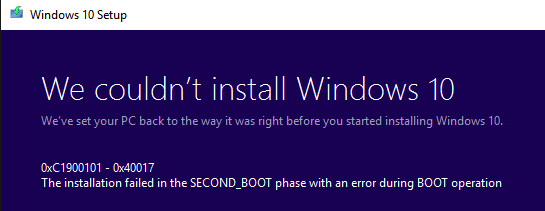

Of similar companies (ie, Auslogics, Ashampoo, Wise, etc.) IObit is my least favorite by far and I tend to keep their software at arms length, but glad Driver Booster did the trick for you. Gotta admire your perseverance on this sticky problem!
Hey Rich,
I tend to agree, however, I’m not sure I would include Ashampoo in that group. Sure, Ashampoo tends to push its products somewhat aggressively, both in-program and via email, but that’s merely common sense business practice. Ashampoo is entirely ethical, their software is, by and large, pretty darn good, and their support infrastructure is top notch.
My attempts at installing this update have been frustrating. Every time it runs it stops and says I don’t have permission to write to C:, even when I run it as Administrator. In fact, since trying to update this, I can’t write anything to C: anymore.
DUDE you just saved me. My dumb laptop has been trying this anniversary update for months! It kept failing, and I would have to roll it back. It was ok when it attempted it every few weeks or so, but lately it’s been trying every single day, which means I have to make sure my computer is off whenever it randomly decides to, or go through the process of force shutting down and rolling back. I have tried EVERYTHING under the sun to clean everything up before install, and nothing has done the trick. Apparently it was drivers all along! Thank you thank you thank you!!
Glad it worked out for you Dan. Thanks for taking the time to comment, appreciated.
About the time this update was installed on my desktop– BAM!– Problem. I have ever since been able to connect to the Wi-Fi but NOT the internet. My laptop does NOT have this problem. My techie and several others have spent much time tryin’ to fix the problem with NO results! HELP!!!
Save your data and try to do a clean install by using a W10 ISO and either a bootable USB Stick or a DVD. If you could start a thread in the Forum and post something we could look at, it would help. You would need the Creator update now, to get W10 up to date.
Guess that I’m a lil confused–I have to update my drivers and/or do a clean install to connect to the internet? (I can connect to the Wi-Fi but NOT the internet)