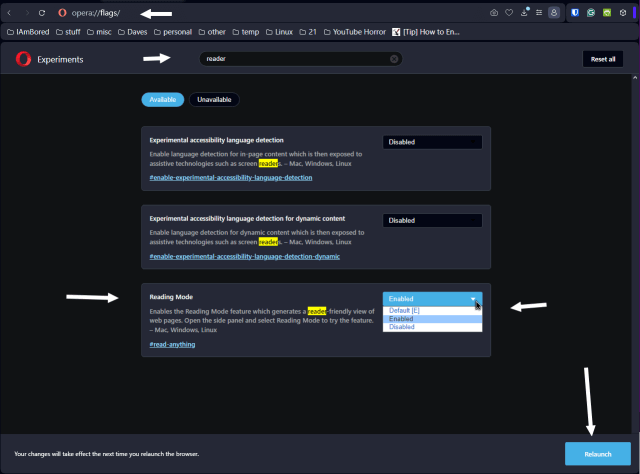Opera has a Reading Mode feature that generates a more reader-friendly version of a web page by removing ads, menus, etc. I wrote about it here: How To Use Opera Browser Reader Mode.
After a previous update, the option was no longer available. They disabled it for reasons unknown but here is how you can enable it again.
In the URL or web address bar, type the following and hit enter:
opera://flags/
In the “Search Flags” bar at the top, type reader.
Look in the “Reading Mode” section. On the right-hand side, there is a drop-down menu.
It’s on “Default [E]”. Click on it and then click on “Enabled”.
Then click on the “Relaunch” button. Now it’s back.
Note: The Opera menu option to toggle the reading mode doesn’t come back.
For more Opera stuff, click here.
—