A man called me, his computer an older Dell Vostro 230, would rapidly power on and off continuously. At first, I thought overheating, but there wasn’t much dust inside. I disconnected everything, still the same. I removed the memory chips, there was beeping, a good sign. But still not working.
I assumed it might be a bad power supply. He had a second tower similar to this one so I switched power supplies over and that still didn’t make a difference. Then I remembered recently watching a video by Carey Holzman (Computer crashes and no one can figure out why. You won’t believe the fix!). He was troubleshooting a computer where it turned out to be a bad power switch. So it crossed my mind that maybe this computer had a similar problem.
Remember to unplug the power before proceeding. I decided to transfer the power cord assembly from another Dell that he had, very similar in make and model.
The question was, how hard would it be to transfer the power switch from his old Dell to this one? First, I had to take off the side panel and then take off the front panel. There are usually three plastic connectors that you can find on the front edge of your computer. Just pry them up to release them but not too much to break them.
Then the front panel should easily come off.
Now I had to locate the power switch and wires. A bit of luck, it just clipped on with no screws. The power switch in the center is attached inside the case with a plastic clip. Just squeeze it to release it. Do the same with the power light indicator slightly higher up. Bend up slightly the metal tabs holding the wires in place. Weave the wires down through the square hole towards the bottom and then unplug them from the motherboard.
Then I took the good power plug from the second computer and reversed my actions. Plugging it into the motherboard, then weaving it through the square hole and plugging the power switch into the hole left by the removal of the damaged one. Did the same with the light.
This is where the cord plugs into the motherboard. Down in the lower right-hand corner of the board with the front of the case on the right. Excuse the dust, I discovered I’m out of compressed air.
Plugged the power cord into the computer, and pressed the power switch. Did it work? Yes, it did. The power remained on and steady. Before replacing the panels I hooked up the monitor to see what was going on. I had to hook up the keyboard too because it’s one of those computers – when it doesn’t detect a keyboard it asks you to press a key on the keyboard 🙂
The computer was booting up and stayed on. Just got a call from the owners about another issue… nothing serious… and the system is still working fine.
—


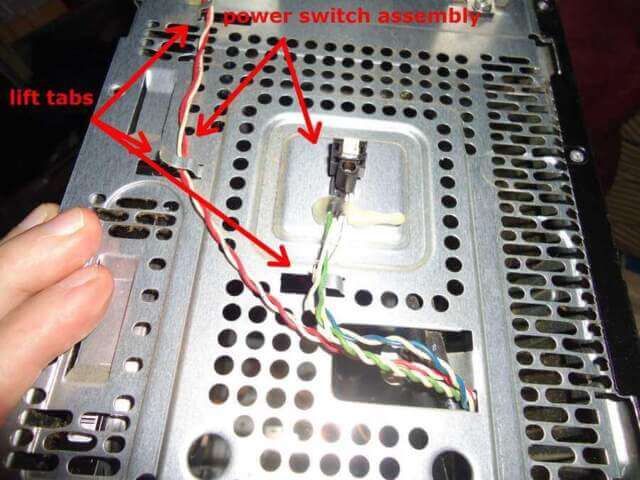

You could have just shorted out the on/off pins with a screwdriver to see if the computer would power on before going to all the trouble of swapping cables. I never go to a lot of trouble to find out it made no difference.
I’ll try to remember that if it ever comes up again.