Many of my clients, whose machines I deal with from time to time, have little or no idea about many of the programs they have installed or what they actually do. These programs are accumulated over a period of time and many are superfluous or have never been used — it seemed like a good idea at the time.
‘Should I Remove It’ is a great little free program to help with the chore of removing superfluous, unnecessary or unwanted software, and generally declutter the hard drive. Download is a 1.7MB executable which scans 100% clean through Virus Total. Installation is straightforward and clean with no bundling or nasty surprises to worry about.
Should I Remove It – the software
At first run, Should I Remove It (henceforth referred to as SIRI) automatically scans the machine and then presents a list of installed software ordered by the average user rating in combination with a percentage of users who have decided to remove it.
You will also be taken to this page: http://www.shouldiremoveit.com/install-thankyou.aspx , which describes what SIRI does and how to use it. Basically, installed software is rated by color coded bars and percentages as ascertained from SIRI’s user database. The bars follow the usual color coding, from Green to Amber through to Red – Green representing the least removed, and Red the most removed.
The main screen will present you with a list of the programs on your PC that will be ordered in the list by both the average user rating in combination with the percent of users that have decided to remove it. The ratings are based on both everyday users (you can rate it on the web site) as well as a band of PC power users. Don’t take the ratings and Remove % at face value and simply remove a program because other do. If you use the program and enjoy it does not necessarily mean you should remove it (unless it is malware of course).
In those cases where the user is unsure of what the software is or does, just click on the listing and two new buttons appear, “What is it?” and “Uninstall”.
Click on the What is it? button and you’ll be taken to a SIRI database page which describes the software, what it is and what is does, in detail: http://www.shouldiremoveit.com/TweakNow-PowerPack-2011-17599-program.aspx
If you really want some in-depth details about the program, click the ‘What is it?‘ button. This will open the program page on the “Should I Remove It?” web site where you will find a ton of in-depth information about the software from what it is, what it does, how it works, what it installs and even aggregated demographic and usage statistics. This information should help you make a more informed decision about whether or not you will want to keep or remove it.
Once you’ve got all the facts and decide to remove the program, click the Uninstall button and SIRI will remove the software from your hard drive for you.
Just click the ‘Uninstall‘ button. This will trigger the program’s built in uninstaller. You will just need to go through the removal steps if the program requires it. After uninstallation is completed, “Should I Remove It?” will attempt to do some basic maintenance to make sure the software was completely removed from your PC.
SIRI does not run continuously in the background so utilizes very little in the way of system resources. Updating the list of installed software is a simple matter of manually running SIRI and clicking the Refresh button at bottom right of the interface.
Conclusion
For starters; hats off to the developers for presenting a thoroughly clean installation, which is the exception these days rather than the rule. For novices and all less experienced users, SIRI is a terrific, near indispensable tool to help with decluttering the hard drive. Almost as good as someone like myself coming to your house and doing it for you. 🙂
- Read more and download here: http://www.shouldiremoveit.com/
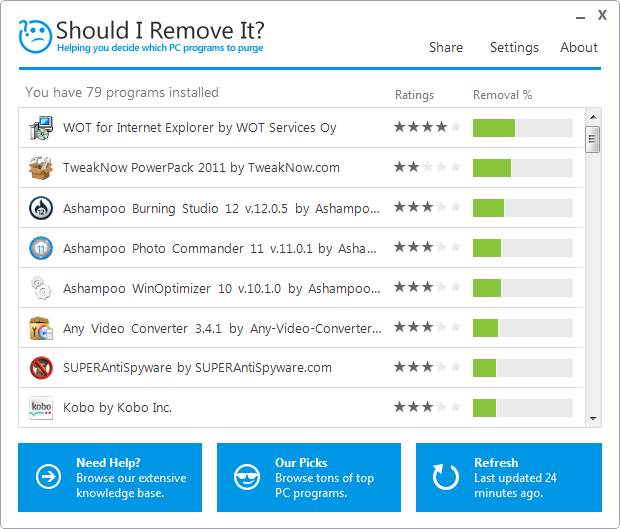
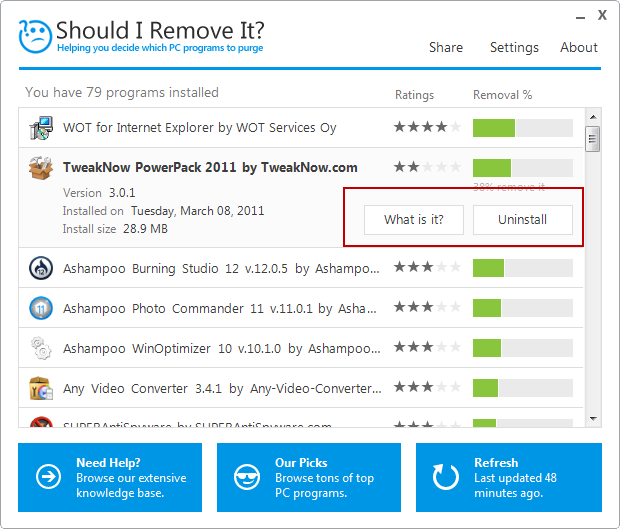
Unless I overlooked it, it sure would be nice if your article had a direct link for the SHOULDIREMOVEIT download executable since your link gave me the typical runaround like many sites do. Hope this isn’t typical of your site since this is my first visit here.
Hi Dan – Our links are in orange, which is a tad unusual so easy to miss. I keep meaning to include a more obvious link but sometimes forget… the old memory isn’t what it used to be.
So apologies mate, I’ve now added a link at the end of the article.
Thanks for dropping by,
Cheers… Jim
There was no problem in finding your (orange) links but when I got to the vendor site they made you jump through hoops to find the requested software. Surprisingly enough, even though SHOULDIREMOVEIT’s purpose is to unclutter your PC they have the nerve to attempt installing those sneaky browser search toolbars along with their install; I think I got away clean by rejecting them but you never know?!? In any case, I give the software (and you!) a thumbs up once you get it going. Sorry if I may have come across a bit harsh since you cannot control their install process (but maybe you can warn us from time to time if you had any questionable experiences?).
Thanks again,
Dan
I think you should remove your DUPLICATE COMMENT WARNING after one takes the trouble to compose some feedback (since mine was not a duplicate comment but a follow-up instead)…
Hey Dan – We don’t appear to be getting off to a very good start. I’m sorry but I have no idea what “duplicate comment warning” you are talking about mate. I am guessing it must be something which is auto-generated by WordPress. I don’t have much to do with the backend of the site, that’s Dave’s domain.
I install each and every software I review and put them through their paces, ShouldIRemoveIt was no exception. I experienced no such bundling or toolbars, it was a perfectly clean install… as reported in paragraph two of the article. I can assure you, if there were any toolbars or other extras involved I would have certainly included that information, I am meticulous about such things. In fact, I just went right through the installation process again, still no sign of any bundling or toolbars.
It would be appreciated if you could let me know the name of the toolbar, perhaps include a screenshot. You can contact me direct via our “Contact” page (link is in the main menu displayed across the top of each page).
Cheers… Jim
Dan, sorry about the Duplicate Comment warning. It is built into the platform we use for the site. It’s purpose is to prevent duplicate comments and spam – and it works quite well most of the time. Since we require moderation of a user’s first comment (also to prevent spam) this can result in situations where a user’s comment may actually still be in moderation and the second comment is viewed as a duplicate or the time between comments is so short that it is determined to be an inadvertent second click on the Submit button.
Again, sorry for the frustration. It works well, but obviously isn’t 100%.
Hi Jim,
I only mentioned the DUPLICATE COMMENT WARNING because I saw the window pop up after I sent my comment but if its a WordPress issue then let’s drop it.
I’ll send you 3 screen shots regarding the junkware I’d mentioned. I do believe you have nothing to do with it and am heartened that you personally test all the installs you promote.
Take care,
Dan
As a closure to this discussion: It turns out that Dan downloaded ShouldIRemoveIt from CNET download.com rather than from the developer’s own site. The bundling has been added in by CNET and has nothing to do with ShouldIRemoveIt or the developer, see here: http://www.davescomputertips.com/beware-downloading-from-cnet-download-com/
The download from the developer’s site is 100% clean, as reported in the article. I accept part of the blame for not including a clear link to the developer’s site, which was remiss of me.
I can only re-iterate my warning from 2 years ago… Do NOT download anything from CNET Download.com, there are other download sites which are much safer and actually care about their users… Major Geeks & FileHippo just to mention two.
Cheers… Jim
Jim,
I just downloaded and installed ShuldIRemoveIt on my friend’s computer from the vendor’s website without any “toolbar padding”. I’m not sure why I didn’t see their link when I whined to you a couple o’ weeks ago but it is clearly there. So once again, thanks for your patience in dealing with my oversight and boo!hoo! to sneaky CNET!
Happy trails,
Dan
SO SORRY I DID THIS! Now, not only do I only have 33% disk space & haven’t removed a thing, but as soon as I clicked on it they offered to have Ask has search tool and search engine or some nonsense. I UNCHECKED the boxes because I read Dan’s comments & yours. I continued and all of a sudden I have a huge pop up saying Angel software was installed. Now I’ve got a search bar with Utility Chest, planning tools, calculators, converters, language tools, 68 degrees and the town I’m near, radio, Facebook and God knows what else. I got to System Restore which I forgot I’d been having trouble with and it won’t restore to a previous time. So now I have to uninstall this program and no doubt it has left behind things that I don’t need as well and there doesn’t seem to be any end in sight. I think you should not say that there aren’t any extras that come with the download because they have obviously changed it on your in the meantime of writing your comment. Very frustrating.
Where did you download the program from drema?
If you download from the developer’s site, there should be no problems at all. I’ve gone right through the installation process twice and not seen any mention of Ask or any other bundling.
Cheers… Jim