Microsoft has a tough challenge ahead, as do most tech companies. Mobile technologies are growing at an alarming rate as people learn they can do more while on the go. No longer are we tied to a computer to accomplish basic tasks such as email, web browsing, and communicating with our friends.
My friends, the paradigm is changing. Desktops and laptops aren’t going away anytime soon, but smart phones and tablets are becoming more and more mainstream as each day passes. Currently we have a multitude of operating systems to deal with and it is quite probable that current users interact with a mix of these operating systems daily. Go home and jump on the computer – Windows or OSX. Grab the tablet and sit on the couch – iOS or Android. Grab your phone and head out for drinks with a friend – iOS, Android, WebOS, Symbian, Windows Mobile, etc. Man, that can get confusing!
Microsoft has seen the future (not that it was difficult) and made a corporate decision to present a consistent user interface (GUI) across all Microsoft products. I can see their reasoning and applaud their attempts. You have to admire Microsoft for this decision – real chutzpah. This is akin to putting all your eggs in one basket though. If the public doesn’t like the final product they won’t buy the OS or products that come with the OS. In the past if you didn’t like Windows Phone you chose another device, but you probably had a Windows based computer at home anyway. Have an Android smart phone? Probably have a Windows computer. In the very near future this may not be the case. By introducing Windows 8 Microsoft hopes to move their Metro interface to the desktop. It is already present on the Xbox and Windows phones and with Windows 8 it will be on the desktop as well – sort of.
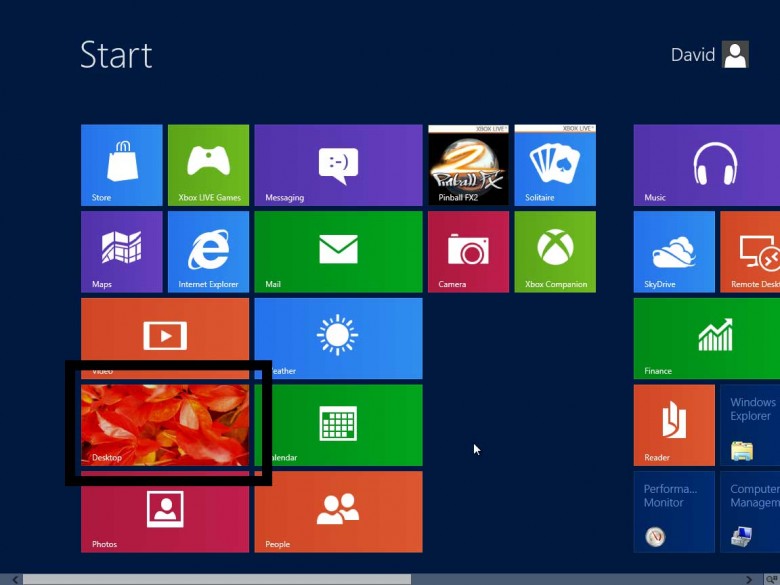
Along with the decision to move to a consistent interface has come the decision to focus on a consistent user input method: touch. Wait, your computer doesn’t have a touch interface? Well, not many do – yet.
During the “XP” days consumers wanted additional information available directly on their desktops and developers came to the rescue with products such as Object Dock, Konfabulator, and similar products. Microsoft took note and added desktop gadgets in Vista so we could all enjoy pictures, stock quotes, weather, computer performance, etc on our desktops and gadgets continue to be part of Windows 7 today.
In essence I see Windows 8 as an expansion of the previous gadget functionality in Vista/Win 7 to the point of involving the whole computing experience – effectively turning the desktop into a location where almost everything on your computer can be “live” at any point. No need to open your email app to see if you have new email. No need to open the calendar to see if you have an important event. No need to visit a website to find out the current weather. It’s all presented directly to the user all the time. What could be better than that? A LOT!
Another addition to Windows 8 is something called WinRT or Windows Run Time. The purpose of WinRT is to provide a method to create programs that run across the various platforms Microsoft is encapsulating in the Metro interface. WinRT will allow developers to write one program that will run on desktops, laptops, tablets, and phones. Seems like a great idea at first, and I agree. The problem, as I see it, is the implementation of legacy (i.e., that program you love and use currently) in the Metro environment. There isn’t any!
Microsoft has made some very bold decisions about Windows 8. I think they are on the right track and love the idea of having a consistent user interface no matter what device I’m using. The problem is with the implementation of these decisions. I fear Microsoft could have another Vista on their hands if they don’t carefully examine some of the problems they’ve created in Windows 8. I don’t want to see that from a personal or user perspective!
Hey, what’s going on with my Windows 8?
Let’s look at some of the glaring problems I see in Windows 8 and see if we can come to a solution…
1. Windows 8 does not present the user with a consistent user experience.

Listen to music using the app on the Start screen and you’ll be in the Metro interface. Use an program like Media Monkey and you’re kicked back to the old desktop.
Use the Reader app to view a pdf and you’ll be in the Metro interface. Prefer a program like NitroPDF and you’re kicked back to the old desktop.
Love the Start screen and Metro, but want to check which services are running? You’re back at the old desktop.
Love the Start screen and Metro, but want to explore your files or organize your folders? You’re back at the old desktop.
If Microsoft plans to change the mind and actions of the end user they must present a coherent interface to the end user and not a hodgepodge. There should be NO flip flopping between the Metro Start screen and legacy desktop, but a seamless transition.
If legacy programs and Metro apps must run in different environments Microsoft should work diligently to theme or skin the old desktop (that we all know and love) to appear as if it were Metro! The end user should have no idea whether they are in the Metro environment or legacy desktop. If they choose not to update programs for their Metro environment Microsoft should also go to great lengths to skin or theme them so that they appear as if they are Metro apps.
2. How do I start this dang thing?

Microsoft is omitting the Start button/menu in Windows 8 as it takes up valuable screen real estate on mobile devices and they are counting on touch screen technology.
Microsoft should include a Start button in Windows 8. It wouldn’t be too difficult to style it in Metro (I created this one in Photoshop in a few minutes) and they have the ability to determine whether the device is a touch screen device, mobile device, or tablet during installation. Why not add it and only make it show on desktops and laptops? Heck, why not just make it optional?
While the Start screen is supposed to be an always present “Start menu” of sorts it doesn’t exactly fit the bill. Fortunately Stardock has created Start8 to add a start button and Metro style start menu to the legacy desktop. I’ve taken that a step further and created a Metro Start button and menu on the image to the right (click for full size).
I’ve also added a taskbar. I want to visually know what is running. Whether that be a web browser or an antivirus – I want to know! Metro allows you to access this information, but it isn’t readily visible.
3. You want me to touch what?!?

Microsoft is gambling that most devices will have some touch functionality. I can see that with mobile devices, but I believe touch will always be secondary on desktops and laptops.
Who wants to move their hand at least a foot to touch their screen. For that matter, who wants greasy smudges on their 24″ monitor like those in the image on the right?
I pity anyone who would have to use touch to do precise work on images, videos, or any other application that requires one to make minute adjustments.
Microsoft, Please listen to your users!
At this stage Windows 8 is a preview, or beta to us old folks, and we don’t know what will happen before it is finally released, nor will Microsoft tell us. I didn’t write this to be alarming as I will install Windows 8 when it is released. I enjoy new software and it is part of the DCT job to have experience and knowledge about the latest and greatest.
To Microsoft: I like Windows 8. I like Metro. I like new software. I enjoy technology. I do not like the overall user experience in Windows 8 on desktops/laptops, nor do I feel many will. Microsoft, if you want to do right by your customers please work on the seamless switching between the Start screen and legacy desktop. Please update or skin legacy programs and features so they appear as if they were Metro. Please add a Start button/menu/taskbar to Metro. You’re more than welcome to disable it on mobile devices, but it should be (at least) optional on desktops and laptops. While you’re at it why not add close buttons to your Metro apps?
I tried the debacle MS wants to call Win 8. It not only did not run on my PC (at all) but when I tried to revery to Win 7, it would not let me. Had to to a full re-install & a re-build of everything I lost (Sys Restore wouldn’t work either) . I, for one, will never purchase this piece of crap.
Ah… it tells you when you go to download the preview that that’s what it will do and that you have to do a complete reinstall of your old operating system. They didn’t do it like they did Vista and Windows 7 betas, though there are links to some you can install on a flash drive and the tools to do it.
I have the preview, haven’t had time to test it, Have been following along with it though and hundreds of articles from many people that have.And watched many Vid’s on it and how to use it. No Thanks. And i generally beta test all the Windows OS. Sorry Redmond you gone out on a limb on this one. And i don’t plan on following.
Windows 7 works well, and i don’t plan on forking over a large amount of money just because you think i should , and i do not like the interface period. I don’t want my Desktop being like a phone or tablet. And have no interest in a Touch screen that is 30inches on any of my Monitors. I’m Disabled to and can use a mouse and keyboard. That’s fine by me. I see Vista on the way again, though most of us testers ended up calling it Wista. Guess this will be Wistro. ( In Wished this was and Operating System ) Guess what their users want doesn’t matter anymore.
You would think with all the Surveys that have been done on this they would get the hint, not one i have seen was good generally at least 52% hated it, 28% liked it, the rest didn’t know what to think.
This should be two separate operating systems, one for desk tops and the other for Tablets and Phones, The inter-operative system they want could still be implemented.
I am very happy with my Windows 7 and have no desire to poke my desktop screen with my finger – assuming I had a touchscreen, which I don’t. Microsoft have got to keep the traditional desktop for PCs, Metro is fine for phones and tablets but I want total control over my desktop and I don’t want it filled with huge tiles. If I wanted a metro-like interface for my desktop then there is software out there that does this, for me the lack of a proper desktop (not a desktop tile *shudder*) will be a dealbreaker for Windows 8. I can see Windows 7 becoming the new XP for desktop users unless Microsoft make some changes. As others have suggested, why on earth do we have to have “one size fits all” software? Stick with Metro for phones and tablets but please give us PC users something that will improve our experience rather than degrade it – Windows 7 has done this admirably and I think it has plenty of life left in it. Which is fortunate if Microsoft obstinately continue to think we will all be using touchscreen desktop monitors in the fairly near future, or would even want them.
I have had a touch screen computer for a year now, but it is much handier and quicker to use a mouse to do actual work with. I have computers using windows 7, xp, and vista. I rank xp first, 7 second, but not much better than vista, but the worst for compatability with older programa AND hardware is Windows 7. I may end up puting XP as my operating system on the newer computers, as I can work easier and quicker with the early Wiord/Excel 97, and actually can get more work done with that old chestnut, Lotus 123. I cannot see a reason for using Windows 8 on a laptop or a desktop.
I bought my first personal computer in 1980, when 5 1/4 floppies were $40 for a box of 10, single sided, and, I believe 90K capacity. I am pleased with the advances in the 32 years since I purchased my first computer, and, except for paying more than $2000 for the IBM laptop, the first new IBM was the most expensive computer I ever purchased (I am a fan of used, markdown, and scratch and dent computers.)
I am in my 70’s now, and more than ever, realize that it is not the sophistication of the software you are using, it is your knowledge of its capability and ability to get the most out of it that counts most. For Word Processing, I still look back fondly on the old Wordstar with all the 116 control commands.
Unlike some of the XP diehards above, I love Windows 7. I have worked on Macs at work, but have been loyal to Windows at home since DOS and Win 3.1. If, however, Win 8 forces me onto a touchscreen interface at home, I will begrudgingly move to Mac or Linux for my home computing needs.
I can’t believe the Koolaid drinkers at Microsoft can’t understand how bad an idea touchscreen computing is on a home PC!
No doubt I always enjoy reading your article and also like this informative article too. But I wonder what do you mean by “Third World country”
“It’s almost like handing your car keys to a person from a third world country – they have everything they need to make the car work, but have no idea how to go about it!”.
Maybe that wasn’t the best analogy, Ari. What I meant is there are people in various parts of the world who rarely see motorized vehicles, let alone drive or own one. They have all the necessary tools to drive, but wouldn’t have a clue how to if the opportunity presented itself.
Thank you Dave, like others you did not delete negative posting instead you cleared the confusion which I appreciate very much.
My understanding is not being able to use the Satellite Radio or GPS system or DVD players Automatic Gear shifts adjustable seat warmers buttons Air-conditioners, push button start system etc… to a rural area who have no financial way to own a T.V. and only uses a manual shift and Keys.
It seems that Microsoft have yet again decided to give us what they want, not what we want. Devices used in a desktop environment – even laptops – have a different human interface requirement than those used in a mobile environment. You, and many other users here, have pointed out that touch screens are imprecise, have trouble with fingermarks, and are inconvenient to use on anything but a phone or pad. It’s about time Microsoft – and all the techno-geek designers realised that users are human, with human requirements, not simply extensionsw of the technology they find so wonderful.
I’ve lost track of the number of friends and colleagues who have reverted to Blackberry style phones because vthey prefer to stay with a keypad or keyboard rather thanthe imprecision of a touch screen. I’m old enough to remember such devices as the Sinclair ZX81 and the Atari 400; they had so-called ‘touch-sensitive’ membrane keyboards, a forerunner of touch screens. They didn’t last long, because there is no tactile feedback – you have to look at the screen to see if you’ve got the result you want. Ever tried touch-typing on a touch screen? It’s pretty well impossible.
I have several computers, desktop and laptop, running a mix of XP. Vista and W7, but I’m not going near Win8. Various flavours of GNU/Linux are under test, and for a user interface they knock spots off anything Microsoft has produced – because I can set them up the way *I* want – not the way Redmond thinks I should have.
I think these negative comments tell the story! MS is taking the BIGGEST risk ever by trying to force the Windows world to its (peculiar) way of thinking. And behaving!
I foresee a “Vista” (or worse – a “Millenium Edition”) disaster if Win8 is released in its present form. Maybe one reason why MS isn’t listening to user reviews is that it can charge a lot more for a completely new O/S than it can for an optional upgrade!
And I think Clive’s suggestion makes a great deal of sense.
I have some 16-bit programs I have put huge time into learning, and I ‘m not going to change my work methods just to have a new OS. I will one day use windows 7 with DOSBOX to run my older software, but as soon as it all goes exclusively 64-bit, I will start using two computers; one for real work (XP) and one for other stuff.
Microsoft is giving itself extraordinary powers. For Vista, drop your old hardware. For win 7, drop your old software.
For windows 8, drop desktops and laptops completely.
Microsoft is almost a government unto itself these days, and they are doing an ethnic cleansing with older architectures instead of people. They have too much power, and perhaps only backwards compatibility laws will get them on the right track of responding to consumer needs instead of imposing their concepts on the market.
I think someone will release an effective launcher that will provide a virtual 16 and 32 bit environment for newer OSs. Watch that utility grow to become a OS on it’s own, and you will see the first real challenge to Microsoft in years.
I have been using Windows since 3.1. Technology changes, and so I must change with it because I am a technician/consultant. I have an Android phone, but my iPhone sits on a desktop uncharged because I prefer to use my Android phone. I use my Win 7 desktop for work, not my Smartphone. I don’t think trying to use my Smartphone with a mouse/keyboard would be very efficient, nor do I wish to try and use my desktop without a keyboard/mouse. But I could probably do both if I tried. I installed Win 8 Beta and had a heck of a time just logging in to the desktop to test one of my apps, but I figured it out (hint, press ESC). In my opinion, the Start Button is as necessary for my working with my desktop as the mouse and keyboard. I missed the QuickStart menu from XP, and so I added it to my Win 7 taskbar.
The bottom line is that it is my choice to use my smartphone for some purposes, and my desktop for other purposes. I only have the other tools because some of my customers use them and I want to be able to help THEM. I also have the knowledge to “force” one device to work in a way that I prefer, and in a way that may have been different than the designer originally intended, but my average customer does not. WHY would they intentionally put themselves in a situation where they won’t be able to work or play as they usually do? Technology should make our lives easier and more manageable, not harder and less manageable. In my opinion, Windows 8 made it harder for me to work so I will learn it, but I personally won’t use it much, especially on my desktop as my primary OS. I have no intention of buying a touch screen. Too inefficient for my work. There’s no reason to use Win 8 since I already know Win 7. For me, Win 7 works better, I’m comfortable with it so I’ll stick with it, and I’ve invested myself in it. I think that’s the reason a few die-hard people stick with WinXP, even though Microsoft has made it obsolete now.
Have one OS for mobile devices, and leave Win 7 OS for the desktop. “If it ain’t broke, don’t fix it!”
A simple addition of Classic Shell brings Classic Start Menu to Windows 8
http://www.neowin.net/news/classic-shell-brings-classic-start-menu-to-windows-8
This gives you the best of both worlds and makes Windows 8 the great experience it’s supposed to be.
I’ve been using it for well over a month and haven’t seen any problems.
People don’t like changing… And some things are incorporated so deep that it also takes too long to change.
Imagine a driving emergency when using a car in a different “road-side” country! High crash probability.
I know people who never bought an automatic transmission car because they just HAD TO shift their gears.
I have not updated MS Office when MS invented the “Ribbon” to substitute the Menu Bar. Every time I wanted something I had to chase, dig and get frustrated with their “new”, “user friendly” logic…
I have been able to work with Win7 (but I sure miss XP!) and my biggest regret is MS’s idea that the OS should know what I intend to do and “make it easy” for me.
I can NEVER find the folder I need, when I need it! The browsing window for opening or saving files never look the same! By the way, I have given up on Explorer for file management some (many) years ago. I also have not used Outlook for the last 20 years, at least.
I endorse everybody else’s plea for MS to do their things with users in mind and, specially, to show some respect for those who have made them rich.
Thank you for your informative article. I was afraid of that. I wonder if MS does any basic marketing studies to find try things out before they spend a lot of time and money developing a new OS. It almost seems as if every other OS isn’t great. I would have been happy if they would have worked out some of the bugs on XP and added a good working 64 bit version. If they wanted to do touch screen then do it, but beef up the old. Perhaps the bean counters at MS run the company and they have to do it this way. I like others use Photoshop and if it were on Linux, I would probably be there. A lot of scientific programs are available for Linux, and Gimp is getting better, so I may jump ship to Linux full time.
Dave, point 3, in particular, is right on the mark. Mobile devices have touch screen technology because, da-da, they NEED TO have touch screen technology to function. This necessity does not not correlate to superiority, just necessity that is inherent to a convenient, but limited, techology. From a productivity standpoint, data entry using the current desktop model is a time-tested superior technology.
Microsoft, stop following the pretty lights and lets get back to real business!
I enjoyed the article and agree with most of it.
However…I do NOT want my desktop to look like Metro or be skinned to appear as if it is Metro when I use a legacy app..
The giant buttons will not be doing anything useful for me and they are ugly. Metro may look good on a smartphone, but it just looks like a bunch of kids toy blocks on a computer screen. Bleah!
Great article! I am one of those consumers that does not like there being no start menu and the interface always changing. I also do not like the way you are talking about having to jump thru hoops to do things that once were a single mouse click away, yuck! I can say that I will not be getting Windows 8 unless I absolutely have to. I like the look ok, but not too sold on it yet. It’s a huge change with the way things work in Windows so I will put it off for as long possible.
I use XP on my desktop, and recently after a year of fighting with that Win7 trash on the laptop, have installed Ubuntu on it. If developers would develop programs for Linux, then both OSX and Windows would soon be history. This is a trial to see what Linux has to offer before cleaning off the drive and attempting to put the last useful windows operating system, XP on it.
I know that it has its imperfections (every piece of softare does), and I also know that it has a VERY small portion of market share, but I switched to Linux over five years ago and have never looked back. As a blind user, Microsoft left me practically a useless system. If I wanted to get any use out of the system I would have had to pay about $600 for a commercial screen magnfier and about $1,200 for a screen reader–$1,800 just to USE my computer system. (This is not completely the case now thanks to open source efforts such as the NVDA screen reader which can be found at http://www.nvda-project.org. Things have gotten better since Windows 7, but I could not even afford to buy a new Windows installation disc if I wanted to.
There is a lot happening in the Linux world. If Windows is not what one is looking for, all one would need to do is make a Live UsB system of practically any Linux distribution available to test out form a flash drive, without even touching the hard drive.
I can literally install a Linux distribution, Ubuntu for example, with my eyes closed thanks to the included Orca screen reader. I could never do that with Windows.
Please keep in mind that this is coming from a blind user’s perspective. Linux may not be for everyone, and that is okay. But from all that I have experienced over the past 12 years or so, LInux is home for me. I am not trying to tout it as “the best thing in the world” as it is, just like Windows and Mac, just softare.
Thanks for thsi article. It was a great read.
Take care.
You’re being WAY too nice to them. Shame on them for reducing a computer to the capabilities of a cell phone. My friends HATE Metro on their X-Boxes and I hate it on the PC. Every other Windows release is a dud and this one will make ME and Vista look like Star Wars. People will not be as nice about it as you have been. We hate Windows 8 will be a loud rallying cry that will dwarf any previous screaming about any operating system in history. This will be fun!
XP was not perfect, but from what I’ve learned about Vista and what I have experienced about Windows 7, I much prefer XP. I have a desktop and laptop with 7 and all I’ve had in the last two years is trouble. When installing software from my old XP, several would not load saying there were not compatible. Old software that had updates for 7 and new software I’ve added since have not worked right even though they say it’s 7 compatible. The sad thing is, I was playing games on a Windows website using 7 64-bit. It took them 1 ½ years to get it compatible with their own software.
I don’t like the description of Windows 8. I’m one that has poor eyesight and osteoporosis. I do a lot of photo work and there’s no way I can do all the work with a touch screen for any length of time, and I spend a lot of time on the computer. I also hate phones. I use a little Go phone just for emergencies or when I have to call home. I will not be going to Windows 8, ever. I will have about 4-5 years with the computers I have now. After that if things aren’t any better, I will just quit using computers.
Windows 7. Windows 8. Internet Explorer 8. Internet Explorer 9. Anyone else out there staying perpetually confused with microsoft’s numbering system? When I first got my new; now old computer-2 years now; it had Windows 7. When I had to get some tech support that first month and told the tech guy it was Windows 7….well that was a funny conversation for about 5 minutes. He thought I was telling him my IE #. Had to explain to HIM that it was the NEW microsoft windows program called Windows 7! Think maybe they need to think up a new system of naming this stuff!