Here is a giveaway for everyone, no contest to enter, everyone’s a winner!
Incomedia is a leading light in website creation software and, thanks to Incomedia’s generosity, the excellent “Website X5 Compact 11” is available free for all DCT readers right now… offer expires 21st November.
NOTE: This is not the latest version. Latest version is 12. However, this is the next to latest version and is full-featured with zero limitations.
Ever thought about setting up your own website but found the task a little daunting? WebSite X5 Compact 11 is a powerful and professional website creation software specifically designed to make the process as simple as possible, no experience or special knowledge required.
Highlights
- Choose from 500 professional quality customizable templates
- Easily add pages which are then automatically linked to the main navigation menu
- Preview in real time
- Drag and drop support for text, videos, images, sound, and Flash animations
- Blog with Podcasts and Videocasts
- Text editor, photo editor, FTP engine all included
Nothing Could be Easier
Even if this is the first time you’ve worked on a website, and you don’t know anything about HTML, you’ll be surprised at how easy it is to create your pages and get them online. Whether you want to write a blog or a diary about your latest trip, or create a website for your business, your hobby or your sports club, then WebSite X5 Compact is the right software for you.
- Choose a graphic template
- Add the pages you need
- Import your content
- Give your project a personal touch
- Publish your site online
Get WebSite X5 Compact 11 for FREE
Simply visit this landing page here: WebSite X5 Compact 11 DCT Giveaway (especially setup for DCT readers) and click on the Download button.
Activation
Toward the end of the installation process you’ll be presented with activation screens, just go through the following steps:
Step 1 – Click Next
Step 2 – Enter valid email address and click Next
Step 3 – Click Next
Step 4 – Register on Answers: Fill out the form and click Next
NOTE: I tested the above activation process and everything worked smoothly. However, JUST IN CASE a license key is requested, you can get it through the following link: www.websitex5.com/magazine/dctcpt11en
1. Before entering http://www.websitex5.com/magazine/dctcpt11en, please register on https://answers.websitex5.com/register.
2. Validate your email address and enter http://www.websitex5.com/magazine/dctcpt11en to receive your license key.
Enjoy!!

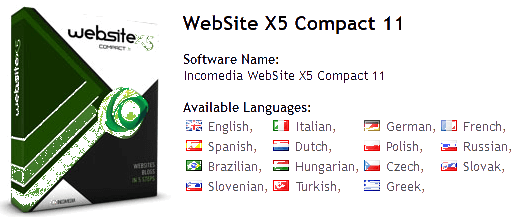


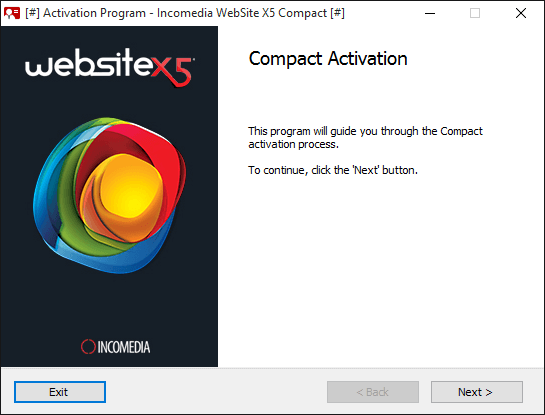
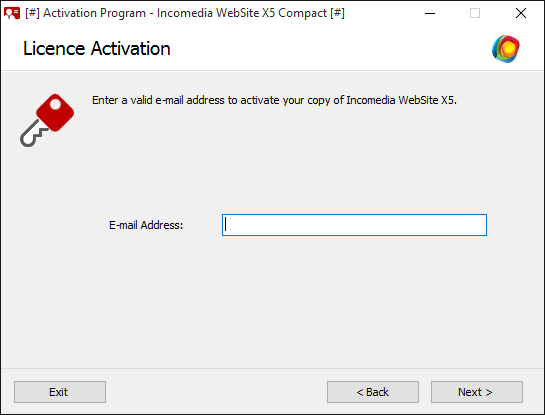
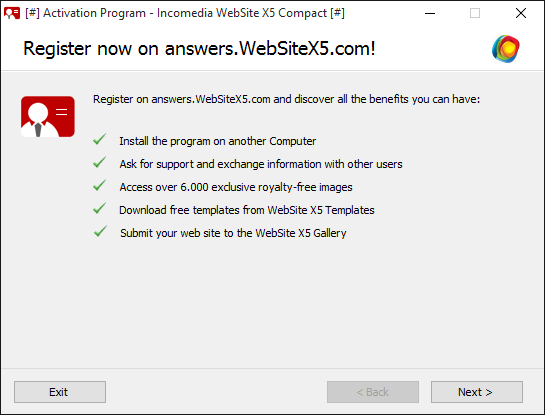
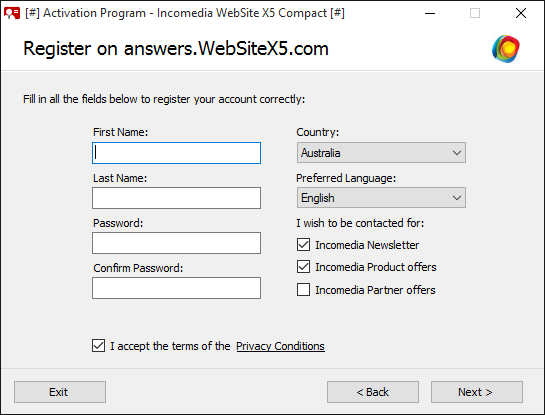
Not to look a gift horse in the mouth, but this one won’t even open its mouth. Would love to try this but after trying to install it with Chrome, FF and IE to no avail, I had to give up. The screen that asks for an email address won’t allow an entry and clicking just starts a loop to the first screen. If this was created by their package it’s not a ringing endorsement.
Bruce, sorry to hear you’ve experienced issues. I tested the installation myself and everything went smoothly, no problems. What do you mean by “after trying to install it with Chrome, FF and IE to no avail“? Not with you there. Did you download and save the file to a folder then run the executable from there?
I would like to follow this up for you, please contact me via the “Contact” link included at far right of the main menu (across the top of the page).
Jim
AHH! The mistake I made was clicking the big green download box in the article instead of the link to the site. Clicking the Download box appears to start the installation – but not really. I clicked the link to their site and then d’l’d fine. Thanks!
I just installed the Website X5 software. I did not see the registration steps you outline in this article. Nor was I able to get a License Key with the link provided. I was immediately presented with a registration dialog box requesting a license key. I’m stuck.
Okay, I’m going to refer this to my contact and hopefully sort it out.
As I said at the bottom of the article; I tested the installation/activation process myself and did not experience any issues.
Stand by.
Hi,
please directly enter the following link in order to see your license key: http://www.websitex5.com/magazine/dctcpt11en
Thank you!
I uninstalled the first installation, which I could not get registered. Then, I downloaded the program a again. This time, I was able to register the program. Not sure what went wrong the first time. In any event, I look forward to trying out Website X5. Thank you.
this link http://www.websitex5.com/magazine/dctcpt11en
points to a blank page to me
it seems there is an issue with geo location. If i use a vpn i can activate the software. Do you have any IP limitation on this?
If yes please ask them to remove this unnecessary silly block
Thanks
Page loads from the Midwest United States.
Also loads fine for me in Australia.
I have repeatedly accessed the registration page at http://www.websitex5.com/magazine/dctcpt11en to register the software. However, all that does is register me for “Answers”, allowing me to participate in discussions. It DOES NOT allow be to register the Website X5 software. It does not provide a License Key to enter into the registration dialog of the program.
Working on it beachboui. Just emailed my contact again with your comment.
Sorry about this, I’m doing my best to sort it out.
After your registration on https://answers.websitex5.com/register , please validate your email address by clicking on the link you have received via email. After that, please enter http://www.websitex5.com/magazine/dctcpt11en again and login to WebSite X5 ANswers. You will see the license key.
We do apologise for anz inconvenience caused!
I have also tried that same link repeatedly to no avail. I am in South Cal.
Jim, thank you for all your effort to resolve the issues, and always sharing the free “B’s” with your grateful followers!
SEE THE COMMENT FROM INCOMEDIA ABOVE.
PLEASE NOTE: I’ve now added the relevant steps at the end of the article.
The activation process is definitely a tad convoluted, my apologies for any inconvenience.