[message type=”info”]Winners have now been drawn – and the winning names are:
- Jan Nowaczyk
- dbius – (Unclaimed – redrawn to Arie)
- Mike M
- michal W
- ghiottone
- Bill D
- dad2er
- Rex E
- Lawrence Woolley
- Mark Phelps
- Chuck Billow – (Unclaimed – redrawn to Kestrel)
- Johnno
- Mehdi
- Robert Rozjin
- HCG
- Zivan Milanovic
- Souvik
- Nicola
- Jack Clifford
- Ralph
THIS GIVEAWAY HAS NOW EXPIRED
Congratulations to all winners and thank you to everyone who entered. [/message]
***DCT EXCLUSIVE***
 Thanks to the generosity of AOMEI Software we have twenty (20) licenses for the excellent AOMEI Partition Assistant Pro to give away to our subscribers… thank you AOMEI
Thanks to the generosity of AOMEI Software we have twenty (20) licenses for the excellent AOMEI Partition Assistant Pro to give away to our subscribers… thank you AOMEI
For your chance to win one the licenses, all you need do is submit a reply to this article with a comment. We’d prefer if you commented on the AOMEI Partition Assistant software… Competition ends 24th February.
*If your comment doesn’t appear immediately it’s because first comments must be moderated… it will appear shortly!
AOMEI Partition Assistant Professional Edition is reliable and professional disk partition software for computer which running Windows 8, Windows 7 (SP1 included), Vista, XP, 2000, both 32 bit and 64 bit. It provides you with the most popular disk partition technology which snap-in Basic Disk Partition Manager.
- Resize Partition/Volume
- Partition Hard Disk
- Align Partition
- Quick Migrate OS to SSD
- Copy Partition/Disk
- Fix System/Partition
- Conversions
- Create Bootable-CD
We recently published a review of the freeware version of this software, AOMEI Partition Assistant Home, it is an impressive partition manager. You can catch up with that review here: AOMEI Partition Assistant Home: Excellent FREE Partition Manager
The Professional edition of this excellent partition manager includes the following additional features:
- Partition alignment – boost performance and lifespan of disk
- Convert MBR/GPT disk – change MBR to GPT for using disk space larger than 2TB : change GPT to MBR to repair “GPT Protective Partition”.
- Change partition type, ID, and serial number
View a full feature comparison chart between editions here: http://www.extend-partition.com/compare-edition.html#
*Note: This special Pro giveaway edition does not include support for dynamic disks.
AOMEI Partition Assistant Pro is your one-stop professional partition manager with: *features galore to manage your partitions, migrate, copy, fix and repair – *wizards included to guide you through more complex operations – *built-in ability to create recovery disc – and more!
COMPETITION RULES:
- Post one reply to this article. We would prefer if you commented on the AOMEI Partition Assistant software.
- Comments must be posted before 00:01(EST) on 24th February. Any replies after the cut off will be deleted and will not count.
- Post only one comment! Users who abuse this rule may have all replies deleted and be banned from the contest.
- On February 25th, 20 replies will be chosen by random number generator as winners of 1 FREE license each.
- Winners can claim their licenses by submitting a contact form which will be available (on this page) once the draw has been completed and winning names published.
- Winners must claim their license within 14 days. Unclaimed licenses after that time may be re-drawn.
With 20 licenses on offer, your chances are pretty good, so start them comments coming! And a huge THANK YOU to AOMEI !!

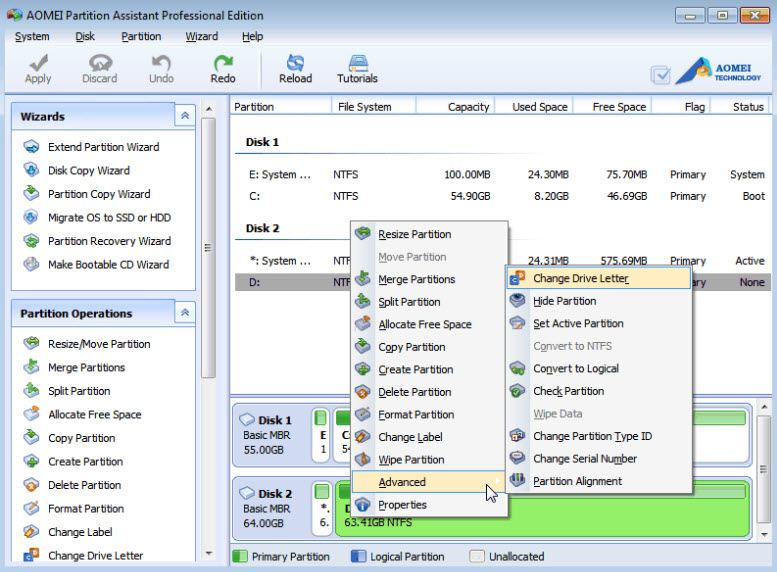
I was looking for just such a gem as I settle down to set up my daughter’s and granddaughter’s laptops — which they have been hassling me to get done!
Regards,
Chuck Billow
I have been looking for such a programme as AOMEI partition asistant for quite some time and here it is! Wonderful.
This is great software. Thank you for offering it !
I have used it and would love to win a copy for another system !!
I would love to win this. Thanks.
Great software. Simple & complete.
Thanks
I have used this programme to partition both hdds on my desktop and found it to be an excellent, easy to use product. Would highly recommend it.
I have never used this product. I am, however, very disappointed with other partition software offerings that I’ve used in the past due to limitations in the software. This product, as I see from still shots, has a lot going for it and I currently have 7 drives attached top my PC that I need to maintain as well as a laptop that has disk issues that no other available software has been able to address yet. Maybe this product with all it’s options will do what I need it to do.
AOMEI Partition Assistant Professional Edition is a nice partitioning software, it will be a good arsenal for my windows 7 pc.
thank you Aomei for this opportunity.
please count me in.
Great offer. I have been using an older version for years. Time for an upgrade:). Thanks!
Nice opportunity to test this partition manager.
Thanks.
Nice!
Sounds like a very useful utility. Hope I am lucky enough to win a license.
I sometimes get frustrated with my current backup software and this software sounds like it would be a good replacement.
Count me in on the contest, thanks.
Would love a copy. Thanks
Hello, I’ve found the general consensus is very good and that three main points where mentioned:
“Partition Recovery Wizard – Can recover a missing partition without having too much trouble
Make Bootable CD Wizard – This can help you in case if Windows does not boot
Resize partition – Very usefull because it can resize a partition without having to reboot your PC”
These are the kind of functions that are very useful!
Thanks….Zivan.
Thanks for the giveaway. Count me in please
Good and reliable program to partition and copy discs.
Count me in
thank you AOMEI
AOMEI Partition Assistant software is very power ful software i ever see
with fully feature a complete software for partition .
AOMEI Partition Assistant is one of the easiest and most flexible disk partitioning manager I have come across till date. The visible easiness in the user interface contrasts along with wizards for accomplishment of tasks. Even a rookie with limited knowledge of disk management would find it useful. Most important of all with all the capabilities of a cash-making machine they are offering a free version, which does almost all a home/basic desktop user would seek for.
All-in-all 5/5 stars for a great tool and generous approach from the team in helping us with a freeware in time of need (at times when we screw up our systems and in need of some free help).
thanks for the giveaway
Hi and thanks for this giveaway. This is an easier tool for partitioning
Count me in
Thanks
I have been using Paragon but it is an old copy and causing some problems lately.
I’d love to try AOMEI Partition Assistant Professional Edition.
Thanks for the opportunity.
So far, I used GParted. But AOMEI PA Pro is a program with great potential. Thanks for the giveaway & count me in.
This is one of the best tools on the market. It gives you a lot of options to enhance and repair partitions that others don’t. This product is a fantastic utility to add to your toolbox!!
Thank you to the creators of AOMEI Partition Assistant software and Dave’s Computer Tips for offering a free license!