Its no big secret that I like to customize my computer and I change it all around at least once a week. Icons play a big part in personalizing my computer and making it mine.

I have written an article on icons and how to change them which you can read here: Customizing Your Icons, so I won’t bore you with the procedure again. There are many sites where you can download free icons to really personalize your computer but did you know there are over one thousand icons hidden within your Windows dll files?
Below is a list of dll files that contain icons you can use, once you have right clicked on a shortcut, selected Properties then Change Icon and browsed to one of these dll files you can see what’s hidden in there.
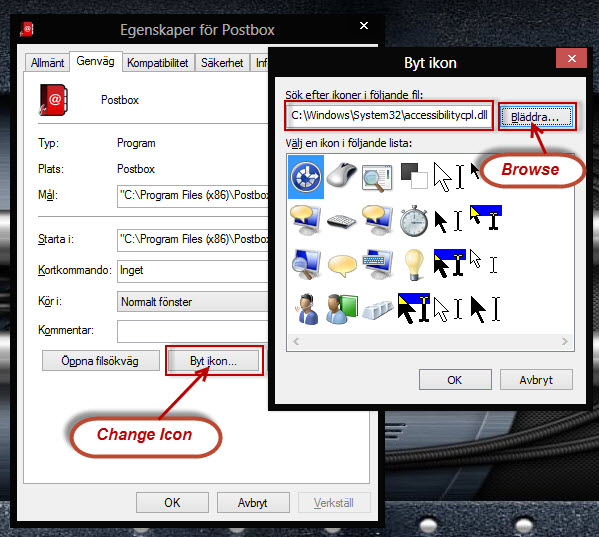
Take note that the shortcuts I am referring to are the ones on your Desktop not the ones on the Windows 8 Start Screen.
This list is compiled from Windows 7 files but most of the files are available from Windows XP to Windows 8.
AccessibilityCpl.dll
compstui.dll
DDORes.dll
gameux.dll
ieframe.dll
imageres.dll
mmcndmgr.dll
mmRes.dll
moricons.dll
NetCenter.dll
netshell.dll
networkexplorer.dll
pifmgr.dll
pnidui.dll
SensorsCpl.dll
setupapi.dll
shell32.dll
wmploc.dll
wpdshext.dll
and Explorer.exe
All these files can be found in your Windows directory and in many instances there will be more than one file with the same name but in different folders. System32 contains many dlls.

You can see a lot of these hidden icons at this site.
I still prefer the sites where I download icons of my choice, Microsoft just isn’t big on icon quality… but these native icons are worth investigating if you want to change an icon or two without downloading from external sites.
Hi Alan, I too like to change my desktop and change the wallpaper frequently. The difference is, that I use Rocket Dock, and auto hide my task bar.
It doesn’t pertain to your article, I just thought that anyone who has a messy desktop, might find that seeing a nice picture in it’s entirety more pleasant. Rocket Dock works a treat, and looking at a nice picture or photo is cool! Thanks.
Its always nice to know the different customizing methods Zivan. Thanks for sharing yours.