We’ve published numerous articles over the years explaining various methods for creating very strong yet easy-to-remember passwords but, considering the vast numbers of users who are still using weak passwords, it’s a topic that bears revisiting. In this day and age just about every online service requires a password and, to protect accounts from being compromised, it’s imperative to create strong passwords. In this article, I’m going to explain two methods for creating strong passwords that are easy to remember – one method I’ve written about previously and a second method I’ve come up with quite recently.
NOTE: Using a good password manager is optimal. However, the simple fact is that far too many people, for whatever reason, are still not using a password manager:
- Please read: Best Free Password Manager
Incorporating Your Vehicle Registration Number
This method not only helps create extremely strong passwords but also helps you remember those passwords. Even if you temporarily forget your vehicle registration number, the vehicle is usually close at hand. What we’re going to do is combine the vehicle registration number with an identifier for each account.
EXAMPLE: Let’s say we’re creating an Amazon account and the vehicle registration number is WXVA-5967. Your password for that account would be: aWXVA-5967n. The “a” at the beginning and the “n” at the end denote that the account is for Amazon. Now, let’s check the strength of that password at passwordmonster.com:
Incorporating Abbreviated Home Address
You could alternatively incorporate an abbreviation of your home address in the same manner to achieve a similar result.
EXAMPLE: Let’s say the home address is 262 Excelsior Avenue Elliott Heads Queensland with a postcode (zip code) of 4670. We abbreviate that to: 262EAEHQ4670. Add in the account identifier for (say) a DavesComputerTips account and your password would be: d262EAEHQ4670ct. Checking that password through passwordmonster.com returns the following:
As you can see from the above screenshot, you have an extremely strong password and, if you cannot remember your own home address, there is not much hope for you. 🙂
If you wanted to be super secure, you could add the “#” symbol into the password denoting “number”. For example, d#262EAEHQ4670ct
These are just a couple of ideas and, with a little imagination, I’m sure you’ll be able to come up with a similar system. One thing is for sure, in this day and age, strong passwords are an essential part of online security, and using weak passwords is sure to eventually cause nothing but grief.
IMPORTANT NOTE: I would not recommend these methods for critically sensitive accounts such as financial institutions, PayPal, etc. In those cases, I would recommend creating a very strong and totally unique password, writing it down somewhere, and then keeping that written record in a safe place away from prying eyes.
—


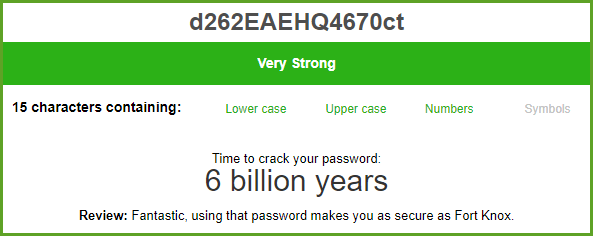
surely not a good idea?
I just need to know one of your passwords and I could work out the rest!
Tell me, how would you get to know one of my passwords? Please explain in detail how you would accomplish that.
And exactly how would you work out the rest? You only know that the lower case letters included in the password represent a website (and which website) because you read this article.
Here is a password, now let’s see if you can tell me what site it is for: s262EAEHQ4670l
I understand Steve’s point of view, but as you say, it is up to the user to ensure no one ever finds out the first password anyway.
My objection to your process though, is that you probably shouldn’t use the whole car number or whole home address. Yes, I already incorporate both those things in some of my passwords, but just partial representations of them.
Other password opinions on the market say we should NOT use anything that an individual might be able to relate to us personally. That could therefore rule out home addresses and car numbers which are known and visible or can easily be discovered by an unscrupulous person.
Hey Tony,
Both yourself and Steve are making the mistake that you already know what’s going on because you’ve read this article. You need to look at it from the point of view of someone who is completely in the dark.
A little experiment for you. Make up a password using either method I’ve explained and then show it to your friends and ask them if they recognize anything in the password. I’ll make a little wager with you that none will.