Google has recently announced the release of an updated version of its Chrome desktop browser for Windows, Mac, and Linux which includes a critical security fix. At this point in time, Google is being tight-lipped about the exact nature of the security bug for obvious security reasons.
According to security company Sophos, because the vulnerability is dubbed ”critical” it is most likely a ”use after free” bug which enables RCE (Remote Code Execution) and allows an attacker to run code on the computer.
In some cases, use-after-free bugs can allow an attacker to change the flow of control inside your program, including diverting the CPU to run untrusted code that the attacker just poked into memory from outside, thereby sidestepping any of the browser’s usual security checks or “are you sure” dialogs.
That’s the most serious sort of exploit, known in the jargon as RCE, short for remote code execution, which means just what it says – that a crook can run code on your computer remotely, without warning, even if they’re on the other side of the world ~ (credit Sophos)
Update Chrome Now
The latest Chrome release containing the security fix is 81.0.4044.113. To update Chrome, click on the three vertical dots at the far right of the address bar to open Settings, then click Help, and then About Google Chrome:
From here, the update should install automatically. You will need to restart Chrome to complete the update and your new version number should then match as per the following screenshot:
This is a serious bug folks, so please update your desktop Chrome browser ASAP.
Cheers… Jim
—

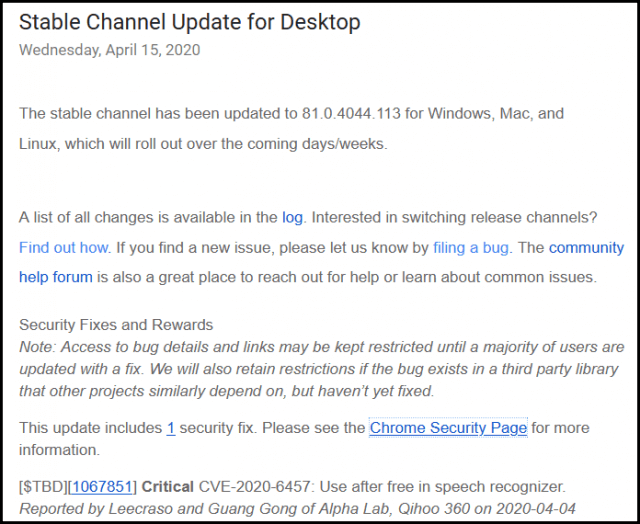
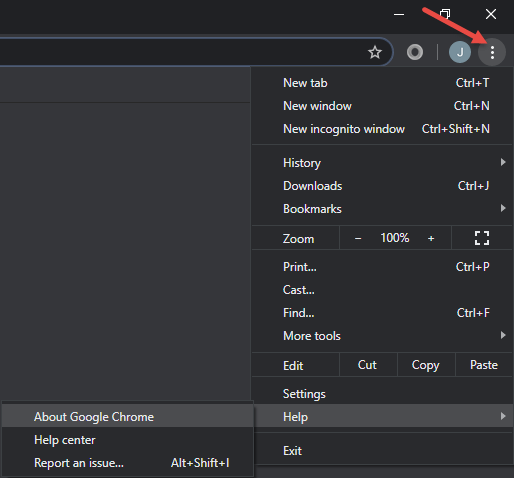

My Chrome update ended with the numbers 133. Does this mean I have to update it again?
Hi Dori,
What platform? Are you running Chrome desktop browser in Windows 10, an earlier version of Windows, Linux, Mac, or mobile?
Hi Jim,
Like Dori, my update of Chrome this morning shows final figures 122; what’s the significance?
I’m still running Win7 (with great vigilance).
Regards.
Bill W
Hi William,
Just checked my Google Chrome and the build is now also ending in 122. Checked online and a new Version 81.0.4044.122 was released on 21st April, a couple of days after this article was written and on the same day it was published. If your build is showing Version 81.0.4044.122, that’s the very latest build and you are up to date.
Still not sure why Dori’s version is ending in 133 though. Can only guess that it is either not the Windows version or maybe not the desktop version.
Jim.
I have Windows 10. I updated my Google Chrome on 4/21/2020 at 3:48 PM. Where do I look for the version? Thanks.
It ends in 122. I looked it up.
Thanks.
Okay, thanks Dori, that’s all good then.
i hate Google Chrome. It’s a monster that eat too much RAM.
It can use 1 GB of RAM after 1 hour in internet.
I’ve used many times, and many times I uninstall it.
Now, i’m using Opera. Its more stable, and stable.
But, now Critial Security Bug? I’m very glad no using Google Chrome.