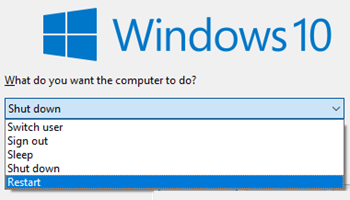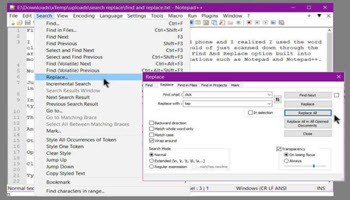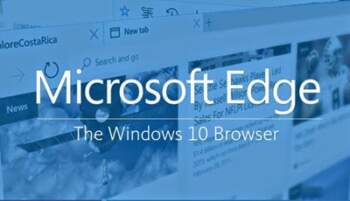Finding Your Website Passwords In Windows
Where Are My Passwords Have you ever forgotten the password to a website? It is easy to do. You might have had one for a long time and decided to update it and then forgot what the new one was or forgot to record it. […]