Background
After a recent update to my Brave browser, I noticed that visited links no longer appear visited (i.e., the link is not displayed in a different color, commonly referred to as “purple links”). I opened Chrome and it was present there, too. This makes sense since both Brave and Chrome are based on the Chromium web browser.
This has something to do with a recent “fix” to the Chromium software that prevents potential bad actors from tracking an internet user’s browsing history using the “purple links” selector. Before the “fix”, malicious websites could use this selector to check styles and determine if a user had clicked on certain links, effectively leaking private browsing history.
But I Like The Purple Links!
“Purple links” have been around for decades. I like the “purple links” indicating which sites I visited. Below are sample bookmark files displaying the missing visited links in both Brave and Chrome.
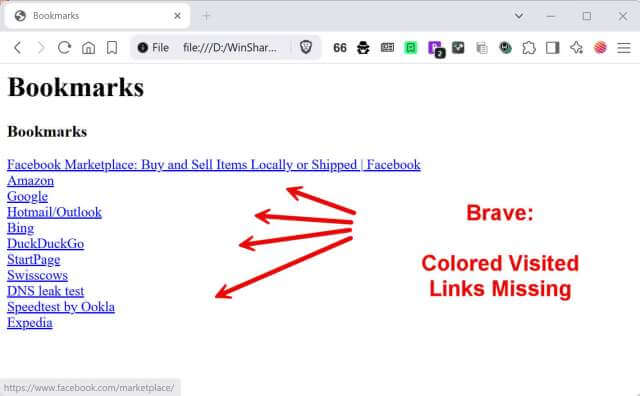
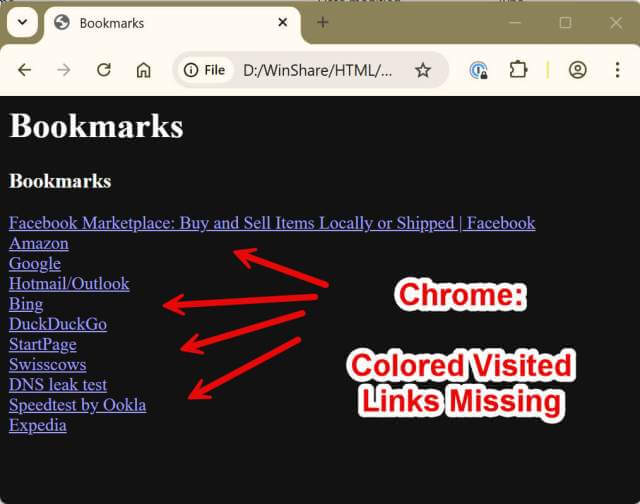
As you can see, after the fix, neither browser displays the visited links in a different color.
I want the visited “purple links” back!
How To Restore Purple Links
Brave
To restore the “purple links” in Brave:
brave://flags
In the URL field, open the Brave Experiments area.
Now, enter “visited link” in the search field.
Find the “Partition the Visited Link Database, including ‘self-links’” setting and change it to “Disabled”.
Now, click the Relaunch button.
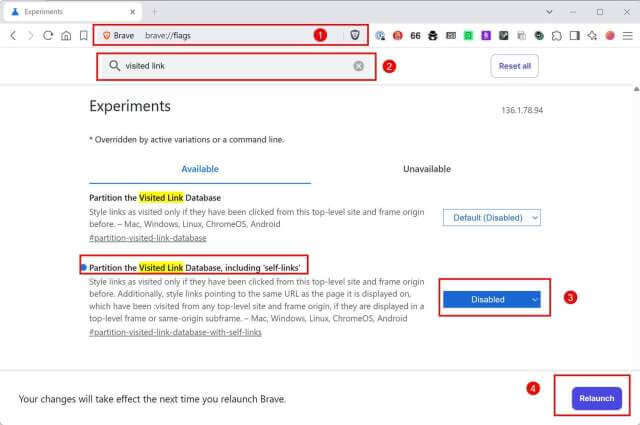
Chrome
To restore the “purple links” in Chrome:
chrome://flags
In the URL field, open the Chrome Experiments area.
Now, enter “visited link” in the search field.
Find the “Partition the Visited Link Database, including ‘self-links’” setting and change it to “Disabled”.
Now, click the Relaunch button.
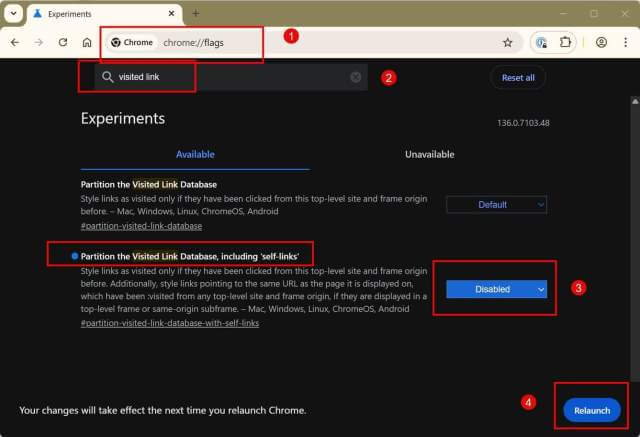
Purple Links Are Back!
After changing the flag in Brave and/or Chrome, the “purple links” are back the way they have been for decades. In the following screen images, you can see that the visited links are now displayed in a different color from the non-visited links.
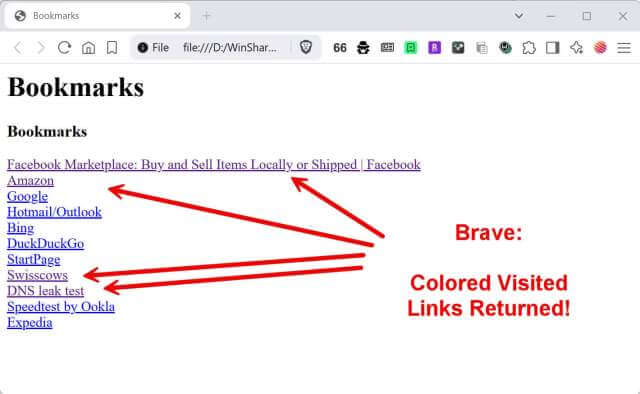
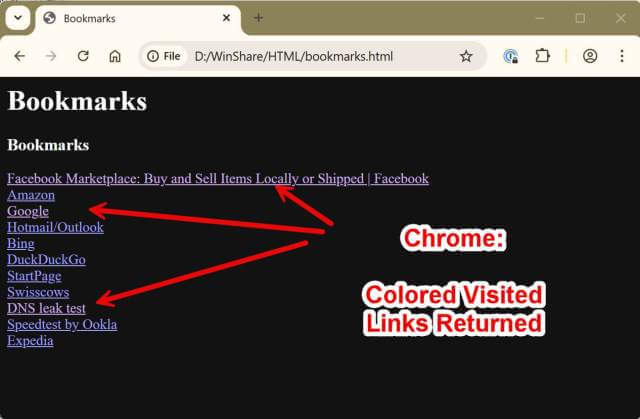
—

The “I’ve been here before” purple links was an annoyance for me, but when I run an optimizer it turns them back blue by getting rid of the cookies LOL.
In Brave mine was already set to ‘Default’ or off o noting to change here. In Edge there wasn’t’ anything remotely like what you described.
Hi Charles,
Are you sure? Default = Enabled and has to be changed to Disabled.
This really saved me before but now the flag is gone now and brave isn’t marking links visited that I open in New tab in group