Earlier this month Bing launched a new Home Page Gallery showcasing images featured on the U.S Bing homepage during the past 5 years. The gallery includes loads of terrific 1920 x 1200 images all available for download and selectable by category, colour schemes, and geographical locations:
Images are displayed as thumbnails – click on a thumbnail to view in larger size including a full description. When you are ready to download, click on the downward pointing arrow at bottom right of the window, as indicated in the following screenshot:

The image will then open full screen:
- Firefox: right click the image and select “Save Image As”.
- Internet Explorer: right click the image and select “Save picture as”.
- Google Chrome: images will automatically download to your default directory.
Here is a preview of a selection of thumbnails, just to wet your appetite:
There are some really fabulous images included in the collection, enjoy!!
- Here’s the link again, just in case you missed it earlier: Bing Homepage Gallery

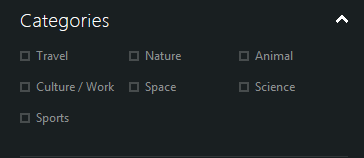

I’be become mesmerised by these images Jim, thanks.
Hi Jim. Any of those photos would beat my plain army green desktop. Guess I’m just a plain guy. Really liked the Mount Shasta photo in California. Daniel.
Thanks for this link, Jim.
Must say I still tend to place shortcuts on the main screen and not “pin to taskbar.”
God knows why..but I do.
And my previous wallpaper was a multi-coloured pix. of Sydney Harbour which while looking lovely it did manage to hide most of my shortcuts. They disappeared at times..well became camouflaged within the mighty scene !!
I was always having to search for the required program and drag out a shortcut only to see that it was named “shortcut2” !! The original turning up from within the Opera house or Harbour Bridge!!
Anyway..I’ve now downloaded a nice blue winters scene from the site you mentioned and lo and behold many old shortcuts are now visible, reappearing from the ether!!
So thanks for that. I now have an easier desktop to see and a tidier one too.