We have recently been discussing the pros and cons of bundling extras with downloaded software, and freeware in particular. Nobody appreciates this somewhat nefarious practice but CNET Download.com has taken it to a whole new level!
It doesn’t matter what you download from Download.com, it will come down with additional material in tow. There are options to decline the extras of course, but that requires user intervention. The installation of additional items is enabled by default….what is known as an ‘Opt Out’ system. This, in effect, is taking advantage of unwary users who don’t take much notice of installer screens and tend to simply click Next, Next, Next.
When you download any program from Download.com, what you initially get is not the software’s installer—it is CNET’s own downloader. When you go searching for the software in your Downloads folder, you will find this instead:
Double click that entry to start the CNET downloader and you then get this screen:
As you can see, the actual installation is a 4 step process. Click on the Next Step button and…
Now we get to the essence of this protracted process; CNET want me to install the Babylon Toolbar, change my default search engine to Babylon and also make Babylon my new Homepage. All these extras are enabled by default and you must either decline or accept this “Special Offer” before actually being allowed to download and install the software you were after in the first place – unbelievable!!
This new installer method can only be avoided by CNET subscribers or by becoming a subscriber. Then one must log-on to CNET Download.com in order to access a small (and barely noticeable) ‘Direct Download Link’:
I can only imagine this will do CNET Download.com irreparable harm. Perhaps they believe they are beyond reproach, who knows!
What I do know is, the situation definitely reinforces the need for users to be particularly wary when choosing a download source for their software. I can only reiterate earlier advice; download all your freeware from a trusted source such as FreewareBB, who are dedicated to providing the best and safest environment for all their users, and recommended by Daves Computer Tips.
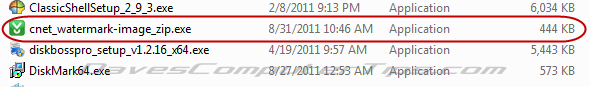

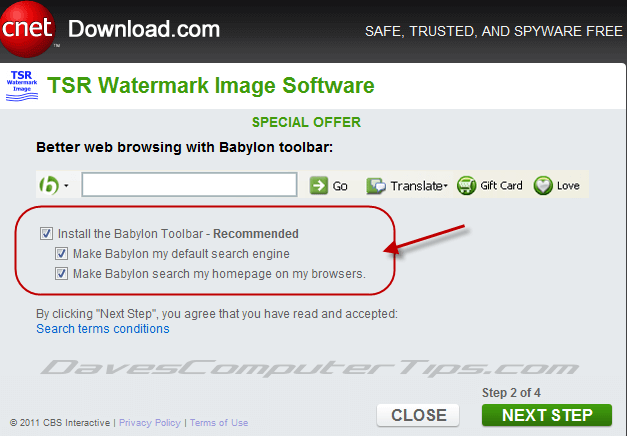
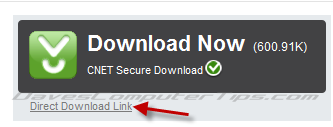
Jim,
This new tactic by CNET is very upsetting. I can’t believe somebody over there thought that this was a good idea. I have switched over to softpedia.com to get my downloads because of this. Hopefully CNET will get the picture and just offer the downloads without the extras.
I’m glad to see you posted this.
Hey TeXaCo,
Yes it is a rather unbelievable move from CNET. I don’t know if they believe they they have gotten so big they can get away with sort of behavior. It’s people such as your good self who, by refusing to download from CNET, can can show them the error of their ways….so good on ya mate!!
Softpedia and Major Geeks are both viable alternatives….but don’t forget FreewareBB too!!! 🙂
Thanks for the heads up Jim, it’s just another sign that “the bigger they get, etc,etc”. I will move my downloading to one of the others you mentioned.
Well, their ‘paid’ version didn’t last too long. Just don’t download anything for a month or two. Google it instead.
Hey Jim,
I never heard of freewareBB before you mentioned so I will be sure to check it out.
Thanks
Interestingly, I just downloaded the Roboform update (which kicks you over to Cnet) and there wasn’t anything bundled. I wonder if it is publisher specific?
Dave – I believe the difference might be that the Roboform download is not actually hosted on Download.com. If you look carefully you will see that the CNET download button for Roboform includes “External Download Site”, rather than the usual “CNET Secure Download”.
CNET has gotten a bit better, although they still have the same “4 Step Install” on some of the freeware, the extra’s on step 2 are no longer pre-checked, although they DO look like you should.
Step 3 actually downloads the install file *.exe or *.zip. Then the 4th step invokes the install. You can stop on step 3, click the LATER button and delete the file just used, since you now have the install file.
ALL CNET freeware is not quite this way, the tip-off is the filename. It will look like this; filename.zip.exe OR filename.exe.exe and each of these files are 443kb upon receipt. However, in the description of the install file you are told it is ??.??mb. Some of CNET’s freeware directs you to a list of external sites for download, in one such file (I forget which one) directed me to a page listing 6 or 7 external sites all located in the UK. I choose freewareBB, just liked the name, now I really like the site, good people, try it. freewarebb.com.
Hey Mike – CNET are wrapping file downloads in their own proprietary download manager, doesn’t really matter how many steps or what they involve. This allows CNET to bundle anything they wish and could be contrary to the terms of licensing agreements, not to mention common decency. Have a read here: http://blog.getpaint.net/2011/10/03/paint-net-v3-5-9-and-download-com/
And here: http://www.extremetech.com/computing/93504-download-com-wraps-downloads-in-bloatware-lies-about-motivations
FreewareBB is our recommended freeware download site…great minds do think alike. 🙂
Cheers mate…Jim
Your article just reminded me that if I weren’t so meticulous about not downloading anything I don’t want, I would have been been caught in this trap very recently. I had to think carefully as to what was being presented to me for download before clicking a button.
I have been a member of CNet for almost as long as I have been computing following the Commodore 64. I am going to use other sites including FreewareBB from now on or until CNet stops this nonsense.
Thank You Dave:
I’ve noticed the recent changes made by CNET. I have to make sure I remove the check marks in step 2. I also don’t like the download name starting with cnet_….
Some of the time when cnet tells me Updates are available, I google the program name and download it that way. I will try FreewareBB.
Again Thank You for the info. That’s why I subscribe to your ezine.
I also noticed this about Cnet downloads. Before this I considered Cnet a safe place to download files. It may still be, but I will always use an alternative site from now on. A lot of software is now using the MD5 or Sha1 code to verify downloaded files and I always use that when I can.
Glad you guys brought this up. It confirms what I had experienced.
This really annoys me. I want to get software updates at school or a library for my laptop because my internet is slow but when I run the installer I have to download more stuff! I have switched to filehippo.com as it is reliable and doesn’t have any crapware loaded into it
Yes I’d noticed this, but I always watch for those extras that they try to “bundle” with the download and I uncheck the boxes giving permission. Also, Id never heard of the freewareBB eithe but will be looking there first from now on and if I can get it from there will do so, otherwise I’ll have to get it wherever it may be available, including CNet, but being extra careful since I now know what they are deliberately up to.
Thank you for all your articles and especially for your warnings and caution flags. 🙂
I am impressed by MajorGeeks download site.They are honest about the products and
do NOT install crap ware.If a program comes with crapware options they warn you at the
download link.
They have a TON of freeware and I have never had a problem.
They are on facebook also. Give them a try some time.
Amazing! This blog looks exactly like my old one!
It’s on a totally different topic but it has pretty much the same page layout and design. Superb choice of colors!
Jim, I’ve lost count the amount of times I’ve had to remove Babylon from customers’ computers, not to mention other totally useless stuff foisted on unwitting users who are simply looking for a solution.
For me, it’s usually legacy and obscure drivers I’m looking for, which is also another minefield.
Thanks for the tip on FreewareBB too.
Cheers
Marc
Just attempted to download a “free” program from CNET, namely an AVI to MOV file converter. Attached to this were several other programs I had no idea were part of the process. It took some effort to get rid of the junk and was surprised at the level of deviousness buile into CNET’s “download.com” bullshit. NEVER, EVER download free stuff from CNET!!!!!