Without a doubt, websites need to have the ability to display ads if they are going to exist. If a site provides you with useful information and you do not want to pay for a subscription, you should allow them to display ads.
But, to be honest, some websites go just a little too far. Not just with the unprecedented number of ads used but the way they handle them. Believe me, there is also a big difference in the way some sites post their ads.
Using intrusive third-party popups, self-promoting pop-up videos, and unnecessary ad insertions in text, particularly multiple inserts, makes using some sites more trouble than the value they add.
Using the sides of a webpage or posting most ads at the bottom of an article is a much more refined way to support a site. Even a onetime popup can be considered OK on some sites offering valuable information.
Ad Blockers
With the introduction of ad blockers, the power quickly shifted to users. Unfortunately, it came at the cost of hurting many valid websites whose ability to provide you with useful information at no cost quickly came into jeopardy. The only defense was to plead with the consumer to turn off their ad blocker for their website or at lease consider whitelisting their site.
Ad Blocker Crazy
There are over 200 million monthly users using adblockers. A simple search in the Google Store will bring up over 200 versions of ad blockers. Seriously? What can possibly be their goal? The money of course.
Adblock Plus for one has pledged to provide greater transparency by showing how they generate revenue. The process is simple. By using their “Acceptable Ads Program” they allow certain advertisers to bypass their adblocking by paying them a fee. The larger the fee the more they allow.
This can provide users with a “less-ads” view of some sites while allowing some advertisers to show ads and Ad blocking programs to make money.
Some Ad Blockers Are Better Than Others
Like anything else when you have over 200 options of a product some are going to be better than others. Popular adblockers can charge advertisers more and therefore can afford to block more than others. Some lesser-knowns need the revenue and can provide discounted prices for advertisers allowing more to be displayed per-site. When I use an adblocker I use “Stands Ad Blocker” because it does a good job of trying to be fair to all parties. I am not saying there are none better, to be honest, I do not have the time to try out 200 adblockers. I am saying that Stands is a nice balance. That being said, for particularly abusive sites, I don’t use an adblocker simply because there is a better way.
JavaScript To The Rescue
You might not have realized it, but you have always had the ability to prevent unwanted ads from any site by simply controlling which sites can use JavaScript. Considering that popups and still-ads use JavaScript to display within a browser, simply disabling JavaScript will prevent them from opening.
The method is similar in all browsers. I used Edge for the following examples. Click on the three dots at the top right of your browser window and select settings
In settings, enter Site Settings in the search window and click on the right arrow to bring up the JavaScript settings screen.
The Site settings window will give you the option of turning JavaScript on or off as well as the ability to assign certain websites to block or allow.
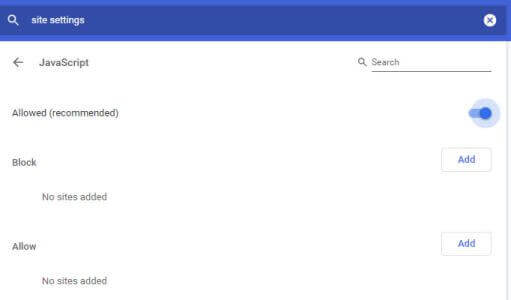
In the screenshots below, you can see the effects of each option. No Ad Blockers, With “AdBlocker Plus” and finally, with JavaScript disabled. I tried using Edge and Chrome for this test and found no discernible difference between the browsers.
Each of the images is meant to show how they compare. All are shown in three ways. The first is standard viewing, the second is with an ad blocker and the third with JS disabled. This left image clearly shows the advertising at the top and side of the articles The middle image shows that most of the ads have been removed but not all. Finally, the right image deletes all ads and sponsored images. The material can still be viewed by clicking on them.
In this next example of a CNN website, differences are stark. The left shows top and middle ads, the middle with an ad blocker looks better but requires you to whitelist this site or turn off your ad blocker. In the last frame, all the images are removed and you are only presented with a menu of items to select. Clicking on them will still open the article or section but continues to block all ads.

It should be easy to see that AdBlockers do remove some ads while disabling JavaScript removes everything. This is great in many instances particularly on news sites and blogs but it can be crippling on others. Also, some sites will simply state that ”you are not allowed to view this site because your JavaScript is turned off”.
Summary
Turning off javascript will not be for everyone but if nothing else, it will open your eyes to the amount of clutter websites are spewing out. In my experience, it has been very helpful for certain sites. It allows me to scan through the entire site and selectively view or pick only what I want– those sites that function well without JavaScript I blocked. The ability to determine which sites you wish to block puts you in control. Please help support your favorite websites but for those sites that flood the user with popups on top of popups, it is nice to know that you can block them completely.
—



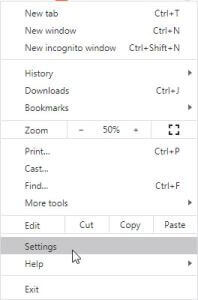
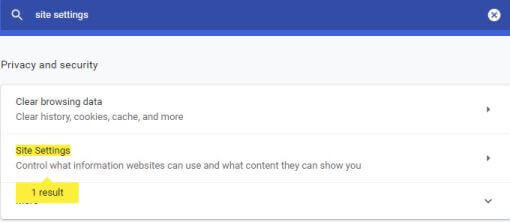
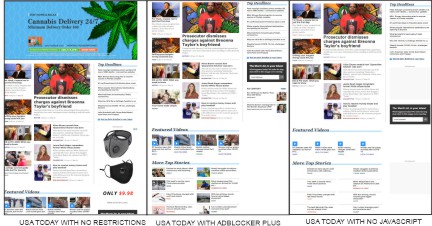
Sorry Jim. I posted a comment in the Forum about a blocker which allows for easy whitelisting, screen shot as well, but was unable to find the reference within the DCT searches. The product is AdGuard and well worth a look. Yes they also allow for blocking Java Script, Mindblower!
No problem MB. I have tried every non-specific ad blocker out there just to check their performance. In other words, I did not try blockers for specific sites like YouTube. Ad-Guard is certainly one of the better performers. Mostly because it works at a DNS level and it is open source. Good call!
Over the decades that I have relied on my trusted Firefox (FF), I sometimes forget how much I rely on FF Add-ons to lead an ad-free experience. I am reminded of this luxury, each time I have to click a button on the FF MenuBar to open page in another one of installed browsers. GoogleVoice works best in Vivaldi. Wish.com needs to be opened in Edge or IE. My live network surveillance feed can only use IE for its ‘windowing’ capabilities. On an on.
My active FF Add-ons are: uBlock, SearchEngineAdRemover, ScriptBlockerUltimate, AdBlockerUltimate, PrivacyBadger, PopUpBlockerUltimate, NoScript, NJS.
My FF is always rock solid and is not a memory hog even if I open 3 instances of FF, with each containing at least five tabs, on a dual-27″ monitor setup. Maybe I am doing things a bit too much and possibly missing on all of the advert-fun, yet I feel no moral pain.
RandiO, it sounds like you have all angles coverd. You have to do what rocks your boat. Advert-fun! l like that.
Hi Jim,
I have a simple solution.
uBlock Origin provides the necessary ad-free web surfing with minimal impact on resources.
I also throw in Poper Blocker for popups and to remove those “overlays” that are becoming so prevalent.
Webmail ad blocker gets rid of web-based email ads and opens up GMail, Outlook, & Yahoo email to full width on the page…beautiful.
For the ultimate, I have the extension Reader View or something similar to eliminate 100% of everything except for the text.
Hi Marty, thanks for input. You are not alone in the shotgun approach. I have not tried using multiple blockers, but I like a man with a plan. When it comes to email though, I am a big believer in using a client-server approach. That way the possibility of ads just does not exist. If having an email client on your computer is not your style. Using the free outlook client on outlook.com is another option. You can add all your favorite email servers like Gmail, Yahoo, etc. and get, (in my opinion), the best free writing editor for composing all you email. Microsoft Editor is not even available in the offline version of Outlook.
I agree that ads pay for the information I’m getting free. Can’t and shouldn’t lose sight of that. .
When the site is so nefarious that I can’t even navigate though, I’ve learned to cut my losses and move on, rather than adding more blocker ware.
I’ll find the info somewhere else 99% of the time anyway.
GordN, you will get no argument here. When sites get too aggressive with their advertising I go elsewhere. However, I do make some exceptions. Perhaps because I use so many tech sites and author articles that I believe in the need of sites to use ads to pay the way. I have no problem with sites that adhere to the: “Acceptable Ads Committee” created om 2017. But the fact that UB allows you to turn it off for sites is what I like to see. Also, FYI, they just updated UB to enable it to block port scans on most sites you visit. Certainly a good reason to continue to use UBlock Origin.
I use Edge without Ad Blockers, and it does get a little bloated at times, from different sites. More more I find myself using the Brave browsers, and it does a real good job of blocking ads, though some sites will refuse access, unless I do a whitelist. I really hate the pop-up ads that run without permission.
Hi Dan, I use Brave from time to time hoping they will get their “Brave Rewards” program accepted by more sites. They actually have their own built-in blocker called brave shields which is pretty good because you can select the 3rd party ads and block them all the time.
I have never used the Brave rewards and you are right, Brave Shield does do a very good job. You probably already know this, but I do a lot of my internet time using a Linux VM and Brave. Brave is pretty good ran on Windows but running it on a Linux VM is really good, hardly any ads whatsoever.
Hello Jim. Hope you are still around as your articles are an interesting read. I have tried many ad blockers in the past, and as I previously posted AdGuard outperforms everything out there with many more features. It allows users to easily unblock sites (like I do with DCT). The list of extras is an excellent read, Mindblower!