What’s with the “Back to School” circulars?
Scratching my head, wait isn’t it still summer?
Our newspaper is getting heavier and heavier with inserts jam packed with sales circulars. It’s that time of year once again, “Back to School” time. I decided to peruse some of the ads and share with you some of the technology items that are being advertised for this school season. Some of these though are merely gadgets and not must haves. Depending on the school, the program and the student, your needs will vary.
Many schools hand out lists with required essentials for the upcoming year. It is no longer just about spiral notebooks, pocket folders, #2 pencils, or notebook paper.
Kensington ComboSaver Notebook Lock

One would never think that a notebook lock is necessary, but this is a necessity and can be very useful. Students can leave their laptop safely on a desk when they are studying, get up to grab some munchies or go to the bathroom. The laptop is safe and does not get a set of legs and disappear before they get back. The million dollar question remains though, will they take the time to use this or leave it in a side pocket of their laptop carrying case?
Before you go out and purchase a laptop or tablet, check with the School/University for specifications that they may require. Often times, they can get a better detail if you purchase thru the School itself. The systems come pre-loaded with required software, as well, for the purchase price. It is a great idea to take advantage of the savings. I saw a lot of Chromebooks advertised for under $200.00. Though they are great for checking eMail, Internet and some word processing, they do have their limitations. If you were in the College of Engineering and using a program like AutoCAD, this would definitely not work.
Most Schools have computer labs on campus with free computer access to students. Often they include PC and Mac computers with printers, scanners, or plotters for special printing needs. Every student is often provided with a limit to the amount of free printing they can utilize per semester/quarter. Often they allow you to borrow scientific calculators or laptops within the library for your use. Sheesh! When my kids were in school, I wish they were afforded some of these luxuries. I recall purchasing a Scientific Calculator for my one son that set us back $125.00. The option to borrow one was not available then. I checked out three different colleges and they all boasted the same or similar offerings for their students when it came to technology available to them.
Wireless All-in-One Printer
There are a variety of makes/models out there. Again, check with the school to see if they offer a discount if you purchase a laptop or tablet at the same time. A printer needs to be reliable, so don’t go for the one in the sales circular that goes for $24.99. An All-in-One will let them make copies and scan as well as print. You can often use the ones in the computer lab, but if the lab for some reason is closed and it is crunch time because you dragged your heels, a printer is nice to have.
Laptop Case or Sleeve
There is nothing worse than seeing technology carried in a plastic Walmart bag. Sometimes a backpack or messenger bag is just to much to carry along with the books one must carry as well. A sleeve is helpful but will not give your system the same type of protection that a padded bag will. I have this Targus Messenger Bag and it has served me well. It has to be 10 years old and provides the cushioning my 17″ laptop needs.
Portable Chargers
 A must-have that your student will appreciate– portable chargers, such as the Veho Pebble Smartstick. This tiny little gadget can be shoved in a backpack or purse and forgotten. Their smartphone or tablet runs out of battery power and you are their hero with this little gadget. This is an incredible value in cases of emergency. I purchased one through Amazon last Christmas and it has been a life saver. All of my kids got them as stocking-stuffers at Christmas and were elated by them.
A must-have that your student will appreciate– portable chargers, such as the Veho Pebble Smartstick. This tiny little gadget can be shoved in a backpack or purse and forgotten. Their smartphone or tablet runs out of battery power and you are their hero with this little gadget. This is an incredible value in cases of emergency. I purchased one through Amazon last Christmas and it has been a life saver. All of my kids got them as stocking-stuffers at Christmas and were elated by them.
Portable Hard Drive
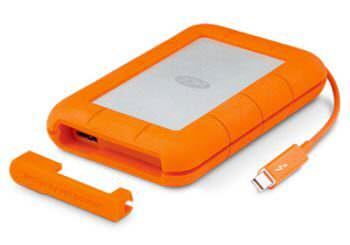 External hard drives are great if you are not using the Cloud for backing up your device(s). Let’s face it, kids can be tough on things. I take that back, anyone can be tough on things (thinking of my husband). As a student though, you are on the go all the time. A good external hard drive that can take the spilled Energy drinks, bike accidents and random mishaps that go hand-in-hand with being a student is important. School documents, coursework, photos. etc., you can’t go wrong with having the right tools at your disposal. I like the LaCie Rugged Thunderbolt, USB 3.0, password protection, and rugged as it is encased in rubber to protect it from damage if exposed to dust, high heat or constant movement. I’m not keen on the color, but you wouldn’t lose it bright as it is.
External hard drives are great if you are not using the Cloud for backing up your device(s). Let’s face it, kids can be tough on things. I take that back, anyone can be tough on things (thinking of my husband). As a student though, you are on the go all the time. A good external hard drive that can take the spilled Energy drinks, bike accidents and random mishaps that go hand-in-hand with being a student is important. School documents, coursework, photos. etc., you can’t go wrong with having the right tools at your disposal. I like the LaCie Rugged Thunderbolt, USB 3.0, password protection, and rugged as it is encased in rubber to protect it from damage if exposed to dust, high heat or constant movement. I’m not keen on the color, but you wouldn’t lose it bright as it is.
Amazon Prime Student Subscription
You can’t go wrong with this for $49.00 a year. I wish I’d have had something like this when I was away at College. At the moment, students can get a 6-month trial subscription for FREE, if they sign up. It is a variation of the Amazon Prime subscription. Your student can get discounts on everything from books to clothing, and can also use the service to back up photos and get FREE 2-day shipping on many items. Another benefit of this subscription is unlimited streaming of movies and TV shows. They can also listen to hundreds of playlists through Amazon Prime Music. This subscription-based service gives you all the benefits of the regular Prime membership, for up to 4 years, or until you no longer are a student.
What else can you think of besides USB flash drives to add onto every student’s technology list?
—


