There is no doubting that Avast Free is one of the most popular anti-virus programs out there, in fact statistics suggest that it is the most popular. However, it is quickly becoming apparent that when this latest version was released it may not have been quite ready for general consumption. I’ve been steadily receiving calls from ‘clients’ who have been experiencing issues after upgrading to version 8, one of whom can no longer connect to Avast’s update service… I tried everything I know, and still could not establish a connection. We’ve even received several comments here on DCT reporting similar problems.
One of the most widely reported issues is that, after performing a system restore, Avast Free will convert to an unlicensed Pro version. Which means that real time protection is disabled and the machine unprotected… unless the user is willing to pay for a Pro license, of course. One of the best methods for ascertaining if a particular software is buggy or not is to visit any associated forums; if you see a lot of activity on a forum pertaining to issues and complaints, it’s a pretty fair indication that the software is not up to scratch. In this case, there is a lot of such activity on the Avast Forum relating to version 8, and a long thread dedicated to the system restore issue in particular. At this stage, there are no solutions on offer, with most advice suggesting to either revert back to version 7 or just continue uninstalling and re-installing after each system restore.
But wait, there’s more!
Even though these issues are serious enough on their own, there is more to my dissatisfaction with Avast 8 than it just being buggy… after all, that is bound to be fixed sooner or later per medium of program updates. What really dismays me is the way in which registration and interaction with Avast is becoming more and more critical, and more and more involved. Not long after updating to version 8 I noticed that my registration period was nearing expiry. I duly followed the prompts to register for a further 12 months and input my email address, at which time Avast informed me that the email address was already associated with an account and requested a password. Well, I’m blowed if I can remember ever setting up an account with Avast, let alone receiving an account number. I ended up using a different email address to set up a new account and that finally worked.
As I investigated further, I realized that creating an Avast account is integral to the program working properly. Without interaction with an Avast account, for example, the user cannot download program updates… at least, that’s the way I am reading it. I’ve also noticed that a “Pro” option is included during the initial installation and with each process involving program updates and/or registration. Now, I realize it is merely an option, but it is quite conceivable that less vigilant users could easily click on the incorrect button… ‘Pro’ rather than ‘Free’. I can’t help suspecting that it may be a deliberate ploy by Avast, hoping that once users inadvertently install or convert to the Pro version, some might decide it is simpler to just pay up and shut up… particularly where the elderly or inexperienced are concerned.
I must say that, despite Avast’s great track record on my machines, if these sorts of issues and impositions continue to evolve, I shall very quickly be looking for a viable alternative.
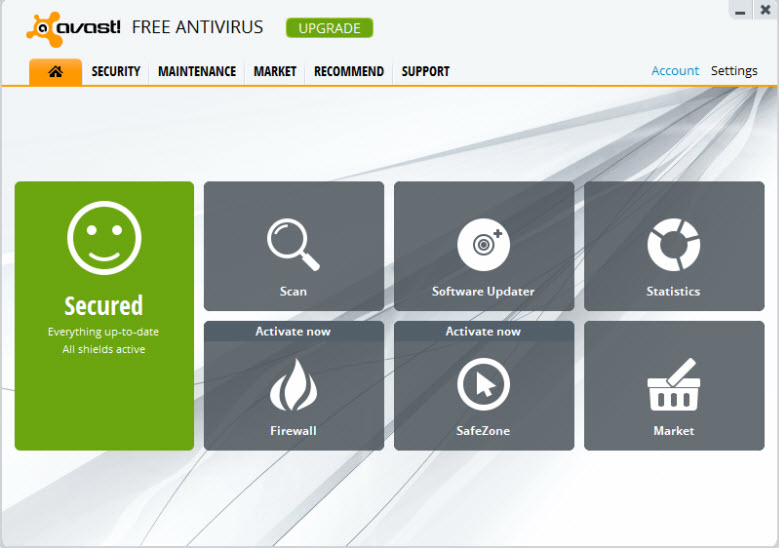
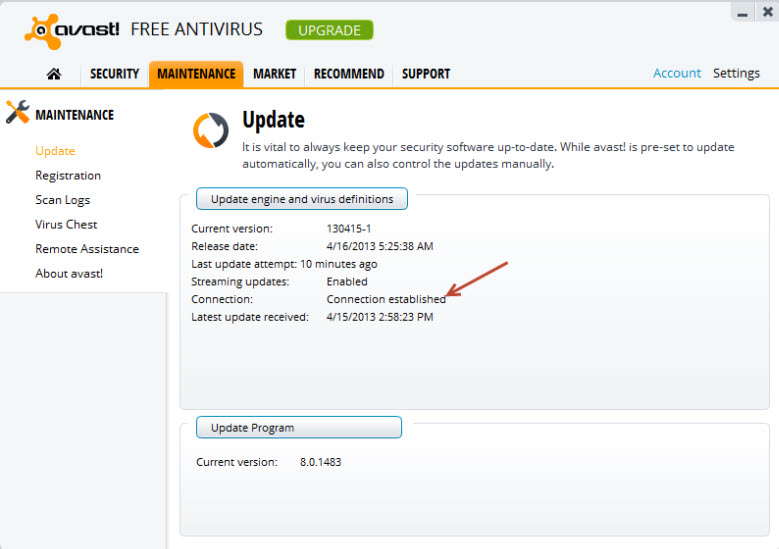
I’ve turned into a Panda Cloud fan. It’s lightweight, effective, simple, and free. If you love bells and whistles, you probably won’t like it. But if you prefer something the quietly and simply does the job, then give it a try.
I have never seen Panda rate as a top tier AV contender in the AV shootouts. It doesn’t really excel in any category that I’m aware of.
Hope you never have to un install it ……
Having been an Avast user for several years, I eventually gravitated to Pro and for the last three years, have used Avast Internet Security. The upgrade to 8 was generally painless, except that I initially also had the problem with my (Avast-registered) email address. Somehow it appears to have sorted itself out and the programme works as advertised. Could it be that the difficulties with the free version are not-so-subtle attempts to induce users to get one of the paid versions? It would be a real pity if what I’ve thought of as one of the “good guys” is sliding towards the dark side…
It certainly raises some suspicions LB.
#1 I usually turn of system restore after all the drivers, software and updates are installed. (It just takes up space and if you had a virus in the saved restore, you just got it back)
#2 When I figured out what WebRep was I disabled it, maybe good for new and young users, but to me a waist of internet traffic.
#3 Then I found the Cloud Services , I decided this was not very important to me either. I think a common user is going to stick with their known web sites, so an update just once a day would be efficient.
#4 I have been using the free version and have never made a account (When I need a renewal key it says this email address is not associated with an account), and it always works.
#5 I have not used Panda, but has been recomended.
#6 On my work computer since a new build I have been using MS Essentials. It is supposed to be lite. It least once a week on a reboot the MS Firewall tells me, you have no Antivirus, MS Essentials displays you are up to date and your system is secure. To make the message go away I run an update for the virus defs in MS Essentials and the warning usually goes away.
The warning you are getting is “may not be protected”. I’ve gotten used to seeing that message. With mine it usualy involves the system scans not being up to date. I use CCCleaner and Malware Bytes on a regular basis and one of them deletes the history for MSE. I just run as scan and it’s over. Same thing with the updates, sometimes Win 7 will recieve the update and NOT automaticaly install it. It will be flagged on a message as being ready for installation, so I install.
Hi, your article enlightened me about my Avast issues. I had a system crash and did a system restore. I didn’t realise that may have been the cause of my free Avast to start nagging me that my Pro trial ran out and I was no longer getting updates leaving me vulnerable. So after a few years of being a happy user of free Avast I uninstalled it and I’m now relying on Microsoft Security (Windows defender etc). I liked Avast because it could do boot time scans. I suppose I can scan the boot sector with a Windows Defender Offline CD but that means updating the CD each time. Avast was more convenient to set up a boot scan.
Hello Jim,
I can offer a few suggestions and some helpful videos to hopefully alleviate some of the problems you mentioned.
Installing avast! 8 Free On Windows 8 Pro : http://www.youtube.com/watch?v=903tiPWDd3Q
(These instructions are for Windows 8 but are the same for the other Windows Operating Systems.
Before using the System Restore function, it is recommended that you first disable the Avast Self Defense Module which can be found by opening the avast! UI (User Interface) then selecting Settings (top right) then select Troubleshooting (bottom left) then Uncheck “Enable avast! self defense module.” Agree to the pop up warning. That should take care of the problem with a corrupted System Restore point.
I have used Avast for many years, put it on all my families’ computers, praised it to the skies. Now I feel a bit annoyed. Their ‘programme updates’ such as for Adobe don’t always work and the Adobe Reader 10.1.4 has been a pain of huge proportion. I emailed them to advise but, er, nothing ! Are they getting too big or has someone bought them up ?
I too have had issues with Avast 8 on my machines and friends machines. For instance on Windows Vista Business x64 I get the black screen of death where it won’t properly boot up after installation. I found a potential fix in turning off the component that checks for updates but have not had time to test it. I have lost several hours trying to fix it. It will only boot in safe mode. Then I had an XP machine with a similar issue but that was fixed going from 8.0.1842.5 to 8.0.1843 about a month later. So far Avast seems very slow in fixing bugs or releasing new versions. I went back to the last 7.0 version on the Vista machine and turned off program updates until I can confirm a fix. And you are right their registration has become more deceptive in the last few versions as I have had several people ask me how to update the registration because of this. So for now I am in a wait and see mode to find out how they will fix things. If not it may be time to move on…
No surprised at all by the issues pointed out in this article. But the problems with avast began even earlier with the release of their version 7. It started out hellaciously buggy, wreaking havoc on myriad systems, and successive program updates were no better. And when they did get one right, the next update put you right back where you started. I don’t see how anyone can be confident with this AV. I want an AV that is predictable, nowadays with avast you never know what you are going to get. Unpredictability is its only predictability.
Installed and uninstalled version 8 twice but kept getting BSOD on Windows XP SP3. Had been happy with version 7. Have now ditched Avast and happily using Avira which is stable on XP system.
I have it on two of my four XP machines and almost invariably have trouble after a major program update, usually in the form of the computer crashing almost immediately after boot-up, which a system restore did not cure. Ended up using the dedicated uninstall tool and running something else for a while. I have tentatively gone back to it again after the latest update and, so far, it seems to be doing what it says on the tin but, I have to say, it doesn’t exactly inspire confidence.
I personally had only serious BSOD issue with the public beta version on XP. Final version seems to be running pretty smooth. I have also installed it on Windows 2000 without any issues – which quite surprised me as they shouldn’t be supported.
I had so much trouble with Avast 8 after installing it on my two XP SP3 machines that I removed it (thank Revo for their Uninstaller program) and installed the latest iteration of Avira free AV – no problems. I had been using Avast for several years, and noticed it going a little quirky lately, but version 8 cemented my decision for me to switch. Only the Avast people know why they did this to themselves.
I got a popup telling me to update to AV8. It would not let me do a custom install or uncheck the option to make AV my home address and install theire tool bar. I aborted the install. Then kept getting popups and trying to complte the install. I then deleted the temp folder for the incomplete install. and went back to AV7. I’m looking for a replacement.
As my Avast has upgraded itself to pro 3 times in a month,
I felt I was wasting my time re-installing it, because it certainly wasn’t solving the problem … So I tried Avast support
This was their response ..
Thank you for contacting AVAST Software company with your concerns.
You have to change one paramerer in “setup.ini” file – \Program Files\AVAST Software\Avast\Setup\setup.ini”
First of all, disable the avast! self-defense module:
1)Open the avast!
2)Settings select Troubleshooting
3)Uncheck the box “Enable avast! self-defense module”
The Self Defence Module is now inactive.
Open this file (setup.ini).
Probably you see here Edition=-1
Please set it to Edition=1
Then restart your PC.
Repair the avast! installation:
Click on “Start”, find “Control Panel” and click on it. A new window will open. In this window you should see the icon ” ADD/REMOVE PROGRAMS” or “Programs and Features”. Again, you should click on it.
Select ‘avast!, then click on the ‘Uninstall/Change’.
When the avast! Setup Wizard appears, select the option “REPAIR” from the left panel.
Enable the self-defense module.
I keep getting the update voice/message whenever Avast updates, so I guess I’m cool with version 8.0.1489; but thanks for the warning, I’ll keep my eyes/ears open.