 Ashampoo® Spectre Meltdown CPU Checker
Ashampoo® Spectre Meltdown CPU Checker
Instant vulnerability check for Spectre and Meltdown
“Glaring security holes in all modern processors named Meltdown and Spectre have recently made the headlines. With Ashampoo Spectre Meltdown CPU Checker, you can determine at the click of a button whether your system is vulnerable. The program uses a Microsoft-based check that would usually require complex inputs and configuration work before you’d see results. Ashampoo Spectre Meltdown CPU Checker does it for you and checks both potential attack vectors. If your system is affected, the program will offer further information on how to protect your computer. Ashampoo Spectre Meltdown CPU requires no registration or installation to work.”
Spectre Meltdown CPU Checker Results
I ran this utility and after a short time, the following screen displayed my unpleasant results:
Clicking on the What should I do? link, brought me to this Spectre Meltdown CPU Checker page. This page contains a helpful list of suggestions provided by Ashampoo for those of us who are vulnerable to this nasty piece of malware.
How To Get The Program
You can download this free utility at this Spectre Meltdown CPU Checker page. It is a small 715KB download. There is no installation necessary, so you can simply download it and run it.
Thank you to Ashampoo for providing us with this easy-to-use software. This utility will save you the trouble of having to mess with a load of tricky PowerShell scripts which is truly a blessing.
Richard
—

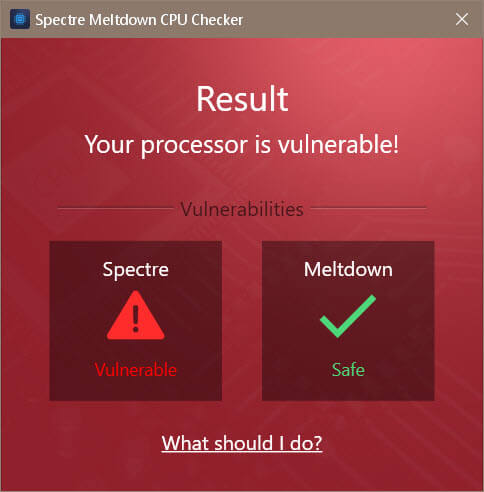
Tried to run this on my W8.1×64 PC and all I get is a “Could not find the powershell executable”. I installed the WMF 5.1 KB3191564 update but still get the samr results.
I also have the same error message using Windows 8.1, Mindblower!
You will have to use Power Shell and run a powershell script. I did a write up in the Meltdown forum topic.
https://davescomputertips.com/forum/computer-security/meltdown/#p13821
Their are several places offering the powershell script but I used the one from MS support. You will probably get the same results I did on two of my PC’s.
It looks like I am screwed with my Intel processors, unless Intel releases an bios update.
Be sure and print the script out, it does take a little time.
You may have to install the WMF 5.0 update in order for Power Shell to work. Good luck.
There’s a problem with running this program. It makes changes in the registry that will prevent you from receiving the updates from Microsoft. More details here:
I suggest that you use the tool made available at grc.com:
https://www.grc.com/inspectre.htm
Hi Norbert,
We published an article about Gibson Research Releases InSpectre
Please share your source for this information,
Richard
This should answer the question:
https://forum.avast.com/index.php?topic=129271.msg1441045#msg1441045
The first image shows the change that the tool from Ashampoo makes.
The second image reflects what it need to be if you expect to receive the updates from Microsoft.
Hi Norbert,
I tested this on my computer:
1. I checked the current status in PowerShell
2. I ran the Ashampoo Meltdown-Spectre Checker
3. I then checked the results in PowerShell
My settings had not changed. The first image at the link you provided does not demonstrate to me that Ashampoo made those changes.
Sorry, but I will need more,
Richard
Hi Richard,
Here’s the start of the discussion on this topic about the Ashampoo tool.
Hopefully, that will make things a bit clearer.
https://forum.avast.com/index.php?topic=129271.msg1440826#msg1440826
Bob
Hi Norbert,
“Those that tested with this tool be extra careful,
your settings may have been changed by the test tool.”
The above quote say the settings “…may have been changed…”. I cannot personally attest to that.
Nothing was changed on my system.
In my experience, Ashampoo is a reputable company, and I cannot believe, and do not want to believe, they would be surreptitiously changing settings. They gain nothing by doing so, and would lose trust as a negative side effect.
If anyone has experienced this, and can provide proper evidence, I most certainly want to know about it.
Thank you for your comment,
Richard
None of My “Get-ExecutionPolicy” permissions were changed when running this utility. Correct me if I am wrong but all this does is check to see if one’s AV has set the registry key for Meltdown. Spectre will still have to be fixed through a MB bios update, unless someone can come with a software fix for this whole mess. Sure not holding My breathe for a MB bios update for either of My MB’s.
Hi Daniel,
This utility simply provides a GUI for an otherwise clunky set of scripts you would have to manually enter into PowerShell. It has nothing to do with your antivirus software.
There is no such thing as a software fix for a hardware-related problem. The only exception would be if every software publisher were to recompile their programs to eliminate certain calls to the hardware flaw. I don’t think this going to happen, either.
The easiest and most direct solution for all of us would be BIOS updates for every effected motherboard/chip combination. Don’t hold your breath…
Richard
Richard,
I’m not questioning Ashampoo’s reputation. I own several of their products and am very happy with those products. All I’m doing is issuing a caution. It certainly changed the settings on my system. If the settings aren’t as indicated in my second picture, you will not receive the needed updates from Microsoft.
Hi Norbert,
I am not questioning your good intentions and I thank you for pointing out this possible problem to us.
Before I approach Ashampoo, however, I will need more evidence from several sources. So far, you have been affected, and I have not. That’s a wash. And I don’t truly know whether the Ashampoo utility was the culprit in your case. Did you check the settings before you ran the utility? Probably not. I had no obvious reason to check them, either.
Just sayin’… maybe something else caused those changes. We simply don’t know at this point.
Microsoft, in their infinite wisdom, has changed the update status of their patches several times in the last couple weeks. First they deployed them, then they pulled them. Then they sent them out (the “fixed” versions) again. Maybe they changed the settings? Anything is possible these days.
Thanks,
Richard