Winners Announced!
[message type=”info”]
This contest has now expired. Winners will be notified by eMail
- Yury Kuzmin
- Rob Marsh
- Vincent Alberti
- John Dados
- Justin Lambert
- Jan Herda
- John Zatko
- Mike May
- John Guerin
- Paul Henninger
Congratulations to the Winners and Thank You to everyone who participated!
[/message]
Ashampoo Driver Updater
Ashampoo has kindly offered our Dave’s Computer Tips readers a chance to win a copy of their Driver Updater program. We have 10 licenses to give away in this contest. Each one is currently valued at $29.99 and they are good for one year from the time of installation and can be used on three PCs. At the time of this writing, there is a discount price of $19.00 being offered so you can save some cash on your purchase. Or, you can enter this giveaway contest and maybe win a free copy? This contest will be active beginning on April 3 and will end at midnight on April 25, 2019.
Wrong or old drivers are the enemy of every computer system. Often, drivers are missing or hopelessly outdated. Ashampoo Driver Updater not only finds the best drivers but also installs them for you. ~ Ashampoo
System Requirements
![]()
![]()
![]()
Installation
Installation is fast and easy. There are no “gotchas” to worry about like extra possibly unwanted software. After the program is installed you will have a trial period in which you can try out its various features. Please note that not all features are made available in the Trial version.
Usage
This software is simple to use. When you first fire it up, it will run a scan of your drivers against its 400,000+ driver database. When it is finished, and it is a fast scan, you will be informed of the number of drivers on your computer system that are outdated. In my case, and for this article, it only found one. I keep my drivers up-to-date so your list might be much longer.
In the left panel, if you click the Overview option, Driver Updater will present you with a list like this one:
In this list, you can pick and choose which drivers you would like to update. By clicking the indicated link, Driver Updater will open up a window with more detailed information about that particular driver:
When you are ready, you can click the Update Driver button in this window to download and install this single driver, or you can go back to the previous window and update all the drivers you have selected.
Driver Installation
Ashampoo has done a thorough job with this phase of the operation:
The panel labeled Downloading & Installing will populate (not shown here) with each step Driver Updater is taking during the process. This includes the following:
- Download progress
- Backup of old driver(s)
- Creating a System Restore Point
- Installing the new Driver(s)
- A one-minute warning countdown before restarting your computer
All these steps give me confidence in the program. the reason I circled the file size in the above image is because I thought it was pretty big, but everything is working just fine after this driver installation.
Backups
Speaking of big, I had Driver Updater back up all my drivers. The resulting files, all compressed in ZIP format mind you, came to a whopping 957MB. After this download, the Driver Updater downloads folder contained 561 MB. That makes a grand total of nearly 1.5 GB! The reason I bring this up is that the default Downloads and Backup folders created by Driver Updater are stored on your system drive. I immediately changed these folders to another drive in the Settings Menu.
Whenever I begin working with a new program such as this, the Settings menu is usually the first place I go. You never know what is lurking in there.
Note: This is one of the features that can’t be accessed in the Trial version of this program.
Default Settings
Speaking of settings, one thing I don’t like is when a piece of software want to start with Windows. Driver Updater has this behavior set as the default and that checkbox was immediately unticked by yours truly. Drivers, as important as they are, do not need to be constantly monitored. I prefer to run a manual scan on a regular basis, but I see no need to run a program in the background when it is truly needed only once in a while. That’s just me– system resources are precious and I guard them carefully.
Conclusions ?
I only have one complaint about this program and, again, it’s a personal preference. When I click the “X” in the upper-right corner of a window, I expect that program to shut down. Not Driver Updater– it informs you that it will continue to run in the background. Nooo! I already explained how I felt about that. In order to turn it off, I have to right-click its icon in the System Tray and click Exit.
As you can see in the above images the interface is pleasing to the eye and easy to navigate.
That one small grievance aside, this program worked flawlessly. It found an outdated driver, backed up the old, installed the new, and all without a hitch. Perfect!
How To Enter The Contest
We’d appreciate it if you’d take a moment and submit a comment telling us why you’d like to win Ashampoo Driver Updater. However, submitting a comment is not required to enter this contest and will have no bearing on your chances.
For your chance to win, simply enter your name and valid email address in the spaces provided below, then click Enter Contest. After your entry is accepted you will be presented with options to share the contest on Twitter and/or Facebook. For each person who enters the contest as a result of your share, you will earn two (2) extra entries!
Sharing the contest on social media is completely voluntary, but is encouraged.
Competition Rules:
- To enter, simply submit your name and a Valid email address. Your address will not be shared outside of this site
- You must submit a VALID email address. We need to contact the Winner, so disposable email addresses will not be eligible
- Additional entries may be earned by voluntarily sharing on Facebook and/or Twitter
- Shortly after the contest ends, the winner(s) will be chosen at random
- Winner(s) names will be posted on this giveaway page. Please check back here to see the winner(s) name announcement!
- The winner(s) will be notified by email at the email address used to enter the contest – be sure to use a valid email address that you check regularly
- Winner(s) must claim their license within five (5) days. After the five (5) day period, unclaimed prizes will be distributed at DCT’s sole discretion
- Entrants agree to allow DCT to communicate with them via email using the address provided by the entrant when entering the contest
[contesthopper contest=”88292″]
Good luck to everyone!!
—



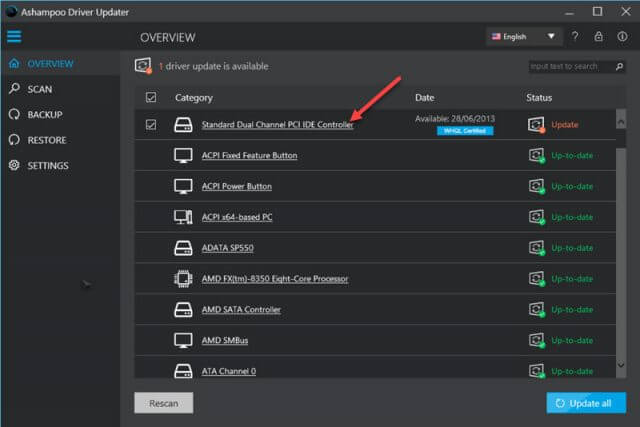

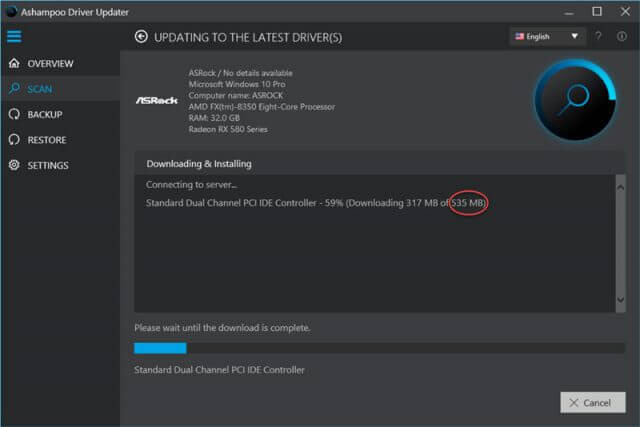
It is a wonderful program how much I longed to get it thanks to the producer of this program and good luck to all thanks
It is a wonderful program.
Good luck to all thanks
Thanks for the giveaway contest.
I would like to win the Ashampoo Driver Updater to always have the current drivers and thus a faster and safer computer
Being 83 years old & on a fixed income , I have to relie on public domain for most programs I use. Dave’s Computer Tips has been a blessing. Thanks much. Old Hank.
Thank you, Hank. We are happy to be of help– that’s what we try to do…
I rarely look for driver updates unless I have a problem, but I would use this if I win it because it is so easy, backs up drivers, and creates a system restore. I’ll bet that I need some drivers such as the SATA controller, and more. Thanks, Richard.
Thank you for the opportunity to win this program.
Thanks for the giveaway.
Great application! Thanks for the Giveaway!