Everyone knows that anti-virus and anti-spyware applications are an essential part of modern computing, at least everyone should do. And many users have also discovered along the way that these security programs can often be a royal pain in the ‘you know what’ to uninstall completely. Even the security software developers themselves acknowledge this fact, with some offering special tools to aid with complete removal of their software. But what if there was a single portable application which was capable of completely removing all popular security software applications, and many not-so-popular titles as well? Enter AppRemover from OPSWAT.
Effectively remove any security application
The free AppRemover utility enables thorough uninstallation of security software like antivirus and antispyware applications from your computer.
There are plenty of situations where users might need to remove security applications; when changing over from one AV to another for example. The problem with traditional uninstalls is that this method often leaves behind subsidiary items which can, and do, create conflicts. So, complete removal for security products is not only desirable it is pretty much essential.
The great thing about AppRemover is that it is truly portable which is, in my opinion, an important consideration for these types of on-demand tools. It means AppRemover doesn’t require installation of course, and can be kept on a flash drive or external HDD until needs dictate. AppRemover is contained in a single executable which weighs in at 9.9MB and scans 100% clean through Virus Total… which is only to be expected coming from OPSWAT.
Simply double click the downloaded file to launch:
Click the Next button and then select either complete Removal or Clean Up (from old uninstall):
Click Next again to initiate a scan of your system, and then Next again at completion of the scan. You should now see a list of all installed security apps, select those you wish to remove and click Next – yes again. 🙂
AppRemover supports an amazing range of security applications, you can view a full list in alphabetical order HERE. I would also suggest having a read through the FAQ section HERE.
Whether hunting down items leftover from old uninstalls or removing security applications entirely, AppRemover is a very handy tool indeed.
- AppRemover HOME PAGE
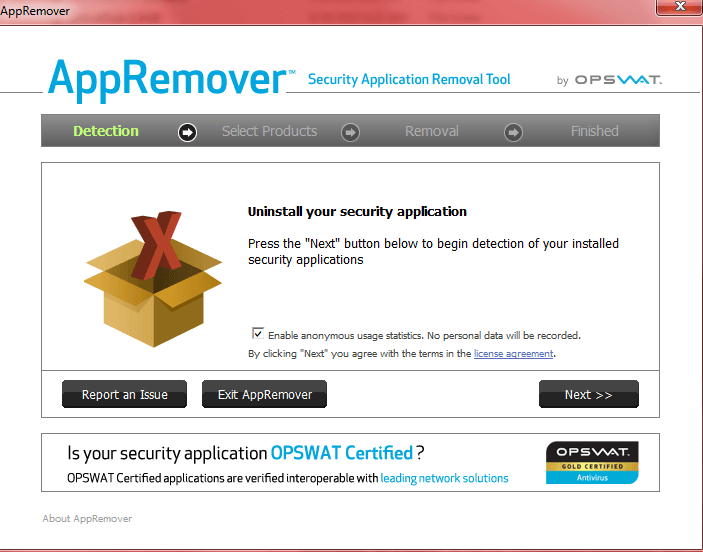
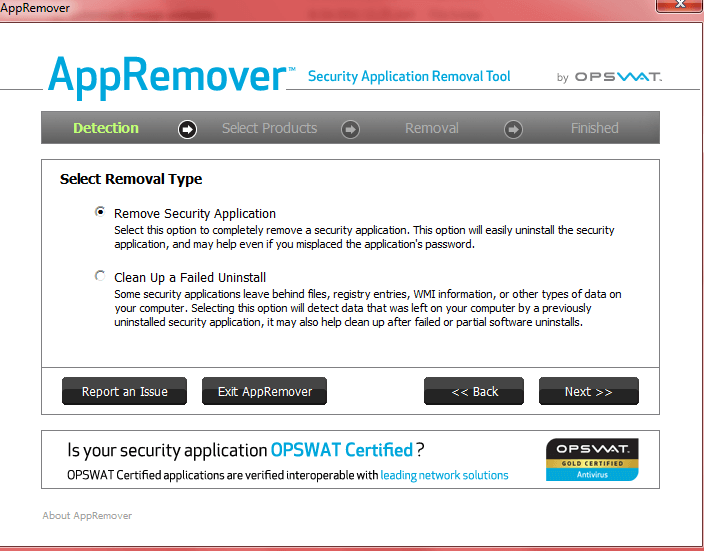
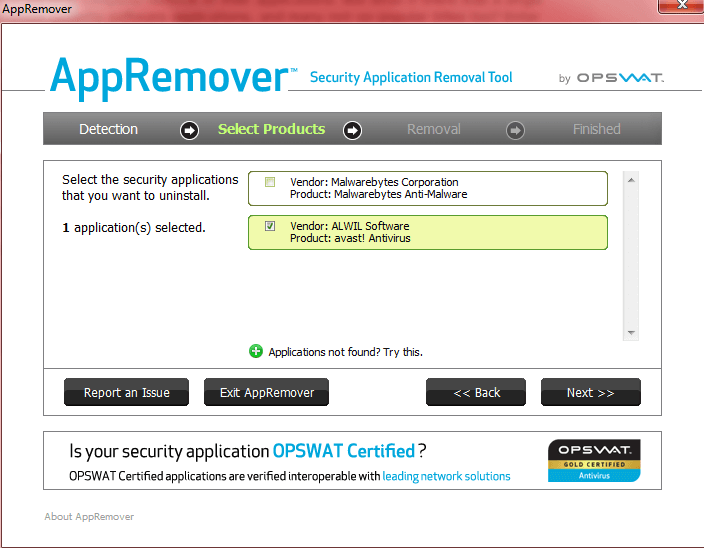
It does work Jim-but only if your AV is detected.There’s much room for expansion of their data base here.
I think MS $hit-canned their cleanup tool,didn’t they?
I really wish someone would write a program to completely remove PC Tools Spyware Dr.w/AV-Now that’s a bugger to remove!
Hey Chuck – AppRemover presents plenty of further options for locating security software which remains undetected by the scan. If I remember rightly, there’s even an option to ‘browse’ to the program folder.
And OPSWAT does list PC Tools Spyware Dr in the list of supported apps.
Cheers… Jim
Thanks Jim-Time for some new reading glasses for a fresh look at that one-Cheers!
07-15-2012
How would I get the chronological date of a webpage, (when the webpage does not have its creation/modification date on it)? When I was a student, the creation/modification dates of my sources were **very important** for research papers.