Most of us are aware that Microsoft’s built-in antivirus started life as a bit of a joke but through several iterations, it has now become generally regarded as being among the best antivirus solutions available… free or otherwise.
Malwarebytes Antimalware Package Deal
I recently received an email message from Malwarebytes offering a package deal with its antimalware – purchase a 12-month subscription for Malwarebytes Antimalware Premium and receive 6 professional applications for free.
This is the first time I’ve come across this type of package deal from an antivirus vendor. The package includes:
- Malwarebytes Privacy VPN: next-gen VPN helps protect online privacy, shields data even on public WiFi, and delivers speeds way faster than traditional VPNs
- 1Password: premium password manager
- NordLocker: premium cloud storage solution
- Snagit: professional screenshot capture and editing tool
- Hotspot Max: turn a PC into a real Wi-Fi hotspot or act as a Wi-Fi repeater
- TextExpander: store common phrases, signatures, and even forms in TextExpander, then access anywhere you type with just a few keystrokes
*More information available at Malwarebytes Partner Bundle
The majority of these bundled extras involve one-year licenses only. Regardless, the point is that an antivirus vendor offering deals of this kind is, in my experience, unprecedented and perhaps indicative of a downturn in sales/revenue. One might even say such a move smacks of desperation.
BOTTOM LINE:
I’ve said previously that Microsoft Defender has to be impacting on premium antivirus sales. The mere fact that Microsoft Defender is already built into Windows is a huge advantage. Factor in that it’s also free and equally as effective as premium antivirus solutions and it’s a no-brainer.
While I appreciate that maintaining antivirus solutions to always protect against the latest threats must incur ongoing expenses for the vendors, it is my opinion that premium antivirus solutions have become way too expensive, especially in these harsh economic times when people have more important things on which to spend their money.
Please feel free to share your thoughts via the comments.
—


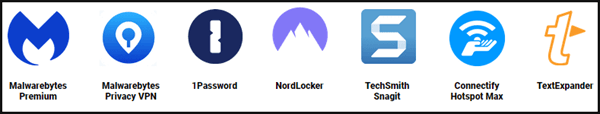
Do not MS Defender and MalwareBytes overlap a little but basically do different things to protect the machines? I have run both for sometime including using the setting that allows them to co-exist and find never a issue. Plus I like the confidence that MB gives me for preventing certain types of maleware that I don’t think MS protects against.
Perhaps in a future issues you or another team member could address the differences between the two or drop a link.
Thanks for the good work you and the team do.
Hey Vince,
Yes, MBAM and Defender do overlap but are very similar in terms of protection. One of the best methods to compare the two is via official laboratory test results and the best place o do that is at AV-Test: https://www.av-test.org/en/antivirus/home-windows/
If you click on a name in the list you’ll be presented with a more granular rundown. Note that MBAM scores slightly less (5) for overall protection than Microsoft Defender (6). A score of 6 being the maximum.
Noron Antivius has saved my bacon several times detecting Trojans and blocking them before I even realised I had an issue. I am normally pretty careful what I click on but as recently as today I had an update notification on my K-lite Codec pack. Went to the website link and whilst distracted on the phone I accidentally clicked on a big green “Download” link deceptively advertising some rubbish APP updater on the K-Lite page. Before I knew it I had a new browser pop-up on my desktop and some sort of activity suggesting it was verifying my Apps ! Luckily at that point Norton’s kicked in and blocked it finding a definite Trojan. I manually removed it with an uninstaller but the sneaky little bastard had created a D virtual drive from which to do it’s mischief – probably encrypting files or whatever. Luckily a reboot saw Norton’s see it off completely (touch wood).
Sorry Jim but I would never put my trust in Windows Defender to do the same given its made by Microsoft who have a repuatation for stuffing up Users PC’s perfectly well by themselves without a Trojan’s help. And the K-Lite Codec contact email got a significant blast as well !!!
No need to be sorry Reg, whatever floats your boat.
I will say this though; I suspect any AV would have picked up that Trojan, at least I would hope so.
I take it that defender is switched off when mbytes (real time) is on? 2 real time scanners would be a VERY bad idea
Apparently there is a way to set up MBAM so it will run alongside Defender with no conflicts. I haven’t tried it though.
There is a switch in MB that allows both to run at the same time. I would look it up but my computer is down awaiting a battery replacement. I have run bot for years together and have not noticed any change in performance from when I ran MB and Norton years ago. In fact I have both catch different issues and sometimes the same one.
In Settings/Security/Windows Security Center
Always register Malwarebytes in the Windows Security Center (Set toggle to left i.e. -off)
Thanks Vince.
Possibly with different scopes. Ie defender antivirus , mb anti adware
To avoid conflicts
Thanks for your reply!
I would still suggest adding each software into the other’s exclusions. Just to be on the safe side as far as potential conflicts go.
Good advice. What I personally do:
I use MS defender for real time protection. MB (free version) for periodically file /memory scanning or when I feel there is something dodgy going on.
And, of course, use common sense when opening emails with attachments etc.
I have ALWAYS used M$ Anti-virus and felt safe., though I used to always back it up with Malwarebytes. Now Malwarebytes just bytes. I dumped them a couple of years ago after many years of fighting with their inept Customer service and haven’t looked back. M$ may not have had Bells and whistles, but it did it’s job well. In one instant I had someone claiming to be a Navy Cryptographer tell me how they were going to hack into my system and do SO MUCH DAMMAGE to me and my reputation. I gave her a like to a hacking site that explained exactly howe to do that. It only took about 20 minutes and M$ popped up with a flag that someone had TRIED, UNSUCESSFULLY to enter through an opened Port. Thank you M$. I do have to admit that M$’s CS has taken a dive, but isn’t that the general rule nowadays?
I have to say that many of these excellent antimalware programs have become a bit or a lot over protective, as a recent incident showed. I received a scam page , niot sure if it was email or a browser ad, and it showed that I had hundreds of malware invasions in my system. It offered top clear them out. It was masquerading as on of the top antimalware programs and offered to clean my machine. I did not click of course. However, I ran my System Mechanic and it found nothing, and several others also found nothing. So I shredded that page, Then I uninstalled all the programs I had tried and one, Totalantivirus, would not uninstall. I spent a couple of hours getting it all out and discovered that my system had stuck on updates. That was problematic, so I got some help from Microsoft and their agent spent two hours fixing that with almost no change to my system, which has about fifty different apps installed, mostly small ones that do only one thing, such as Ihatethiskey, which controls the lock keys that get in my way as I just cannot type. I watched what the agent did and he was really smart. While for many people who only use their home computers lightly, I use mine for work and require a lot of different tools. Since I do not have a lot of money to continually buy new computers, I am using a dependable old Fujitsu LIfebook. I have repaired it a few of times, replacing the motherboard, keyboard and bumped up the RAM and storage. So, I was not ready to do a reset and have to reinstall everything and then customize things. The MS agent made some small changes in the registry and then created a custom ISO to use for a reset. It worked. I expect that the state of updates was largely responsible for the behavior of Totalantivirus.
I believe totalAV is a scam and a virus in itself
I still have a lifetime license for malwarebytes which they honour but I’ve not used it for a while.
They are more of a general AV now than a second opinion scanner although should work with a real-time AV if one of them has their realtime capabilities disabled.
I’ve used Eset for quite a few years now and I’m happy with it in general