Last week we published an article about the latest Windows 10 update (2004) and what new features/changes it introduces. I openly admit there is not much among the list of changes that I find overly exciting. For years now users have been complaining about various aspects of Windows that require improvement with the majority continuing to use third-party apps to help fill the void.
It seems to me that most new features in these major updates are niche type tweaks that appeal to a specific group rather than any sort of substantial improvements to core functionality. Here are my several suggestions for an improved Windows 10:
A Dual-Pane File Manager
There are numerous advanced third-party file managers available for free so I can’t imagine it would be difficult for Microsoft to introduce a number of the advanced features already found in these third-party applications. A dual-pane interface, for example, which is a feature of pretty much all third-party file managers, would assist users no end. With File Explorer’s current single-pane interface, transferring files from one folder to another involves opening the two folders in two separate instances of File Explorer plus, potentially, a certain amount of repositioning of the folders. A dual-pane interface would eliminate all the juggling and simplify this common process no end. While I understand that advanced users might be looking for the addition of even more advanced features, the introduction of a dual-pane interface would at least be a good place to start and advantageous to users of all levels of proficiency.
A Competent Uninstaller
Correct me if I am wrong but I believe Windows’ native uninstall feature is in the same dismal state as it has been for many years with no improvements whatsoever. File remnants and registry entries left over from uninstalls have long been the bane of users and it seems incredible to me that, in this day and age, Microsoft is unable (or perhaps unwilling) to introduce a more effective system for uninstalls.
For those who may not be aware, the only successful method at the moment for a complete uninstall is before and after monitoring whereby the uninstaller creates a file and registry snapshot both before and after the install and then compares the two to identify exactly what’s changed. However, while this system can be very effective it also comes with a degree of risk– active background processes may cause changes in your system during the install which are unrelated to the installation but included in the snapshot. If you then subsequently uninstall, these changes will also be reversed with potentially harmful and even disastrous consequences.
Again, many users rely heavily on third-party applications such as Geek Uninstaller and Revo Uninstaller which dig down post uninstall to identify and remove at least most of the leftover remnants. I fail to see why Microsoft could not easily introduce a similar system with its built-in uninstaller. Furthermore, with its vast resources, I suspect Microsoft could create a system for complete uninstalls with zero leftovers by combining before and after monitoring with some sort of sandboxing (isolation) technique to eliminate the possibility of capturing active background processes during creation of the snapshots. Regardless, Windows’ built-in uninstaller is another area which is, in my opinion, in dire need of a long-overdue upgrade.
A More Advanced Disk Cleanup Utility
Whenever one of my clients — who are mostly at the lower end of the computer proficiency scale — brings me a machine to fix, one of the several chores I invariably need to perform is a thorough disk cleanup. I am often amazed at the sheer volume of crap that needs to be removed. Once again, users must rely on third-party tools, such as CCleaner and Wise Disk Cleaner, to get the job done. Not only could Microsoft introduce an advanced disk cleaning tool, or expand the existing Disk Cleanup tool, but such a tool could also be included to run periodically within Windows’ existing system of regular in-house maintenance. This would then automatically prevent the build-up of crap rather than relying on user intervention and third-party tools.
It’s patently obvious to most computer repairers that, even though many average users will have some sort of disk cleanup tool installed, they do not tend to use them, and I doubt many would even be aware that these third-party tools come with a built-in scheduling mechanism. In my humble opinion, introducing an advanced disk cleaner and including same in Windows’ regular maintenance would be a major assistance to a huge number of users.
Your Turn
Okay, that’s my two cents worth, now it’s your turn. Let us know what new features you’d like to see in Windows 10 via the comments.
Cheers… Jim
—



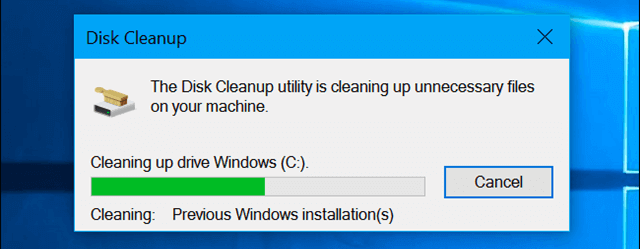
Hi Jim,
Very pleasing to see a ‘suggestion box’ away from what Microsoft ‘thinks’ we should have rather than what many users not only want but need.
After many years of me using Privazer, which you compared to CCleaner several years ago, Privazer is still my first choice, would users use an equal Microsoft product.
One of my often-used, very handy favourites is ‘Copy to – Move to’ in the Context Menu which is a registry tweak found on many tech sites so I wonder why is it not a Windows addition there instead of the Windows addition in File Explorer.
Safety and security is more and more necessary as time passes, strong passwords are a ‘must have’, but not to many users who ignore, or unaware of the dangers bother to use more than ‘QwErTy’ and similar, therefore, would it be beneficial to users for a Microsft Password Manager at their fingertips instead of ‘can’t be bothered’ or unable etc; to go through the motions of seeking, finding, downloading and operating.
(I saw a password Fido, spelled Phydeaux, novel but easy for a hacker to crack)
Thanks for allowing suggestions,
Regards,
Jonno
Hey Jonno,
Two great suggestions. Agree 100% about the “Copy to – Move to” tweak, it’s something I always apply myself.
Cheers… Jim
Would we really need those 2 context-sensitive right-click features (“Copy to – Move to”), if the digital Gods of Microsoft gave us the much sought after “Dual-pane Explorer” (nee; FileManager)?
I’d be content just with the latter!
RandiO,
Me, and thousands / millions of people do really need and use ‘Copy to – Move To’ on the context menu because the IF factor with Microsoft has not created a ‘Dual-pane Explorer’.
Nothing can be more simple than right-clicking a file or folder and the context menu has copy to – move to for immediate use.
Cheers.
Guys, I do agree with all of you! But my goal would also be a complete, customizable, full-of-explanations Windows setup, that can install the very essential programs a common customer could use. The installer today is so cryptic, so mysterious I am starting to believe it is setting up some illegal things behind our backs.
Excellent suggestions Jim. Just, after all this time, serious doubt they will make the changes. Do not believe they enjoy pleasing their users.
As for a a dual-pane file manager, and mouse (GUI)users will frown, is ZTreeWin (which allows some usage of the mouse, but it is keyboard heavy). The upside is the list of features (second to none).
The competent uninstaller I trust is Ashampoo Uninstall. Have not encountered any problems with registry or left overs. It is as if the programs were never installed.
The more advanced disk cleanup utilities I use are Wise Disk Cleaner for daily/weekly cleans and PrivaZer when the computer requires good secure scrubbing, Mindblower!
I’ve been using Revo Uninstall forever. Thanks for the tip about Ashampoo Uninstall. I’ll give it a try.
I switched over to PriVazer from CCleaner after Jim reviewed PriVazer years ago. Tried CCleaner a few times since then but still prefer PriVazer.
I wish all the best to the good people at Revo, Ashampoo, and PriVazer. And hope that Microsoft allows their companies to flourish long enough for their stock options to grow large enough so they can retire as gazillionaires!
Cheers,
Jack
@ RandiO and JoninOz,
You are both correct in what you are saying. “If” is a big little word. Yes, “if” MS were to introduce a dual-pane file manager that would then make the “Copy to – Move to” options redundant. However, as far as I am aware, a dual-pane file manager is not yet in the pipeline. I think we would all prefer the dual-pane option but, in the meantime, simple “Copy to – Move to” context menu options would at least represent some measure of improvement.
In the days of pre-GUI environment, we were forced to treat storage devices as hardware, as opposed to virtual folders. When I work with live-data requiring to be shuffled between hardware, I prefer reliable “transport” and have had problems (minor to major) with all FileManager alternatives. It does not make the FileManager an angel in disguise, but I find it to be the most reliable for this most-direct and critical data transport function.
Hitting the Win+E twice and then using the Win+> followed by Win+ and Win+Shift+< for 2-monitor use) allows me a simple way to pretend I am still using the dual-pane FileManager.
I have also learned not to rely on the "left-click drag-and-drop" and prefer the data shuffles using the "RIGHT-click drag-and-drop". This method is much less prone to user-error due to Explorer' left-pane expand-folder response when mouse hovers over a directory/folder.
Some years back, Microsoft spoke of a "tabbed" Explorer… only because some genius probably confused the functions of a FileExplorer with an InternetExplorer! 😉
Are you saying you tried ZtreeWin and found it a disappointment transferring safely? Sorry for plugging this product, but it works flawlessly, Mindblower!
MB & RandiO
It is good when individual, competent computer users use different methods to perform a task, but, Microsoft should consider simplicity of computer use for the billions of people who want simplicity in performing a task.
I am writing this with retired Seniors in mind, several of them I assist with security and maintenance etc; free of charge.
Their needs are basic, simple internet searching, writing/sending email, sorting and arranging family photos and other basic tasks which needs patience and guidance, plus their understanding quickly ‘how-to-do-it’.
With the Seniors I mentioned, the ‘Copy to – Move to’ function is learned in a few minutes, their ages range from 72 – 89 years old.
Cheers 🙂