
Windows 8 Installation
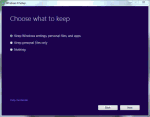
The clean install went as fast, if not faster, than a Windows 7 clean install. The upgrade installation though took significantly longer as it checked all installed applications for Win 8 compatibility and actually moved the programs, settings, files, and folders. Nothing shocking to see here.
Windows 8 in use
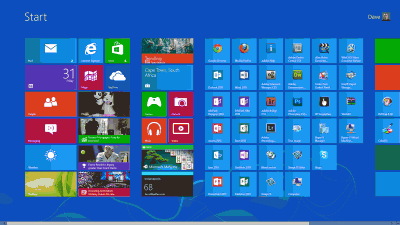
Metro Windows 8 Start Screen. Now that I’ve worked with it exclusively for the past two weeks I may have to backtrack a bit. I’ve come to think of the Start Screen as an expanded and enhanced version of the Windows 7 Start Menu. Expanded as the tiles present an easier to find entry for programs and features. Enhanced as the addition of live tiles and the ability to easily organize the look and feel make it not only functional, but a place where the user can actually do something. What I mean is there is no need to open the old Start Menu and launch a program to check weather, stock prices, or see if you have new email – it’s right there in front of you.
The tiles are all re-sizable and movable so you can customize the Start Screen to your heart’s content allowing you to place programs and information where you like. This adds a nice personal touch to the Start Screen as you have the information you deem important where you feel it should be.
What I haven’t yet mastered yet is most of the new Metro Windows 8 Apps and why Microsoft chose to include others. Some make complete sense yet the inclusion of others baffle me while still others have me at a complete loss. How may people does Microsoft believe make daily decisions about traveling to far off exotic locations? Don’t know, but there is a travel app right on the Start Screen for you to look at each time you visit. The music, video, and photo apps also have me a bit off kilter as I haven’t found easy methods to navigate from one file to the next. Hopefully I’ll have time to dabble around with these in the near future as it might just be me.
The absolute biggest omission is, in my opinion, the lack of a simple clock! Why, oh why, Microsoft did you not include a clock tile? The login screen is simple and elegant with its’ clock and notifications, but once you log in Microsoft must believe time stands still. The elegance of the login screen would have carried over to the Start Screen had Microsoft simply included an elegant clock tile.
Windows 8 Issues
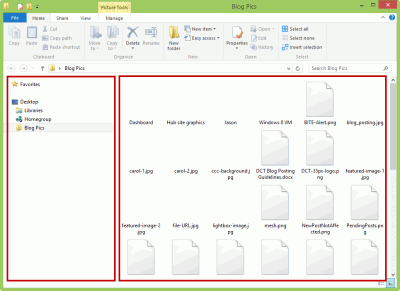
Another issue I’ve encountered is the Connector software for Windows Home Server 2011 installs fine, but upon reboot the Launchpad fails to start properly and results in a “Launchpad has stopped working error”. My guess is this is related to the .Net framework installed as part of Win 8, but I truly haven’t had time to track either of these issues down completely.
The final issue has been drivers. OEM computer companies are notoriously slow at updating drivers – sometimes never. They often only update drivers to correct a serious issue and rarely update to improve performance or compatibility. In my instance the laptop has a switchable video card function where normal video is handled by the CPU to prolong battery life while tasks such as video games and video transcoding are handled by a dedicated video card. I also have a fingerprint reader. Getting both of these to function properly has been quite the battle of trial and error as the Windows 7 drivers I had did not function correctly. Luckily I have found working drivers for both and the improvement in performance and useability was worth the effort.
Windows 8 – Looking forward
As I stated earlier, I like Windows 8 more each day. I like the concept. I (mostly) like the implementation a lot more than my original expectations. As the computer was booting for the first time I decided to make a conscious effort to approach Windows 8 with an open mind. Once I realized the new Start Screen is an overall improvement of the Start Menu we have all grown to love (and many hate to leave) it has been extremely easy. Are things different? Absolutely! Is the new interface better? In most ways, yes! I think the new App Store model is huge. If we think of the old Vista/Win7 desktop gadget model as a comparison many people didn’t know you could add gadgets and those that did would find the available gadgets were sorely lacking in capability. The new Start Screen, and the associated WinRT underpinnings it runs on, allows full fledged cross platform apps (programs) to run from within the Start Screen. Not only will users be able to use the same programs across multiple platforms, but they are easy to find from the Store located on the Start Screen. I think this will lead to exciting advances in the future.
The most important thing to remember is: while Windows 8 has been released to TechNet and MSDN subscribers, both groups are the ultimate testers and their use of the operating system over the next 2 months will result in a better user experience for those who end up with a Windows 8 platform when it is released to the public on October 26th.
Should you upgrade to Windows 8 if you have an older computer? Maybe. It depends on how adventurous you are and how comfortable you are sorting out any issues that may pop up. Should you upgrade to Windows 8 if you’ve recently bought a new computer, or expect to buy one between now and early November? Sure. This user interface will begin appearing on all manner of devices and the familiarity of operation between devices will be a good thing. Go out on a limb and try something new! If you buy a new computer after October 26th should you choose Windows 8? Absolutely. The devices and computers that are right around the corner will be amazing. I truly believe we’re on the cusp of a new era in computer innovation, so you might as well jump on the bandwagon early. No matter what your decision I hope you approach Windows 8 with an open mind, you might even like it – I do!
Over the coming months I’ll be sharing lots of Windows 8 tips and how-tos, so stick around and enjoy the fun!

Hello Dave,
Like you I also awaited 8/15 anxiously and even tried just after the stroke of midnight to download my copy.
I now have it installed on 3 laptops and one desktop. The second desktop even though it had the preview release of Windows 8 on it,
refused to accept the final release of Windows 8. From the error message I received, it appeared to be a bios problem.
I’m not quite a thrilled as you with the “Metro” desktop and have installed a little utility called Classic Start Menu to give me the best of both worlds.
I am very pleased with Windows 8 and have been since the early beta days. I look forward to your upcoming tips.
I am looking forward to moving to Win8. I have an 11 year XP Pro laptop.
One major feature (for me at least) I have been waiting to upgrade for native support of USB 3. While USB 3 works in Win7, it can take driver downloads, some tweaking, etc., to get USB 3 working properly at full speed.
I am looking forward to a lighter laptop, better battery life, boot from USB, higher resolution screen, etc.
I think there are a lot of XP, Vista and some older OS owners that are ready to leapfrog several OSes to make the move to Win 8. After the Vista debacle many people, myself included, where gun shy about leaving the safety and stability of XP to test the waters with Win 7. Some said Vista really should have been simply another XP service pack (SP4), rather than a new OS (since it offered so few new features).
I want to buy Win 8 OEM installed so I know it works right out of the box with the hardware. That way I can image the OEM hard drive to a bootable DVD and always have a pristine copy to do a restore. Then I will tweak the new drive the way I want, i.e. remove bloatware, trial apps, install my apps, configure it, etc., and make a second image consisting of the newly configured system; then image that to a DVD as well.
With Win 8, I will have greater improvement in hardware technology, battery life, video quality, etc. I plan on waiting until around Christmas to buy a Win 8 laptop for two reasons.
1) To give time for any last minute installation, configuration, hardware or software issues that may arise in the first few weeks after public release to shake out and be addressed.
2) Take advantage of the usual Christmas deals in the offering, including possibly, extra software (free full version of anti-virus) , free shipping, extra hardware (laptop carrying case), peripherals (USB drive, wireless mouse), etc (extended warranty).
Been using windows 8 since the developer preview. Like it overall. Recently upgraded to RTM Pro on 2 of my laptops. My Sony TT has seen a relatively big performance boost. It’s running much faster then Win 7 which I had to tune because it has a slow intel su9300 cpu.I also use classic menu which makes my life a little bit easier. I don’t hate the new start menu but it has the same issue as mountain lion with launcher that it is full screen. I watch a video when browsing the web or doing other stuff which gets totally overlapped when using then menu.Classic menu solves this problem, great app. Like it better then start8.
Waiting to upgrade my desktop as it’s an Alienware which needs some special drivers from Dell which haven’t been released yet for Win 8.
My home server is running Win2012 DC RC which I’am going to upgrade to RTM next week to do some testing.
All in all not a bad update from Microsoft on desktop/laptop and server front.
No sale! My computer is not a cell phone and I will never consent to its capabilities being reduced to one. Windows 8 will make Vista look like it was a wonderful operating system. I’ll sit on the sidelines for this version, as I did for ME and Vista.
@Steve,
What exactly makes you think Windows 8 will turn your computer into a cellphone? If you’re referring to the Start Screen I think you’re way off base. The Start Screen is actually an improvement over the old.
How will Windows 8 Make Vista look like a wonderful OS? Are you referring to sales or performance? Windows 8 performance is wonderful and blows the doors, hood, and trunk lid off Vista!