 Microsoft is currently offering 100 GB of free storage through its OneDrive cloud service. In order to participate, you must have accounts with both Microsoft and Bing Rewards, and the storage is free for two years only.
Microsoft is currently offering 100 GB of free storage through its OneDrive cloud service. In order to participate, you must have accounts with both Microsoft and Bing Rewards, and the storage is free for two years only.
This is sort of like the freebie you have when you’re not having a freebie. For starters, the offer is restricted to US residents only which, in this day and age of internet globalization, displays an extremely narrow view on the part of Microsoft.
Plus, what is one supposed to do with any data uploaded and stored during those two years, when the freebie expires? My guess is Microsoft is hoping many will choose to pay up in order to maintain the status quo. That is certainly an option, but what will happen to all that data if one chooses not to pay? Will it still be accessible? I seriously doubt it. Which means the only other option would be to download the data to local storage, or transfer it to another free cloud storage service, before the 2 years is up.
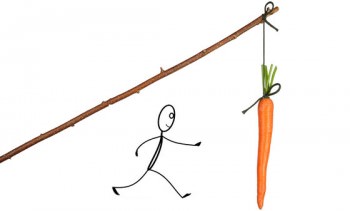
I am unable to take advantage of this somewhat dubious offer simply because I reside in Australia but, even if I did qualify, I would still decline due to the imposition of the two year limitation.
However, if you are a US resident and would like to take advantage of this offer; you’ll first need to create an account with Microsoft (if you haven’t done so already). You’ll then need to create an account with Bing Rewards – Microsoft’s loyalty program that rewards users for using its search engine.
Providing you do all this prior to February 28, you should see the offer for your free 100GB of OneDrive storage in the ‘Earn and Explore’ category on the Bing Rewards dashboard. To accept the reward, simply click the “Get my storage” button and agree to receive promotional e-mails from OneDrive.

This is silly, sending information to the sky (so to speak). What about the bandwidth from your ISP? A simple external drive, starting at 500 G is less than $100.00 CDN, and the information is stored with you.
And why put all your information in just one place? Store important information on several drives, including flash drives, and burn to DVD. Be safe and not silly, Mindblower!
The advantage with cloud storage MB is that photos, documents, etc. can be accessed anywhere at any time from any device – advantageous for those on the go using multiple devices.
That said, I agree, for me to even upload 100GB of data would take literally months to complete. I can see the sense for much smaller amounts of data in the cloud, say 2 to 5GB, but 100GB is ridiculous.
So for those on the go, who need to access data, carrying an encrypted flash drive would solve their problems, Mindblower!
No, because many mobile devices, including smartphones and tablets, don’t include a standard USB port.
I haven’t committed to the cloud yet (still have a WD Book) but I’ve been wondering which provider would best suit my needs. Thanks for the info, Jim!
My hubby’s name is Dave & that’s how I found your website. LOL
Cheers from Canada.