 WiseCare 365 Pro
WiseCare 365 Pro
The folks over at WiseCleaner are offering our DCT readers an exclusive giveaway of their WiseCare 365 Pro software for a limited time. The licenses issued for this giveaway are good for unlimited use but do not provide for upgrades.
“Clean registry and junk files from your PCs. Protect your privacy and make your PCs more secure. Provide a better option of optimizing and accelerating your computer!” ~ WiseCleaner
This giveaway begins today and will expire on November 24, 2018. This is a limited-time offer so don’t delay. Get your free copy of this terrific program today!
Caveat
As with all powerful clean-up utilities such as this, it comes with a standard recommendation. Take baby steps– change one thing at a time and see how it works for you. If you change a whole bunch of settings all at once, it can become easy to lose track and you won’t know which change may have “broken” something.
WiseCare 365 Pro will make backups of the changes so you can revert them if need be, but caution is advised.
Usage
When you run WiseCare 365 you will be presented with the Main Screen (shown above). To run a check using all the available tests included in this software, simply click the big green Checkup button and let it do its thing. Another way to approach this is to click the icons in the menu ribbon at the top of the window and run the checks one by one. This is probably the safest method when first learning how this program works.
Note: Running these checks do not change any settings. Only the program’s recommendations will be shown and you can choose to change each one on an individual basis.
Results
The results screen gives you an overview of the changes WiseCare 365 Pro thinks needs attention. You can also choose one of the options in the Ribbon Menu to fine-tune your decisions, and this is strongly recommended. Also, don’t forget to check the Settings Menu. There are important settings that you might like to change from the default values.
Conclusion ?
This post is not intended to be a How-To tutorial on the complete usage of this software. It only serves to provide you with some insight into how the program works. I can recommend this program for its ease of use and importantly, that it allows you to backup your settings changes as you go. For further reading, please visit the WiseCleaner site by using the links at the top of this article.
To get your free copy of WiseCare 365 Pro, simply click this direct Daves Computer Tips/WinCare 365 download link. Once the program has downloaded to your computer, install it and run it. No registration or activation is needed.
Enjoy your new software!!
DCT
—
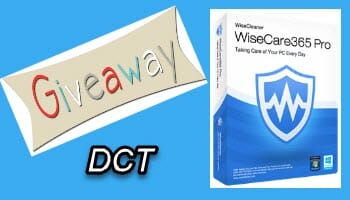
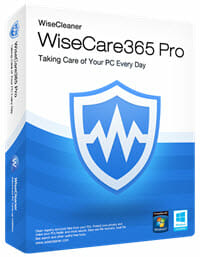
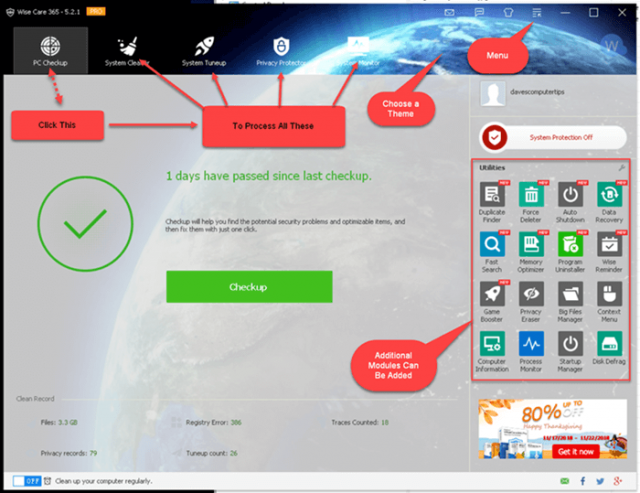

Thank you Richard & Wise Team!
Thank You Sir.