I’ve been fixing PCs for more than 20 years, from Windows XP to Windows 11, and I can barely remember when Recovery Mode has actually recovered anything. In fact, it’s worse now than it ever was and even more difficult to invoke. Remember when you could hit F8 at boot? The fact is that when Windows goes wrong, i.e., unbootable, the only option is to hit the nuclear button and reinstall the OS.
My NVMe Experiment Went Badly Wrong
Here is a case in point. Over the last few days, I’ve realised that my Windows 11 NVMe drive was robbing PCIe lanes from my GPU, which is in a PCIe x16 slot, with the system reporting that it’s only running at x8. Even though the performance difference with modern GPUs is negligible at less than 3%, I felt I had to investigate – this is what happens when YouTube tech sites ramble on about PCIe lanes and FOMO sets in.
Anyway, my motherboard, an Asus ROG Strix Crosshair Hero VII WiFi (X470) has two M.2 slots for NVMe drives, labelled M.2 1 & 2 with #2 being just above the PCIe x16 slot for the GPU and #1 being lower down – please bear with me here – but there’s no indication into which M.2 slot the boot NVMe drive should be placed. The labelling is also confusing because one would expect M.2 #1 to be at the top.
I vaguely remember that when I first built the PC some years ago, I tried the boot drive in M.2 #1, but the NVMe wasn’t detected. But anyway, I went ahead, removed a SATA mode SSD from slot #1, and put the 500GB NVMe in there, and that’s when my problems began. I assumed that since Windows 11 was already running on that drive, moving it to a different slot wouldn’t change anything, since Windows Boot Manager would kick in.
Windows Recovery Mode Rears Its Ugly Head
I was surprised to be greeted by this monstrosity for the reasons given, and having seen it before on clients’ PCs, I was filled with dread, knowing that I would probably have to go full nuclear. I was right because none of the options did anything at all, including F1 for Recovery Environment, F8 for Start-Up Settings, and all the other options, including the Restore Point option. In fact, all the options kicked me back to the UEFI. Selecting Repair My PC was a joke – I knew that from previous experience as soon as I selected the option – because I was told your PC cannot be repaired! If I had a pound for every time Recovery has failed me, I’d be very rich by now.
Clean Install Windows 11
What’s worse is that even putting things back exactly the way they were produced the same result, which is akin to the dreaded BSOD, so I had no choice but to reinstall Windows. When doing this, I usually disconnect all the other drives, but on this occasion I forgot, so I was met with a message I have never seen before.
The message we could not create a new partition or locate an existing one was baffling since I knew the structure of the drive was normal, having checked it with a WinPE boot drive, so I disconnected all the other drives and tried again.
I had already decided that I wanted to do a custom install, which would save my old system in a Windows.old folder, but Microsoft has changed the setup, and it was only by chance that I spotted the Previous Version Of Setup as indicated by an arrow in the image above.
A Blessing In Disguise
This entire fiasco took all morning and most of the afternoon and reminded me of that famous Spanish saying “No hay mal que por bien no venga,” which means a blessing in disguise (or every cloud, etc), because I had been meaning to do a clean install for months. In fact, the PC is now much snappier and I was able to recover data from the Windows.old folder very easily. It’s worth pointing out that the Windows.old folder can end up being massive, and in my case, it was 263GB and cannot be moved to another drive.
Once I had recovered the data I needed, I used Disk Clean-up to remove the previous installation and got all that space back.
However, I still maintain that Windows Recovery is garbage and deeply flawed. In fact, when PCs come to me for repair, having got stuck in a Windows Repair Mode loop, I ask the client about backing up data, do that via a rescue WinPE environment, and then nuke the disk. That’s how much faith I have in Windows Recovery.
—

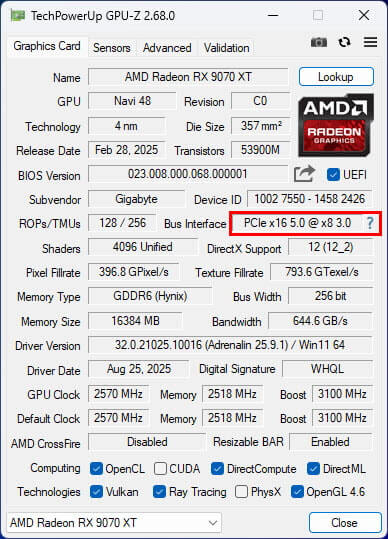

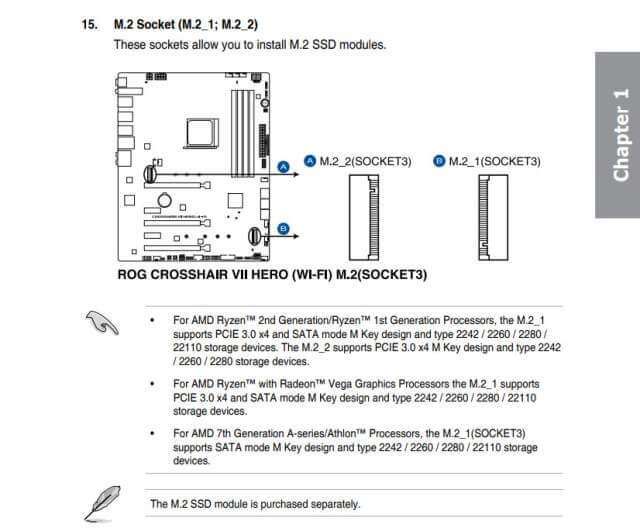
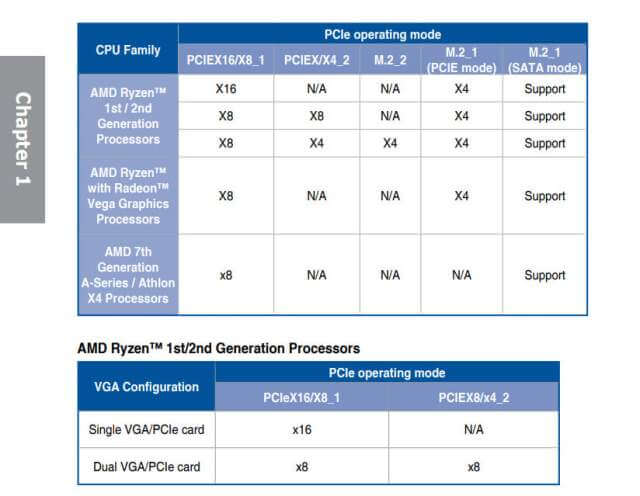
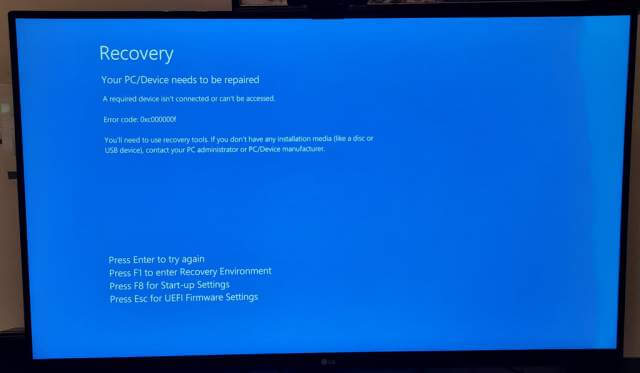
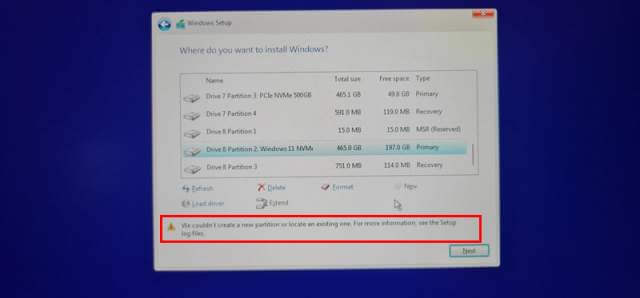
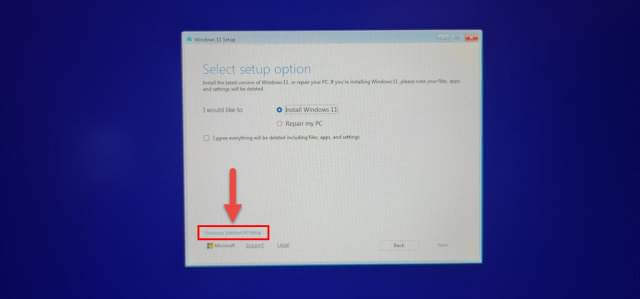
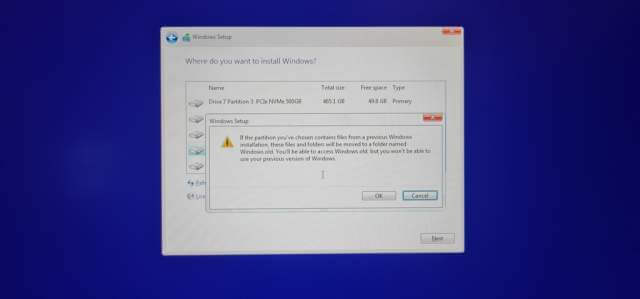
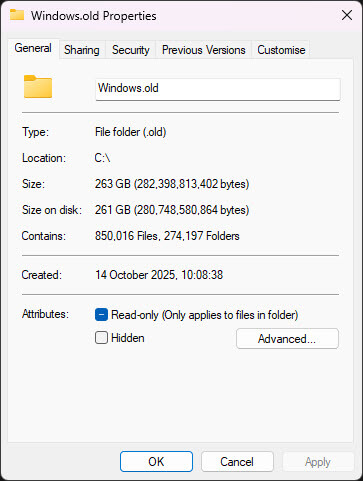
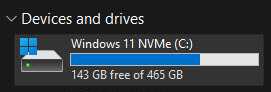
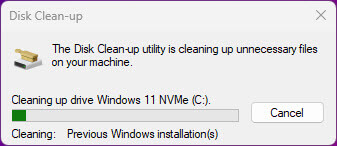
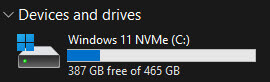
Been using Windows since ’95, and have never found Windows Backup, System Backup, nor Windows Recovery able to solve any issue… and in some cases, making the issue worse.
After a few botched repair attempts, I’ve learned to make full drive images. If specific files, recovered from the image, do not fix an issue, a full drive restore does.
Thanks for your comment, Adelaide
I may well try creating an image because I’m thinking of upgrading my boot NVMe from 500GB to 2TB and I’ll probably write about the experience later.
Know exactly how you feel Marc. In the past, recovering from BSOD was (not easy) but it was more of a hit than a miss. Same goes for the restore feature. If you installed several programs, you were informed they would be lost. Lately I rather do a fresh start than rely on what MS offers, Mindblower!