With Windows 10 now passing its end-of-support date, and with millions of PCs unable to meet Windows 11’s stringent (ridiculous?) requirements, users are seemingly flocking to Linux as an alternative.
Reports are circulating that over 100K users downloaded Zorin OS 18 within a 48-hour period following end-of-support for Windows 10, and there’s a very good reason for that… Zorin OS has always been regarded as one of the most Windows-like Linux distros.
- You also might like: How To Try Multiple Linux Distros From Single USB Drive
A Brief Look At Zorin OS 18
Zorin OS is the alternative to Windows and macOS designed to make your computer faster, more powerful, secure, and privacy-respecting
As is the case with most Linux distros, everything you need to get started is included in Zorin OS out of the box. Brave is included as the default browser (a great choice), LibreOffice provides all your productivity needs, and Evolution is there to set up your email requirements.
I must admit, I’ve never heard of Evolution, but there are dozens of additional applications that can easily be installed via Zorin’s local software repository, including the popular Thunderbird email client.
As you can see from the above screenshot, Zorin’s repository is set up in categories, making it simple to find specific software. There is also a search function included for the same purpose.
Zorin’s desktop is very similar to the Windows setup, with a Taskbar positioned horizontally across the bottom – you’ll find the Start button at the far left, followed by pinned shortcuts, and with a very similar notification area (system tray) at the far right:
And the Start menu is reminiscent of Windows 7’s Start menu:
Zorin also includes a nice range of desktop customization options that allow you to select the most familiar setup.
BOTTOM LINE:
If you’re looking to transition away from Windows to Linux, Zorin OS is well worth a look. I booted from a live copy of Zorin OS 18 and had no trouble at all taking the above screenshots and transferring them to a connected USB drive.
Zorin recognized the USB drive in exactly the same way as Windows does, and the whole experience, although somewhat brief, was totally familiar.
Are you thinking of transitioning to Linux? Let us know in the comments.
—
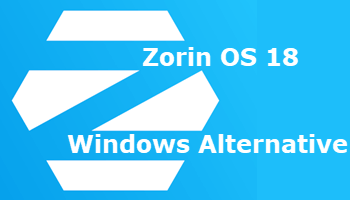

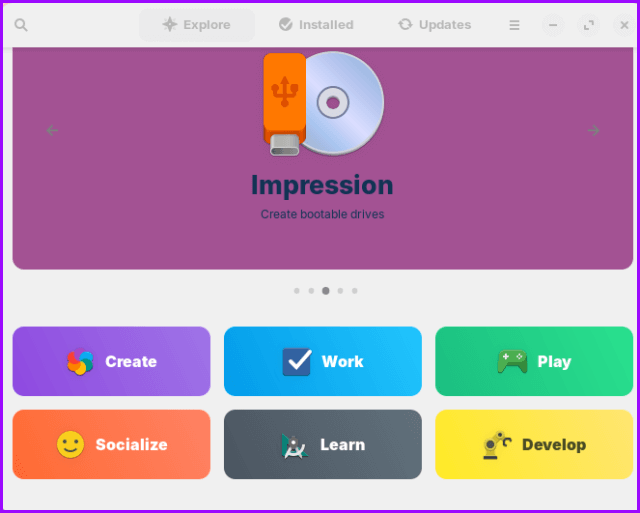

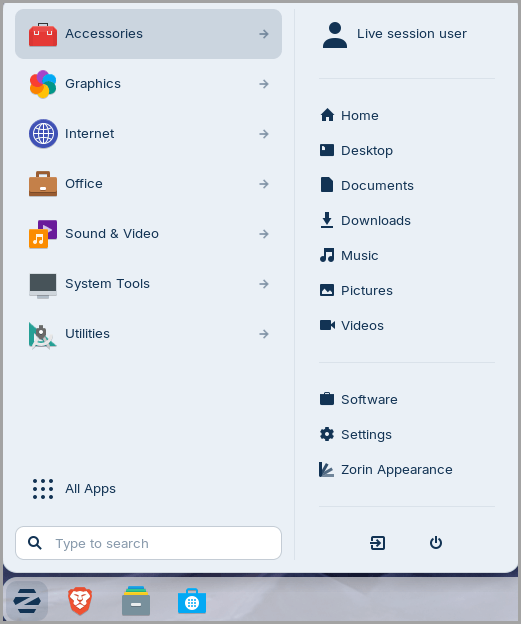
One of the problem with so much software thru other systems is the lack of full features. Like Apple iOS does not natively do envelopes and labels, or within MS Office. So before I peels run out and buy any Linux system, I would like to see a whole range of compatibility data between the different OSs and their software. I received an iPad which I like using in addition to my PC, but MS Apple version and Apple software are incomplete for many functions I use regularly. If you ever see a listing comparing the various features, would love to have. Keep up the good revues.
Hey Vince,
Agreed, lack of professional software availability is a drawback with Linux. That said, the sheer range of freeware available for Linux systems is quite remarkable.
Thanks Jim
If email and web browsing is all you need then it probably can fit the bill. The real question is what can’t it do ? What Windows apps (and I have a screenful of ones I regularly use) will work under Zorin or any “distro” of Linux ? I suspect maybe only a very few if I am lucky. Computer games ? Hit and miss and only a handful of the major ones will work. Will that cheap printer from Big W run under it ? Possibly, maybe, but you need to check with the manufacturer’s website first to see if the software and drivers are available. How easy is it to hook up your NAS network drives ?
Unless and until there are competent alternatives to all the stuff we use daily it will soon become annoying very quickly as you keep finding you can’t do something that you could easily in Windows. Yes you can dual boot but how convenient is that when you have to reboot to do something you need Windows for ?
Don’t get me wrong. I’d move from and ditch the greedy evil Empire Microsoft in a heartbeat if it was that easy but like the kids in the car “Are we there yet ?” except for the most basic of user requirements Linux ain’t yet !
Truer words have rarely been spoken as these:
“Unless and until there are competent alternatives to all the stuff we use daily it will soon become annoying very quickly as you keep finding you can’t do something that you could easily in Windows”
I fully agree and intend to continue using Windows 10 till the cows come home. Nothing beats familiarity for a guy who started with DOS. I can easily and effortlessly do a myriad of routine tasks now without jumping hoops. No, I will stay with I am comfortable with. Why switch horses in the middle of a stream?
My experience with Zorin 18 was really excellent. My HP wireless printer was found automatically. Everything was where a Windows user would expect. I was able to configure everything the way I wanted it. Wireless was also a non-issue; active on bootup and ready to login to my network. I had zero hardware issues on an older Dell Latitude laptop.
I have been working with Linux for 20 years, and I’ve seen amazing progress in the desktop distros available. Zorin is one of the best, along with Mint 22 for the novice and/or Windows converts. The only thing holding me back from completely switching over is the need for Quicken or compatible software. I haven’t found anything that works as well for me as Quicken 2017 Deluxe.
Zorin is easy to try (bootable usb) and worth the time and effort to see what’s out there.
Hey Ken,
Thanks for sharing your experience with Zorin, much appreciated.
Hi Jim,
I downloaded Linux Mint onto a USB flash drive because I was told it was the closest in appearance and operation to Windows and in the main I concur. It was very easy but of course lacks some of the Windows apps if you need them.
Have you done a comparison between Mint and Zorin? It would helpful to know the differences.
Maurice
Hey Maurice,
I picked out Zorin in this instance because version 18 had just been released and, no, I haven’t compared Mint with Zorin.
That said, it’s well known that Mint is my favorite Linux Distro:
https://davescomputertips.com/checking-out-linux-a-comparison-with-windows/
https://davescomputertips.com/linux-mint-cinnamon-a-beginners-guide-part-3/
Hello Jim, Finally, Zorin gets some recognition. I’ve been dabbling w/it since 2009 (16 yrs. ago) and find it very useful. I got roped into teaching a very basic PC class at some of my local senior centers. When XP went to 7, needless to say a lot of my student’s PC’s and laptops would not upgrade. My solution was Zorin’ because it mimicked Windows so well and they only needed basic functions like, Email, browsing and games. They all took to it like ducks in water. I have installed Core and Lite for many users and even Educational for a Granddaughter of one of my students. I have the core ver. 17.3 on 2 laptops, just for experimental purposes. 2 old XPS’s (from 2007) that I’ve beefed up. 18 is not available as an update now but can’t wait to give it a spin. Zorin has really evolved over the years and 18 looks like a game changer. I might be tempted to purchase Pro. Thank-You for the great article.
Hey Kathleen,
Zorin has always been included in my lists of recommended Linux distros, since way back.
You are most welcome Kathleen.
With Windows 10 EOL past us now and those that are not taking up on the extended updates , this is the way they are going, Linux systems with a Windows familiarity and they are becoming more and more. I have tried Zorin in the past and it is very reminiscent of Windows.
Lets face it , the vast majority of Windows machines are used for nothing more than surfing and email machines, you don’t need Windows to do that.
I have always said that if they ever create a Linux system that is as easy to use as Windows , it will be more secure and Microsoft is going to have a BIG problem on their hands.
If I dind’t have to use Windows for work due to software proprietary reasons I wouldn’t use it at all. I have 5 pc’s in my home and only 1 has a Windows Operating system and it’s not by choice, the rest are Linux Solus
100% Ed.
I confess to being a software junkie. All the best software, and all the wild and wonderful software is made for Windows. Unfortunately. I will never use Windows 11. It has gone too far into the cloud and too far from my control. I will just hang out where I am. Maybe things will change, maybe not.
Why would I see the need to “flock” to something else when Windows 10 will work for me, if I am careful?
Well Harry, the article isn’t addressing you personally, it’s merely suggesting an alternative.
Of course, I know that!. No sweat here. Just saying. My whole point was that one doesn’t need to panic and can do fine continuing with Windows 10, despite Microsoft trying to sell you the latest and the greatest.
I agree 100% Harry. However, some Windows 10 users are looking for alternatives.
I am still running Windows 10 on 2 machines and shall continue to do so.
All good.
Well-said, Jim. My machines are running like tops, as I am sure yours are, too.