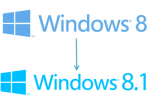 You’re probably aware by now of the numerous complaints over Microsoft’s decision to make the upgrade from Windows 8 to Windows 8.1 available exclusively via the store and not provide a Windows 8.1 ISO. It was not only a very strange decision but also a particularly ordinary one. Well, I am here to let you know this may well only be the beginning of Windows 8 to 8.1 upgrade woes. What follows is my own personal experience with this process.
You’re probably aware by now of the numerous complaints over Microsoft’s decision to make the upgrade from Windows 8 to Windows 8.1 available exclusively via the store and not provide a Windows 8.1 ISO. It was not only a very strange decision but also a particularly ordinary one. Well, I am here to let you know this may well only be the beginning of Windows 8 to 8.1 upgrade woes. What follows is my own personal experience with this process.
Problems with dual boot Windows 7/Windows 8.1
 Firstly I must point out that I run a dual boot system involving Windows 7 and Windows 8 installed on separate internal drives. So, many of these issues are related to that particular configuration and will not apply to a single operating system upgrade. The process itself went smoothly enough after following the common advice to first install all updates and disable anti-virus. But then, when I first logged on to my brand new Windows 8.1, I was informed that the product key was already being used on another (different) machine and I’d need to purchase a new one, what the… This is the original Windows 8 machine and how could I have activated another copy on a different machine using the identical product key – improbable if not impossible! Following the ensuing prompts led me to a Microsoft support rep who quickly and efficiently activated Windows 8.1 for me… no quibbling, zero discussion, no problem.
Firstly I must point out that I run a dual boot system involving Windows 7 and Windows 8 installed on separate internal drives. So, many of these issues are related to that particular configuration and will not apply to a single operating system upgrade. The process itself went smoothly enough after following the common advice to first install all updates and disable anti-virus. But then, when I first logged on to my brand new Windows 8.1, I was informed that the product key was already being used on another (different) machine and I’d need to purchase a new one, what the… This is the original Windows 8 machine and how could I have activated another copy on a different machine using the identical product key – improbable if not impossible! Following the ensuing prompts led me to a Microsoft support rep who quickly and efficiently activated Windows 8.1 for me… no quibbling, zero discussion, no problem.
Once again I a happy camper. Satisfied, I now reboot into Windows 7 only to find an operating system gone mad. Windows 7 is now no longer activated and also thinks it’s in Safe Mode when it’s clearly in normal mode. Consequently, I am unable to enter my genuine product key to re-activate. Also, after every reboot, chkdsk starts running automatically in a seemingly endless loop. Try as I might, I cannot rectify this whole mess so end up back talking to a Microsoft support rep, this time at a higher level. He is very understanding and obliging, which leads me to believe this isn’t the first time he’s needed to deal with similar issues. He attempts to effect a repair installation utilizing a Windows 7 ISO I have saved on the hard drive. Long story short, I ended up not being able to boot to either operating system… nothing, nada. The Microsoft rep is very apologetic but I assure him everything will be okay because I have a plan B, a last resort… I have up-to-date full system images on hand for both operating systems. I am no ordinary fool. 🙂
Chkdsk still running after every reboot – turn off Fast Startup
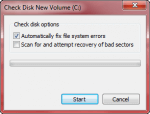 So, I restore the saved images to their respective drives and all is well again in Jim’s computerland. Some time later I am working in Windows 8.1 and reboot into Windows 7 and chkdsk starts running all by itself again, what the… I let it finish and this time it runs only once and then boots into Windows 7. So, I open a command prompt with admin privileges and use the fsutil command to check and see if the drive is set as dirty or not – fsutil dirty query C: – this informs me that C is NOT dirty. Further checking both internal drives with diagnostic software tells me there is absolutely nothing amiss with either drive. I check all the usual suspects, autocheck registry entry, etc. All good, I’m stumped.
So, I restore the saved images to their respective drives and all is well again in Jim’s computerland. Some time later I am working in Windows 8.1 and reboot into Windows 7 and chkdsk starts running all by itself again, what the… I let it finish and this time it runs only once and then boots into Windows 7. So, I open a command prompt with admin privileges and use the fsutil command to check and see if the drive is set as dirty or not – fsutil dirty query C: – this informs me that C is NOT dirty. Further checking both internal drives with diagnostic software tells me there is absolutely nothing amiss with either drive. I check all the usual suspects, autocheck registry entry, etc. All good, I’m stumped.
Then, following a Skype conversation with our fearless leader, I look this problem up on the net only to discover it is a common issue with Windows 8 in a dual boot scenario. The consensus is that it is being caused by the “Fast Startup” feature in Windows 8 and switching that off will fix it:
- Navigate to Control Panel>Power Options and click the Choose what the power buttons do option on the left side
- Now click on the Change settings that are currently unavailable link at the top of the window and disable the option to Turn on fast startup
- Click the Save changes button and close out
Unfortunately, although many users have said this worked for them in Windows 8, it did not work for me with Windows 8.1. So, for the time being anyway, it looks like I am stuck with it. I might add that chkdsk only runs automatically when booting from Windows 8.1 to Windows 7, everything is fine when booting from Windows 7 to Windows 8.1, or from Windows 7 to Windows 7.
The end… [I hope]
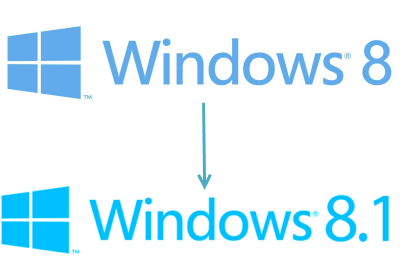
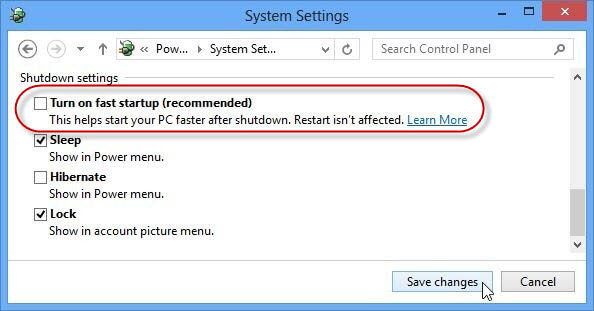
You’re a much braver man, installing online using a dual boot. Find it safer to use more computers, with a KVM switch (allows users to use only one Keyboard, Monitor, Mouse and pair of Speakers). This idea of an online upgrade, sounds good, but what does one go when there is a problem, and there is no ISO copy? Reinstall 8, and hope one can still do an online to 8.1, or will there be a free disk later for registered users, or a d/l ISO copy. I was lucky with my upgrade, but I did so on a computer which is not critical to my computing needs, Mindblower!
Not brave MB, simply no other choice.
I couldn’t even get the 8.1 update to work — went through the routine 4 times (2+GB download each time) only to have my Lenovo laptop wind up with a running system and a black screen with only the mouse cursor each time.
CTL/ALT/DEL gives access to various parts of the system, but not to any installed programs — finally gave up on it and reinstalled the 8.0 backup.
Fortunately it’s only a guinea pig system — I’m not dependent on it, which is just as well since M$ appear to be ignoring the problem.
Agree 100%. There is so much wrong with the way the upgrade has been presented, and so many subsequent issues, yet MS seems oblivious (or just doesn’t give a damn).
Appreciate your input,
Cheers… Jim
I have an ordinary PC that I built. It originally had a Windows 7 Professional install which I upgraded to Windows 8. All went fine until I “updated” it to Windows 8.1 (before they pulled their crap install down and fixed it). It immediately toasted my PC — basically turning a perfectly good 6-core PC into the equivalent of a boat anchor. After spending hours on the phone with Microsoft and even getting the problem escalated to the next level … still … nothing but a boat anchor. With no way to use my Win8.0 DVD to “refresh” and with my backup program unable to locate my backup device, I plugged in my Win8.0 Upgrade DVD, formatted the drive and proceeded to re-install Windows 8, only to get all the way through the install before it decided to tell me that I was NOT allowed to perform a clean install using my upgrade DVD. So … I popped that disk out and plugged in my Windows 7 Professional disk and installed Windows 7 without incident. Figuring it might not take Windows 8 without all the updates applied to my install, I proceeded to update windows …. at which time, the power supply decided to take a crap and totally wipe out a data drive and make my system drive questionable. I live in a rural area … so I was prepared. Popped in a new 650W power supply and two new drives. Again … installed Windows 7 Pro on my new system drive, applied all relevant system updates and then dropped in my Windows 8 DVD, installed that and applied all the updates EXCEPT the update to 8.1. After getting everything set up the way I wanted it … I finally updated to 8.1 a month later. Was thrilled to find your “refresh” fix for 8.1 … and I’ve now done that. Getting ready to make a backup of that folder to another drive as well. Disappointed in Microsoft … how dare them provide a “MINOR” update that prevents one from being able to backup or refresh and then deny us the ability to purchase a “refresh” disk. Literally … they told me if I wanted one, I’d have to go out and buy a full-version copy … I won’t say what I really thought about that decision or what I wanted to tell one of them.
Well, how does it feel to be held by the shirt limb and strangled?
I for one am hoping that someone will soon come around with an OS that will work, right out of the box and not EQUIRE hours and hours of updates/patches on patches to keep it operating. Its sad that we have to continue being slaves to M$