You will no doubt be familiar with the ‘Restore to Factory Settings’ option which has been available on some brand PCs. Well it appears Microsoft is planning to include a very similar feature as standard in Windows 8. The new feature, known as ‘Refresh’, fulfills Microsoft’s promise to provide users with an easy method for restoring Windows in the event of serious issues and is set to make its debut in Windows 8 Beta due for release some time next month.
Unlike the ‘Restore to Factory Settings’ we have been familiar with, the ‘Refresh’ option in Windows 8 will retain all personal data, important settings, and Metro apps – but it will not maintain installed desktop applications. Initiating the ‘Refresh’ feature will:
- Boot the PC into Windows Recovery Environment
- Save data and settings
- Install a fresh copy of Windows 8
- Restore data and other content
- Restart to the fresh OS.
- (Most key settings will be preserved, with the exception of file type associations, display settings, and Windows Firewall settings).
There will also be a ‘Reset’ option available which includes the removal of all data, settings and applications. This will provide a truly clean start in much the same way as a fresh install. According to Microsoft, this option will securely wipe all data so is also the one recommended to use prior to selling on.
*It’s important to note that, although the ‘Refresh’ option does not maintain installed desktop programs, the native imaging component first introduced into Windows 7 is set to carry over to Windows 8. So, between Refresh, Reset, and Imaging, it appears Windows 8 will indeed cover all bases.
Personally, I see this as a terrific (if long overdue) addition to the Windows feature set – but does it go far enough? Windows 7 is very good and has gone a long way toward erasing memories of the disastrous Vista. However, several areas where vast improvements can be made still remain – hands up all those who would like to see:
A component in Windows, complete with intuitive GUI, where services and background processes are clearly defined and those deemed unneeded can easily be identified and disabled.
A Windows Media Player which incorporates all popular video and audio codecs. I mean, what is the point including a very good media player but one which is so limited in supported formats that one of the first things you need do is either seek out an alternative which does include all the necessary codecs or install a 3rd party codec pack.
What new features/improvements would you like to see in Windows 8?
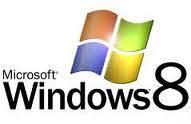
Hi Jim,
Great article, I agree that the refresh and reset option is way overdue and wholeheartedly agree with your two other features that should be in Windows 8, especially the services and background GUI.
I think my biggest issue with Windows 8 is the metro UI. I hope they leave the option to switch off the new UI and use the regular desktop, so we can get used to the new UI at our own pace.
Thanks
TeX
Hey TeX – I’m certain MS will leave that option, to switch between Metro and desktop, in place mate. It would be folly not to.
I believe many users, particularly those who enjoy games, will appreciate the Metro side of Win 8 and the easy access to apps it provides. Others, such as myself, who utilize Windows more for work than leisure activities will not be so enamored. Either way, interesting times are ahead.
Cheers…Jim