With several computers in our household and those of family and friends, I still need to reinstall or upgrade Windows from time to time, be it Windows 10 or 11. On these occasions, I never connect to the Internet until the installation is complete and the Windows activation nag appears when trying to personalise the setup. When this happens I go to activation, hit Change Product Key, and dig out my box of Windows 7 and 8 DVDs which all have the activation keys written on them.
This procedure usually involves several attempts using different keys and it’s important to remember that a Windows Home key won’t activate a Windows Pro installation, or x86 to 64-bit, for example. Having said that and since this procedure is entirely above board, I’m pretty sure that I must have used old Windows 7 and 8 keys several times over the years to successfully activate Windows 10 and 11. However, it’s worth pointing out that OEM stickers with visible keys will only work on the original hardware they were sold with.
At the Windows 10 or 11 installation stage, you should always click ‘I do not have a key’ and wait for the full installation to finish. Of course, once Windows is installed and activated on your PC, it will remain activated forever, provided you don’t make any major hardware changes such as CPU and/or motherboard, which means that if you need to reinstall Windows due to a crash or other scenario, Windows will automatically activate itself.
How much longer Microsoft will allow Windows 7 and 8 keys to activate newer versions of Windows is anyone’s guess, but it’s certainly worth enjoying the benefits in the meantime.
—
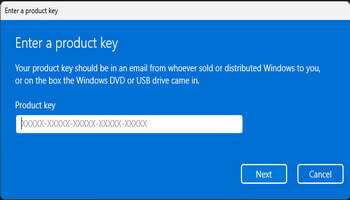
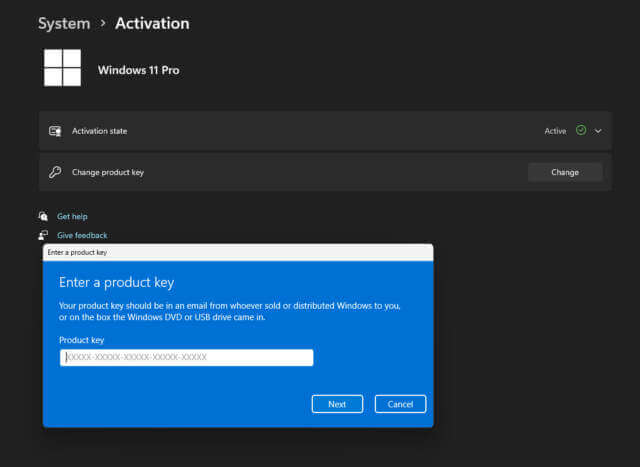
For my latest PC build I just bought a $50.00 W10 Pro key from MrKey Shop. I then installed W10 Pro and upgraded to W11 Pro via the W11 installation assistant.
From my understanding a Windows 7 key is good for two activations.
Also I appreciate all the writers who take the time to contribute to DavesComputerTips and wish them all a Happy Holiday and New Year.
Robert