Past versions of Windows have required a nominal amount of disk space to run properly. The required storage amounts for the different editions of Windows was a tight fit, but with only a few programs it was doable. The new minimum space requirements beginning with the 1903 update (tentatively end of May 2019) will be upped from 20GB to 32GB for both 32-bit and 64-bit versions of the operating system.
How Much Space Is Windows Using?
There are lots of ways to check this out but I like a little utility that’s both free and portable (my favorite combination of words). It’s called Space Sniffer. Here is an example of its output when focused on the Windows directory:
Note: I had some real problems getting this image down to a manageable size so I apologize for it being hard to read.
To help you out a bit here, Windows is using 22.8GB of drive space on this computer. The new update will add 7GB to this which will be used exclusively for update purposes and will demand at least 32GB of storage for the update. It is not clear to me whether Windows will create a reserved 7GB partition.
If your system does not have the needed extra space and cannot be upgraded, then it will be permanently stuck with the 1809 update until it expires in May 2020.
This is probably not a big deal for most people since today’s drives are generally quite large. Even big SSD’s prices have dropped to the point where they have become very affordable. You can get a good 512GB SSD for in the neighborhood of $100 these days. This mostly applies to owners of older laptops, for example, which came with much smaller drives where that space is at a premium.
Consider yourself warned…
Richard
—
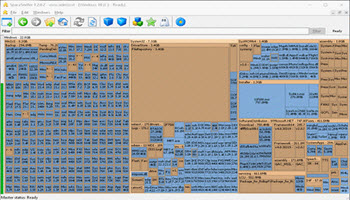
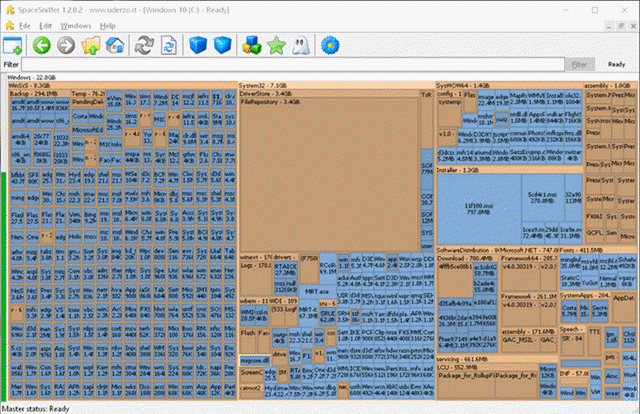
I am running v1903 installed through the Windows Insider program, on one of my PC,s. I compared v1903 and v1809, using SpaceSniffer and found very little difference, as for as Windows space requirements, v1903 was using 29.4GB and v1809 was using about 29.0GB. Windows.old, on v1903, was using 30.7GB, which can be removed. Compare W10 with an install of XP, and or Linux, it is very bloated but compared to Vista or W7, it is using far less space. Who knows what the requirements of future updates may be, but I am sure MS has a plan???
Hi Daniel,
This is interesting considering that every blog on the internet, and Microsoft, too, is saying otherwise. I hope you are right.
We will just have to wait and see what happens when the final build of 1903 rolls out,
Richard
So, the one question I have not seen answered yet is … “Is the 32GB limit” the total size of the HD or of free space?”
Can someone with a small, cheap device that only has a 32GB SSD be able to “upgrade” to 1903? Especially if any of the 32GB is used by real applications or personal data files.
Or are they going to be forced to do a clean install of 1903, then re-install all of their other applications and personal data files?
Hi Ron,
As with all earlier versions of Windows, 32GB represents the minimum amount of disk space required to install Windows. (It used to be 20GB for 64-bit versions.) And no, that’s not remaining free space.
During updates, many files are overwritten so you won’t need an additional 32GB of space.
Of course, if all you have is a 32GB drive, then you’re in trouble because even though Windows will install, it won’t leave much wiggle-room for programs and other files.
My question is about the 7GB that MS says will be reserved for all future updates. Is that over and above the 32GB minimum? Or is that included as part of the 32GB? I have yet to get an answer for that one. If anyone knows, please enlighten us.
HTH,
Richard
Hi Richard
Been doing a little research on this topic. I for one do not think this will impact most users. Users that are running older laptops and desktops with only one drive, or one smaller HDD or SSD may be in trouble, if their drives are almost full. It looks like the reserved storage will by default be switched off, unless one does a clean install of v1903, or buys a new PC with v1903 installed, but if one does not have sufficient space, then the update will not install. If I am understanding my info, the Reserve Manager will only use the C drive for the storage space.
I am running (v1903 Build 18890.1000) on this machine and this is the registry entry for the reserved storage (HKEY_LOCAL_MACHINE\SOFTWARE\Microsoft\Windows\CurrentVersion\ReserveManager\ShippedWithRes… ) but it seems it can only be enable with a clean install.
Can’t wait to see the full impact of v1903 when it starts being delivered to the public.
Hi Daniel,
I don’t expect a huge negative impact from this either. I thought it was worth pointing out to those who are in that situation,
Richard
Hi Rich:
Like you I have not seen an clear definition, but my best guess is that the 7GB “reserve” will be part of the 32GB minimum. It seems reasonable, add 7GB to the existing 20GB minimum and that still leaves 5GB for more MS “bloat”, aka “new features”. I figure that should last a year or two … OK, maybe three.
My understanding as it has been explained to me, is that the 32 GB minimum guide is for the benefit of manufacturers, not users. User are likely to need less than this and as has been said it does not refer to free / unoccupied space but to the capability of the hardware ie the HDD or SSD. It will not be affected by the Reserve and of course for storage there are plenty of external options such as USB Flash, Memory Cards, external Hard Drives, even DVDs.
As an owner of a ‘small storage device, a 2-in-1 Tablet PC I hope I have not been wrongly advised! For storage I have examples of all the above external options in use.
Here is my question for you Richard. Does M$ remove or overwrite the older files, or do we need to use third party utilities to remove junk files, Mindblower!
Hi Mindblower!
I would expect Windows to create a Windows.old folder just like every other update.
No third-party tools needed,
Richard
Thanks Richard, but I wanted to know if M$ deletes the Windows.old folder and only keeps one (the previous version), or do users need to trim the excess waste (junk files) themselves, Mindblower!
Hi MB!
The Windows.old folder will be removed after 30 days– at least that is the current time frame. You can always run Disk Cleaner to be rid of it sooner once you are confident that everything is running smoothly.
Note: You do have backups, right? With proper backups, you are free to do whatever you like.
I usually get rid of it after only a few days if I don’t notice any huge bugs crawling about.
If by “excess waste” you are referring to “bloatware”, then you will have to deal with that stuff manually,
Richard
Windows 10 automatically deletes Windows.old after 10 days. After installing Windows 10 Version 1803 you can use “DISM” commands to find out the current delete limit, set a new value
https://docs.microsoft.com/en-us/windows/whats-new/whats-new-windows-10-version-1803
Hi Ron,
I stand corrected– a 10-day minimum it is.
Richard
HI MB
I am sure their is some removal and or overwriting of some files during a feature update install. I am already on W10 v1903 Build 18894 on my Windows Insider PC. These feature updates were install via windows update and not as a clean install, so I am sure their are some interaction between the different build installs. MS will make a Windows.old folder for every different build install. MS says the Windows.old folder will be deleted after so many days but I will usually run Disk Cleanup after a few days.
Build 18894 activated the system reserve on this PC which is set at 2.94GB. Windows is showing 23.8GB and Windows.old is showing 25.1GB.
Thanks Daniel. Using 8.1, my updates are just patches, and I run two cleaner utilities with remove junk files. I noticed the Windows.old folder only once, so the cleaners must be doing an excellent job, Mindblower!
The Windows.old folder cannot be considered a junk file folder. It is created by Windows, during a feature update, so one can easily navigate back to the older version of Windows, about the only bad thing about the Windows.old folder is the amount of disk space it consumes. I have yet to see a third party cleaner delete this folder, either let Windows delete it over time or use the Windows Disk Cleanup utility.