Closing In on Windows 10’s Anniversary
It was just about a year ago I wrote my first article for DCT. “Discovering Windows 10”. I thought it was time to see just how well Windows 10 is being accepted and what works and what does not.
Reading the posts on this and other sites, shows that many users’ early feelings towards Windows 10 was like having your kid sister come along on your first date. Not something one really wants.
However, over the last 11 months, more and more users are joining the fray, some grudgingly and some with open arms. Right now Windows 10 has become the most successful Operating System produced by Microsoft. December of 2015 showed an increase from 75 million to 200 million users. A jump of well over 100%. That large percentage equates to more than a 400% faster growth compared to Windows 8 and more than 75% greater than Windows 7 over the same time period.
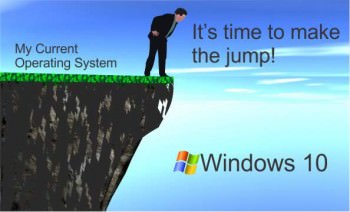 Eight months after its release, Microsoft announced that there were over 270 million users. A lot of that was certainly because it was free and some because it was forced on users. Some installations were less than welcome, mostly by individuals successfully running Windows 7. I still see many of my customers looking at that Windows Update Logo with trepidation. If you are one of them, then the decision to take the plunge or not is looming near. If you are not sure you want Windows 10 for free, I feel confident you will appreciate it less when you have to pay for it. My recommendation is to click the update before the deadline and give it a try. If you are not happy you can quickly go back to your previous version of Windows.
Eight months after its release, Microsoft announced that there were over 270 million users. A lot of that was certainly because it was free and some because it was forced on users. Some installations were less than welcome, mostly by individuals successfully running Windows 7. I still see many of my customers looking at that Windows Update Logo with trepidation. If you are one of them, then the decision to take the plunge or not is looming near. If you are not sure you want Windows 10 for free, I feel confident you will appreciate it less when you have to pay for it. My recommendation is to click the update before the deadline and give it a try. If you are not happy you can quickly go back to your previous version of Windows.
In that first article, I was using build 10049, Coded “Threshold”, named after a location on their popular Halo Game. Today I am using build 14316.rs1 with the rs standing for the next major release code named “Redstone”. A nod to a mineral in the successful Minecraft game. Redstone has a probable release date that will be very close to one year after the official release making it a legitimate Anniversary Update. It will also be free to all Windows 10 users and is expected to remain version 10 not version 11. Microsoft has hinted that it may name major releases similar to Apples Lion, Maverick, etc.
Windows 10 Upgrade Strategy
Microsoft is obviously trying to get as many users as possible, which is evident by giving free versions of this and possibly all future releases. Remember, the goal of Windows 10 is to have the same look and feel on PCs, Laptops, Tablets,and Smartphones. Microsoft executive Terry Myerson said “they hope to have over 1 billion devices running Windows 10 within the next few years”. You can bet that a large portion of their goal is to make Windows so dominate that it will slide over to smartphone users.
 Right now most smartphone applications are created for Google’s Android OS which runs on over 85% of the smartphones in use today. The sheer number of apps available to the Android OS make it even more popular with users. It is just common sense for a developer to make an app for an OS with that big of a share of the market. However, If Microsoft can up the ante with 1 billion devices, more developers will gravitate towards creating applications for Windows devices simply because of the number of users. That will mean more apps, more ads and more sales so a free OS now might mean big money down the road to MS.
Right now most smartphone applications are created for Google’s Android OS which runs on over 85% of the smartphones in use today. The sheer number of apps available to the Android OS make it even more popular with users. It is just common sense for a developer to make an app for an OS with that big of a share of the market. However, If Microsoft can up the ante with 1 billion devices, more developers will gravitate towards creating applications for Windows devices simply because of the number of users. That will mean more apps, more ads and more sales so a free OS now might mean big money down the road to MS.
Windows 10 Then and Soon
So what has happened to Windows 10 in this period of time? Well as of mid-January, Microsoft said that it has released 12 updates for the browser, bringing 6,527 bug fixes and 128 “new features and substantial changes”. That sounds great but it did give me some concern on how many bugs might still have to be located and fixed in future releases. Most of the general concern revolves around the mistrust created with the release of Windows 8 but perhaps they have made a step in addressing those concerns by involving the users in the development of Windows 10. Even though I know every OS out there releases new builds or updates and there will always be some bugs to fix I am starting to feel confident that Microsoft might finally have a handle on it.
What’s New in The Windows 10 Redstone Release?
In Redstone you can expect to see some major improvements across the board. From browser to Maps, from Ink to Linux, Windows is showing at least an attempt at listening to the Insiders they have been leaning on for support, testing and ideas.
Microsoft Edge
The edge browser received several changes. perhaps the biggest is their adoption of extensions. As of this writing there are currently 5 extensions:
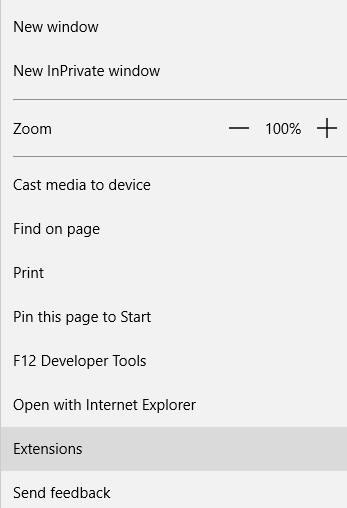
- Mouse Gestures: Use your Mouse to navigate, close or open tabs, etc.
- Reddit Enhancement: Make navigating the www.reddit.com page easier
- Pin: Instantly Pin items from a web page to your Pinterest page. A Pin logo will appear on all pinable items on a webpage. A great extension for Pinterest fans,
- MS Translator: visit a page with a language different than the one you used to start Windows and an Icon will appear allowing you to quickly translate the page. In the sample below, note that the text translated perfectly but the ads do not.
- OneNote Clipper: Capture webpages simply by clicking. The easiest way to save anything on the web to OneNote.
Microsoft Ink Platform
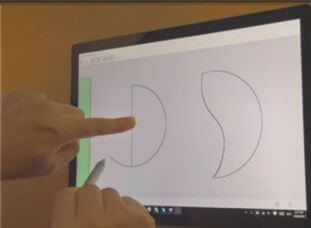 In the Redstone release Microsoft has renewed their commitment to inking with the introduction of Windows Ink. The new version will be available through the taskbar. Look for it to be used with Sticky Notes, MS Office products, in the new Ink Presenter and Sketcher. A great feature and a first for any OS is the new “simultaneous touch and pen” action.
In the Redstone release Microsoft has renewed their commitment to inking with the introduction of Windows Ink. The new version will be available through the taskbar. Look for it to be used with Sticky Notes, MS Office products, in the new Ink Presenter and Sketcher. A great feature and a first for any OS is the new “simultaneous touch and pen” action.
This means you can draw with one hand while your other hand manipulates on-screen tools like the built-in digital ruler. This allows you to the move the ruler with your fingers on one hand and draw straight lines with the other hand. Pen and touch are on by default. There are also clever touch techniques that allow you touch a straight line and draw an arc or circle based on that line. No matter how jagged your drawing is it will auto snap to the correct shape. The combination itself is like a new tool.
Linux! – Cmd – Powershell
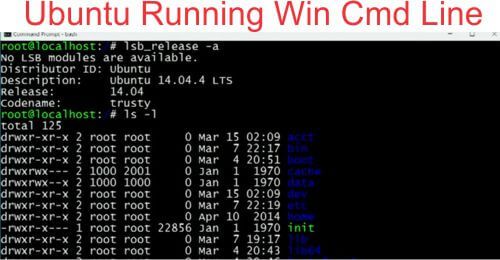 Geared a little bit more for developers but still very cool is that Windows can now run “Bash” (the Unix shell) and Ubuntu! Believe it or not, Microsoft will allow you run Linux in the Native Windows environment. No Virtual Machine(VM) required. WOW. Enabling all users to work in open-source tools on Windows seamlessly has been a goal for a while. These updates also created improvements to Windows Cmd, Power-Shell and other command-line tools. The people at Canonical, the creators of Ubuntu Linux built a new infrastructure within Windows (WSL) Windows Subsystem for Linux. It is important to note that this will first be released in beta and some things will have rough edges. I really did not see this coming but now that I have watched a live demo it looks pretty exciting. See it here.
Geared a little bit more for developers but still very cool is that Windows can now run “Bash” (the Unix shell) and Ubuntu! Believe it or not, Microsoft will allow you run Linux in the Native Windows environment. No Virtual Machine(VM) required. WOW. Enabling all users to work in open-source tools on Windows seamlessly has been a goal for a while. These updates also created improvements to Windows Cmd, Power-Shell and other command-line tools. The people at Canonical, the creators of Ubuntu Linux built a new infrastructure within Windows (WSL) Windows Subsystem for Linux. It is important to note that this will first be released in beta and some things will have rough edges. I really did not see this coming but now that I have watched a live demo it looks pretty exciting. See it here.
Microsoft Maps
Maps have had a major upgrade. They are not as good as Google Earth yet but some of the features are very impressive. First of all the speed is impressive. In their list of “3D” cities the overhead resolution is very impressive and much clearer than Google. The image below is a Las Vegas Golf Course. In a normal sized image, you can see the mowing lines and the flag in MS Maps but at the same resolution Google Earth is fuzzy. Note: They do have a street view feature but no where close to Google’s quality.

All other overhead shots are not nearly as clear, just the 3D cities. No matter what destination you enter it gets there very fast along with a nice column on the side of the screen offering a very comprehensive list of options like: Hotels, See & do, Shop, Eat & Drink, Banks, Hospitals and Parking. In the image below, the left column appears for every search location. Click on any option and and the window will be replaced with another detailing the features. Great for planning trips or on a mobile device.
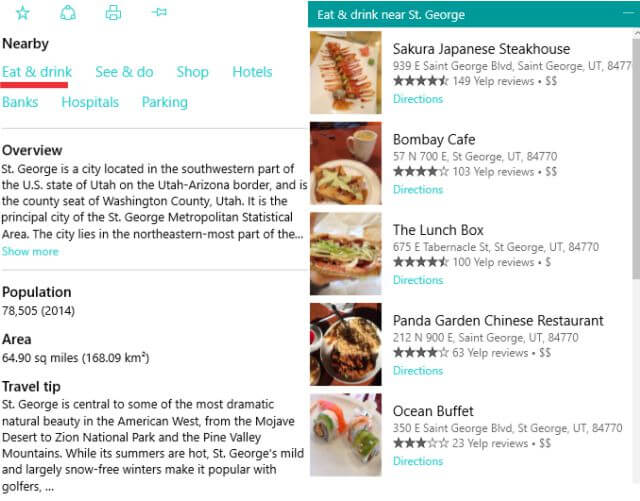
Microsoft Connect (Continuum)

 Another very cool feature, primarily for smartphones running Windows 10 is Continuum. This feature lets you use your phone exactly like a computer on just about any monitor, projector or even a Surface Pro. Because the device you “cast to” is static, none of your private information ever leaves your phone, so you may use Aunt Sally’s computer with her none the wiser because you are actually only using a phone. You are however able to use a mouse and keyboard. Like playing games? Just send any Windows Game from your smartphone to a big screen or Surface Pro. You can actually use an XBox controller to control the game. You also have the option of turning the phone into a Touch pad. Just connect to any external display with the new Microsoft Display Doc, USB-c cable, or wirelessly with Miracast. Imagine just needing a Smartphone to replace your PC and Tablet. The Display Dock runs about $99.00. The USB-c Cable is required for Surface Pro Hookup.
Another very cool feature, primarily for smartphones running Windows 10 is Continuum. This feature lets you use your phone exactly like a computer on just about any monitor, projector or even a Surface Pro. Because the device you “cast to” is static, none of your private information ever leaves your phone, so you may use Aunt Sally’s computer with her none the wiser because you are actually only using a phone. You are however able to use a mouse and keyboard. Like playing games? Just send any Windows Game from your smartphone to a big screen or Surface Pro. You can actually use an XBox controller to control the game. You also have the option of turning the phone into a Touch pad. Just connect to any external display with the new Microsoft Display Doc, USB-c cable, or wirelessly with Miracast. Imagine just needing a Smartphone to replace your PC and Tablet. The Display Dock runs about $99.00. The USB-c Cable is required for Surface Pro Hookup.
More
There are several new features released between builds 14291 and 14316. Features like Quick Assist (a remote Assistance Windows) has made an appearance but I have not been able to make it work. Another new App, “Test Taker” won’t even stay open long enough for me to report on it.
Windows 10, The Perfect OS?
Right now I am personally having the best Windows experience I have ever had with a Microsoft OS and I have had most versions. I liked Windows 7 so much I was really reluctant to make the move to Windows 10 but I took my own advice and made the jump. I have now used insider Builds for about 17 months with only minor issues and I continue to troubleshoot new insider builds. I also keep an official copy of Windows 10 on my computer that only receives normal updates and for almost a full year it has proven to be easier, more secure and faster than any OS I use. I am running it on a SSD with nothing but smiles.
Bugs in Some Releases
I mentioned that I personally have not had a problem with Windows 10 but that does not mean that my customers have experienced the same love for Windows 10. Most issues I have had to deal with in the field are driver issues, many having to do with AMD video cards. 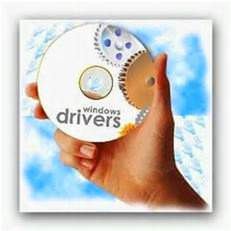 There are certainly upgrades messing up a perfectly good machine and creating several blue screens that loop into repair routines that never work. In an attempt to strengthen security, I think that Microsoft has created a monster for average computer users with Secure Boot. As a tech I have discovered most of the ways to get around some of these loops but the average user can get frustrated enough to throw their computer away and buy an Apple. Just today I had a service call for a machine that suddenly had giant icons that the user never saw before. The machine would only display a Cortana error message requiring you to restart the computer so it could fix the issue which resulted in an endless loop. This like most of them, happened after an automatic update. The fix was very simple with a Windows 10 repair disk but most of the individuals I deal with don’t want to be fixing anything and I can’t blame them. Now might be a good time to remind everyone reading this to first backup, backup, backup then create a Windows Repair Disk. This way, not only will your files be safe, but you will have a shot at fixing the issue.
There are certainly upgrades messing up a perfectly good machine and creating several blue screens that loop into repair routines that never work. In an attempt to strengthen security, I think that Microsoft has created a monster for average computer users with Secure Boot. As a tech I have discovered most of the ways to get around some of these loops but the average user can get frustrated enough to throw their computer away and buy an Apple. Just today I had a service call for a machine that suddenly had giant icons that the user never saw before. The machine would only display a Cortana error message requiring you to restart the computer so it could fix the issue which resulted in an endless loop. This like most of them, happened after an automatic update. The fix was very simple with a Windows 10 repair disk but most of the individuals I deal with don’t want to be fixing anything and I can’t blame them. Now might be a good time to remind everyone reading this to first backup, backup, backup then create a Windows Repair Disk. This way, not only will your files be safe, but you will have a shot at fixing the issue.
The Good, The Bad, and The Ugly Since Windows 10’s Release
The Good
There are a lot of very good things about Windows 10 starting with, Windows is faster, Microsoft has made a lot of tweaks to make Windows 10 boot and shut down faster. It has a smaller footprint* and it uses a few less megabytes of system RAM and more than 5 gigabytes less storage. *Initially, when you install Windows 10 it will keep a copy of your old OS system, creating a much bigger footprint than before but as soon as you are happy with the OS just delete the old OS and reclaim that storage.
Windows 10 is more secure than any earlier version by using safer, and more, login options. Windows Defender now includes antivirus capabilities to work with the anti-malware from earlier versions. Windows Firewall can be customized to keep you safer than ever before.
Organization of tasks is more fluid and while a few tweaks still have to be made, for example figuring out why both “Settings” and “Control Panel” coexist and can’t be combined in one. The bare minimum look of all the built in apps are sleeker, and cleaner looking than ever before.
I am one of the worst people I know about closing windows and would just rather open a new instance even if the app is already open. Therefore, the Task View has become one of my favorite taskbar tools. Being able to instantly see all your open windows is so much better than hitting Tab+Alt in prior versions, although that combination now has improved like most features. Hint: WinKey+Alt will open Task View.
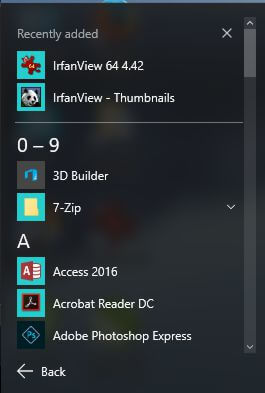
Another great feature is the ability to add additional Desktops. See my article on DCT.
The addition of an “All Apps” view has made a comeback after being eliminated in Windows 8. Thanks to all the flack sent in by thousands and thousands of insider complaints. Unfortunately is is still not as good as Windows 7.
The addition of Cortana. I believe Cortana will be one of the most successful experiments by Microsoft in a long time. With the release of Redstone they are already planning on super charging Cortana’s ability to make it work seamlessly with Edge. You will be able to click on any text or image to instantly get more information.
The Bad
Some common, long used operations are now nested in deeper windows. Some tasks that took two clicks to complete can take four. For example, changing the resolution was pretty straight forward but now require you to open additional sub menus.
No support for Outlook Express. There are several alternatives but keeping Express would have made a lot of people happy.
Windows 10 will perform automatic updates that include MS Store items. That feature, (which you can control as well as opting out completely, not recommended by the way) can use your upload bandwidth for something you did not even want. Also, in the past you knew just what was being uploaded. Microsoft does not plan on providing that information going forward.
The Ugly
Frankly, I think Windows live mail is probably the worst email program on the planet. I honestly don’t know all email clients available but I have yet to find a better example of “bad”.
Windows decided to eliminate the Start Menu in Windows 8 and came back with a poorer cousin version in Windows 10. Don’t get me wrong, I am thankful for it, it is just that they had a chance to shine and they missed the boat despite thousands of pre-release users complaining about it.. Windows should have learned from Linux. They have been trying to emulate the Windows Start Menu for years and now they have a better version than Windows.
Summary
I am sure you can tell I like Windows, I am excited to see it finally get a handle on many things it should have completed years ago. Some of the technology is new and frankly no one had it but a lot of it is just Windows not getting on board with what the people want. We want a SECURE, FAST, EASY TO USE and FLEXIBLE Operating System. Windows 10 has started to fill that bill in a big way.
jim



I will agree with one assessment, if one uses Windows then it is time to move on. I have W10 installed on SSD’s on all three of my PC’s. They do boot up fast, can’t say I like everything with W10 but it is nothing I can’t deal with. Great article, hope a lot more will read it and start upgrading.
My Logitech Z5500 surround sound worked just fine in Windows 7. I bought a brand-new HP in 2015. You loaded the sound drivers, set it and forget it. In Win10, my sound has become a real (not virtual) nightmare. Realtek hijacks the sound drivers, and then works… when it feels like. I did months of research on my own and found that I had to–swap the black & green wires in the back of the sound card. Talk about a crazy workaround. But that’s how my sound works now… if it feels like. If I make any kind of change, no matter how slight, I lose sound and have to wait for several Restarts before it comes back. I’ve gotten used to it now. I just live with it. How do I hate Win10? Oh, let me count the ways…
Nightwhish, once again I am sorry to hear about people who have had bad experiences. It happens. It always will,
To put it in perspective, I repair computers on a daily basis and on the whole it is running about 85% in favor for the upgrade after they did it and well over 90% of the individuals that purchased a new desktop or laptop with Win 10 preinstalled. I certainly did not expect 100% but yea I would like to see MS produce and OS with an initial rollout that is accepted by a higher percentage.To be truthful I don’t know anyone with a 100% record. Not even Apple. One of my clients just bought a $1300 Mac Book and if you were to listen to here, Apple has it’s head up is … she could not wait to return it. but we all know that Apple puts out a very nice product, she just has a bad experience.. I have worked with individuals with considerably less knowledge then you appear to have and yes they would just like the problem to go away or go back to way it was. With most I try to encourage them to stick with it and will fix their issues for free. With those that insist, I gladly help then rollback.to 7 or 8 knowing that eventually they will have to deal with it. MS has already axed Win 7 releases and while they have just backtracked the deadline of support for 7 to July 2018 it still only two years away. Perhaps working with clients has given me some insight on quickly handling a problem for a customer and therefor do not have the angst of dealing with a Win 10 vs driver issue. I obviously like Windows but I am in no way affiliated with MS and only rate the product by my experience. I will however root for another extension for Windows 7 support.
Jim
I’m not a gamer, but i use a pretty heavy-duty sound system; so my question is, what are the gamers saying about Win10? I think the gamers would be a good test-group to see how Win10 is performing because they demand high-performance where speed and sound within mili-seconds is required. I try to imagine a gamer playing Halo with no sound, or sound some days and not others. You might have six gamers in six different countries all playing at the same time and one of them says, I can’t hear because I just upgraded to Win10. I bet the gamers don’t tolerate no-sound. So how are they doing? Do you have any feedback from those guys?
I just now realized what a bone-head remark I made. Halo is not played on Win10; i get it. However, i really do want to know what gamers think about Win10. Any gamers out there I’d love to hear what those guys have to say; (please overlook my stupid remark and thank you in advance for your time).
Nightwish, that sounds like a very valid question. I will research in depth and get back to you.
I just started a new topic in the forum called Windows 10 and games. check it out.If there is something you would like to know, I can answer it there.
I am not quite as happy as you are with Windows 10. My biggest gripe is with the way Skype works. Seems like after every Windows update I have problems and have to spend time getting it to run correctly. Several times I have had to remove it completely and reload it. Also I find that some of my updates that should be automatic I am having to do manually. This especially pertains to my browsers, but there are also other items. And I HATE the Edge Browser and would remove it if I could. I keep setting Chrome as my default browser and after every single update it gets changed. I think if Macs were just a little more affordable I would switch. I want a new computer, but have held off because I don’t know what to buy 🙁 I am not a tech person, but probably a lot more knowledgeable than the average user.
Linda, obviously Windows 10 is not for everyone. If you had a version you were happy with before this upgrade you could revert to it.. However there are alternatives while still using 10.
You have the choice of what Windows updates even if it receives updates. You may go to the settings tab and click “Update & security” Click on the “Advanced Options” near the bottom of the page. From here you can delete the checkmark next to “Give me updates for other Microsoft products when I update Windows”. This will prevent programs other than the OS from changing with an update. You may also click on Defer upgrades. This will prevent Windows from upgrading your system every time a new upgrade is released. It will hold them back for several months and then release them to your machine. This will give you at least some respite from modifications made to your system.
Not upgrading will not prevent security updates from downloading to your computer thereby giving you the security you need without the upgrade. also if you change the default browser to one other than Edge it will stay that way.
Also, I am using Skype and have not had a single issue with any update so maybe there is another underlying cause. If you would like, let me know what is happening with Skype and what type of Skype you are using. Web or PC. I don’t think updates would affect a web-based Skype program. It resides in your Chrome browser not your OS.
I totally understand your dislike about Edge. It does have its issues in its current form but a new release is scheduled before August. Even if the new release does not fix all your issues, just wait until the third release. In my article about Edge I mentioned that I believe it will be the “goto” browser for every Windows user. Just give it some time to get there. While Chrome has a better track record than Edge now. It was not until its 4th release that it reached an Acid 3 rating rom an independent evaluation site. (see http://acid3.acidtests.org/) something that Edge has already reached.
Finally, if you are still completely dissatisfied with Windows I will be happy to help you try any of several Linux systems that you could be running on your current system right now. Many emulate the windows look and feel and I am sure you can get thousands and thousands of individuals that claim it is better than Windows. It is easy to load and the best part is you can normally try them out before even putting them on your computer. If you like a particular version just install it alongside Windows and your troubles are gone. The biggest downside is that some proprietary software might not work but they have thousands of free alternatives like Libre Office instead of MS Office, etc. Let me know, I would be glade to help whichever direction you want to go.
Jim
I tried Windows 10 and it was a disaster. I couldn’t open certain mission critical programs, and when I tried to revert back to Windows 7, it failed….so I had to use an image backup which was a time waster.
The more I have read about Windows 10, the more I can’t find 1 single reason to upgrade. It’s said its’ faster boot up/shut down….but my computer is on all the time and only goes to sleep so not an issue. Nothing else I have read is a must have and I go back to the old saying “if it’s not broke, don’t fix it”….which worked out to be the case when I did try the upgrade.
At this point, I can’t ever see myself upgrading from Windows 7, even after support has ended.
Windows 10 has just left a bad taste in my mouth
Sorry to hear that Andrew. As I mentioned in the article, some individuals won’t want to move to10 and will fight it all the way. That is what is great about it. You don’t have to upgrade. Sadly a bad experience can spoil the fun so I am sorry that happened but I had a bad experience with a girl I dated, luckily I didn’t stop there.
Jim
Hi again Jim, yes, I was kind of excited to try out the new Windows 10…I was one of the unlucky ones with un-fixable problems…at least at the time of when I searched for help and there was no solution.
I really like computing, and a big part of my work and leisure revolves around it. I waited about 4months after release of Windows 10 before making the attempted jump, but I just can’t afford the nightmare and time to try it again for something to not work 100%…especially as I have computers setup in such a way to utilise each others computing power simultaneously.
It has made me think about the old saying in my last comment about no being broke don’t fix it. I have heard people say that for years but always ignored this wisdom for the new and shiny. But I am realising the wisdom in this statement….and that’s what made me think “what will Windows 10 give me that will improve what i already have?” and the answer for me personally is zero.
I just can’t warrant the change for changes sake anymore. I still run Windows XP on my garage computer as it operates a CNC machine that only works with XP.
I am sure many others think as I do, so after support ends for Windows 7, I will just be extra careful online and keep up all my daily backups for just in case.
Andrew, as I said I understand and I certainly was reluctant to move. I was doing quiet nice, but for me it worked and you it did not. I would however, make one suggestion that you may deem worth it or not. Install Windows 10 using and .iso on a different partition using your 7 key and don’t use it. When you hear good things about a release in some future date, give it a try. This way you will always have the license and don’t have to use it until it works for you Jim
I am using Windows 10 for about a year now as I installed it first time it was made available. Recently I reset it and found that many of the apps have been removed including i tunes. While I could reload some of the apps I need, i could not download i tunes in spite of my several efforts. I get the following:
Microsoft VC80, CRT.type=’win32′ virsion ” 8.50727.6195″ public key taken=” ‘I fc8b3b9a1e18e3b’. process or artitecture=”and64″
Please refer to Help and support for more information.
HEESULT:ox80073715.
All this is Greek to me. The bottom line is I am not in a position to download i tunes and missing my music.
Hari, sorry to hear that, a reset will erase programs so it should be one of the last things you do. One of the first two things you should do before you have the need to reset are, first make a Windows 10 rescue disk so you can most likely recover your system without resetting it and also create a clone or disk image of your system to another drive. This way, all you would have to do is boot to the clone and your back in business. I assume that you did not so lets see if there is something we can do to get iTunes reinstalled. I am not sure what you have or haven’t tried so apologize in advance if you have tried all this
Hari, the first thing I recommend is to make sure that you have the latest Microsoft Visual C++ 2008, Service Pack 1 Redistributable Package ATL security update. Also 2013 and 2015 if you are running 64bit
You may check by going to the control panel and clicking on Programs and Features. They will be up to 6 files listed there with these names. Windows needs this file to run iTunes and it might have been deleted during the reset. If you do not have them download them here(https://www.microsoft.com/en-us/download/details.aspx?id=29) you may get other versions from the same site.
Do an install of those programs make a backup of your iTunes music as a precaution. Then before you try to reinstall iTunes, make sure you perform a complete Uninstall. Windows uninstaller is pretty good but it often leaves bits of the program behind and that usually does not go well with iTunes. Use something like Geek Uninstaller,(http://www.geekuninstaller.com/download),to do it correctly you should uninstall them in this order. 1. iTunes, 2 Apple Software update, 3. apple Mobile Device Support, 4. Bonjour, 5. apple Application Support 32 and 64 bit.
Perform a new install of iTunes. I hope this works for your. If it does not, then there are other options like dong a selective startup to troubleshoot the drivers. Good Luck.
jim
Hari, I forgot to mention that when using the geek uninstaller, you may right clik on the file and perform a “Force Removal” This will work much better if you are having a problem.
I have had to go into Power Options and disable the “Turn On Fast Startup” after having to reinstall W10. This could be affecting other users who may be trying to upgrade.
Good point dandl, I have had to do it on a few as well. It is very helpful to turn it off if you are running Norton Products, they even recommend doing it and it can certainly affect other programs. Individuals that are using older computers might particularly want to give it a try. It is good to be able to use it but not at the expense of crashes or conflicts.
Jim
Jim, I too was a big fan of Windows 10, since I use third party utilities to make it feel more like running XP. But, and I’m not sure if these programs caused problems, but I was no longer happy with 10 and reverted back to 8.1 Things that are offered for FREE might attract many users, but we need to use caution, since we often end up loosing some of our freedom too, Mindblower!
Mindblower, I am going to suggest the same thing I mentioned in my post to Andrew. this way you will always have the license if you ever do want to change. Kinda of a no harm no foul approach providing you have sufficient disk space.
The biggest problem with 10, is that it tries to be the solution for everything – pc’s to cell phones and beyond. I just need an o/s for a desktop, nothing more. No fancy apps, no added junk, plain and simple (stripped down o/s so to speak).
By pleasing everyone, M$ has pissed off more than a few users, Mindblower!
Ditto, Mindblower. Stripped down, no frills. They need one o/s with all the bells and whistles and one without all that junk. Btw, I ran CCleaner this morning and as a result, I lost sound. Maybe it will come back on tonight. Oh, joy.
Actually Mindblower and NightwishFan, I think that will end up being their strength. This is just Microsoft doing what it should have done years ago. I don’t see anyone complaining about Apple making a one for all link to all their devices. From iphone to ipad to Mac, etc. Windows is just doing the same thing and so is Android. The fancy apps, and added junk are in my opinion the price we are going to have to pay for a free system. I appreciate your input and this is just my two cents.
The liking or disliking of W10 is not a real issue, that has already been decided. The issue is W10 and one either takes the free upgrade, which may or may not be extended or one buys a new PC, which will be running WHAT, if it is a windows based PC.
The only difference between this conversation and the XP conversation, a few years ago, is that users had and were able to make a more logical decision about the Windows OS they wanted to run. I think it was asking a lot from MS to build an OS that would work on all older PC’s but for the most I think MS has.