Let’s Revisit Internet Searches
Recently, I wanted to validate an opinion I was expressing to another person and thought I would perform a Google Search to show them. Much to my dismay, I found that I was 100% wrong. I was sure I was correct when making the statement and was just about to call that individual and apologize when I realized that the confirming article that I just read and showed how wrong I was, was written in 2011. Changes were made that confirmed my opinion in 2018.
Why the heck is Google showing me a totally irrelevant article. Well, the answer to that is how the Google search engine works. The saddest part of this is that I had already written an article on this topic back in 2018: How To Improve Your Web Searches | Daves Computer Tips. I wasn’t even following my own advice.
Perhaps it’s time for a refresher. Google’s outdated algorithms are designed to produce results that “most” likely match with the question being asked. Not “when” the question was answered. That can lead to getting outdated information at best and irrelevant or misleading information at worst. All simply because we forgot to tell the search engine to only give you current answers.
Finding The Date Option
When performing a search in Bing or Google, unfortunately, they fail to include the tools necessary to ensure your search is relevant today. The two images below show how you can only enter your search question with no options available. First is Bing’s Graphic Home Page search. The second is Google.
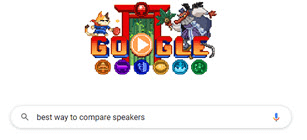
However, once you conduct the search, they will display the tools and allow you to refine your search results. The image below shows Google but Bing looks almost the same. Instead of the word tools, the Any Time, and All Results options appear:
In Bing’s case, I’ll give them a thumb’s up because when you click on “Any Time” the menu includes the time frame in the dropdown box.
With Google, you need an additional click to refine your search to a specific time.
In my first article, “Settings” was an option available just before the Tools Option. Today it is portrayed as a gear in the upper right of the screen.

Advanced Search
The Advanced Search is a great tool to use for refining your search. It allows you to enter keywords to omit in the search, select a range of numbers, or make the search look for the exact word or phrase you enter. Clicking on the gear icon will bring up a drop-down menu where you may select Advanced search.

If you want, you can refine it further by language, region, when it was last updated, block explicit results, and even the type of site it searches like .edu or .gov.
All of these filters can be achieved in other ways when searching as explained in the first article, but having them in one place is a nice way to refine your search and give you the best result for your needs.
Summary
This is a perfect example of why we continue to write and update the articles on DCT. In the world of software, hardware, the internet, and the WWW, things change fast. For example, articles about Optimizers made for Windows in 2019 can be so outdated as to be meaningless today. So remember, when searching for the best Windows Optimizer, set the date filter so you are not reviewing a 5-year-old product.
—


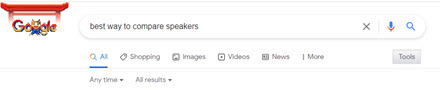
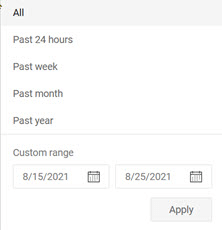

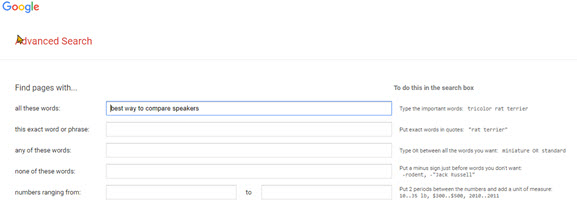
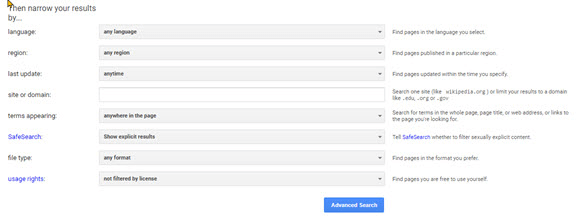
I tried to search for the date of an upcoming annual event near me, and noticed that the dates given weren’t over a weekend as usual. After looking deeper I found that the results were from a past event, so the dates were useless. Glad to know a secondary date filter is available. I’ll be using it often! I can’t imagine how many people are still getting old information from a “modern” search engine.
Thanks for the feedback David, Just an FYI, as a Windows Insider, I have conveyed what I feel to be a glitch to MS. It should default to list by date or put that option on the initial search bar..
Why does anyone use Google when a less invasive search engine, Duck Duck Go, is available? I have been using it for many years and have found that its search results were generally more relevant, probably because Google’s results can be manipulated. Moreover, I disassociated myself from knowingly using anything involving Google when the Chinese communist government required the company to allow spying on its citizens in order to do business in China. Naturally, Google agreed in order to reap profits from such a large market. Who cares about others’ privacy and safety when $$$ is involved? Certainly not Google.