Windows Screen Recording
Screen recording can be used for areas of your desktop or fullscreen game recording and over the years, screen recording programs have not only multiplied but also improved enormously. I have several recorders installed, so here’s a brief summary of what each of them can or cannot do.
Mirillis Action!
Action! was the first screen recorder I bought over six years ago on Steam and it’s a highly polished, very professional product that is constantly updated. It’s also very versatile, allowing various levels of quality depending on your PC specs. A handy FPS counter also appears in-game and the recordings are top-notch.
Bandicam
Bandicam is another screen recorder that I paid for and I only mention this because both AMD and Nvidia include screen recording in their driver packages, but I’ll come to that later. Bandicam has a simple interface and there isn’t very much to choose between it and Action! quite frankly. The recorded videos are top quality, as are the screenshots and it also has an FPS counter. However, both programs suffer from incompatibility issues with certain games such as DOOM, with many failing to load if the screen recorder is running. Neither company has yet been able to solve the issue in spite of my many posts in their respective support forums.
AMD Adrenalin
AMD Adrenalin is part of the AMD driver package and is totally free of charge. It’s very easy to use once you enable ‘Record desktop’ and to date, I haven’t come across any compatibility issues with one single game. The comprehensive amount of settings and hotkeys can be tweaked to suit your needs, so as a free recording suite, it gets my vote every time. Nvidia has a similar recording package in the Nvidia Experience software, but since I don’t have one of their cards, I can’t make much comment. However, when I did use a GTX 970, the recording software ran flawlessly. What I didn’t like about it was having to log on before using it, which was a real pain in the neck.
Xbox Game Bar
Xbox Game Bar comes packaged with Windows 10 and 11 and is therefore free of charge. It’s very easy to use by simply hitting the Windows key+G and is compatible with all the games I play, including Microsoft Unified Platform games usually found in the Xbox app. I only mention this because both Action! and Bandicam do not play nice with any Xbox game because of their software hooks, which is something Microsoft needs to sort out.
As a result, I tend to use AMD Adrenalin and/or the Xbox app for game recording. As for which is best, for me the criteria are compatibility and ease of use and if there is less hassle involved, like most things in life, I’ll use that one.
Which is your favourite screen recorder?
—

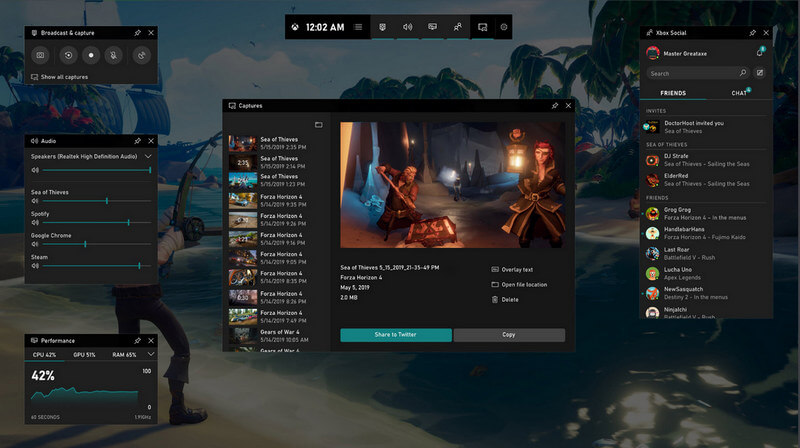
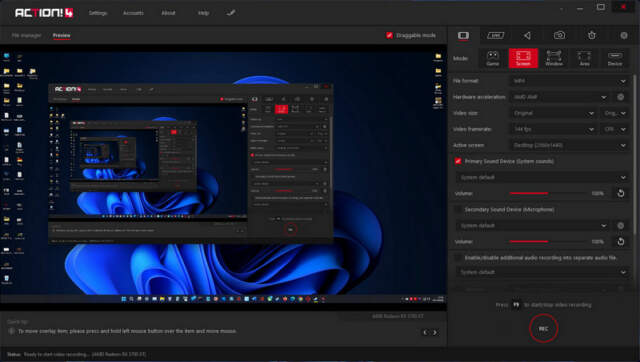
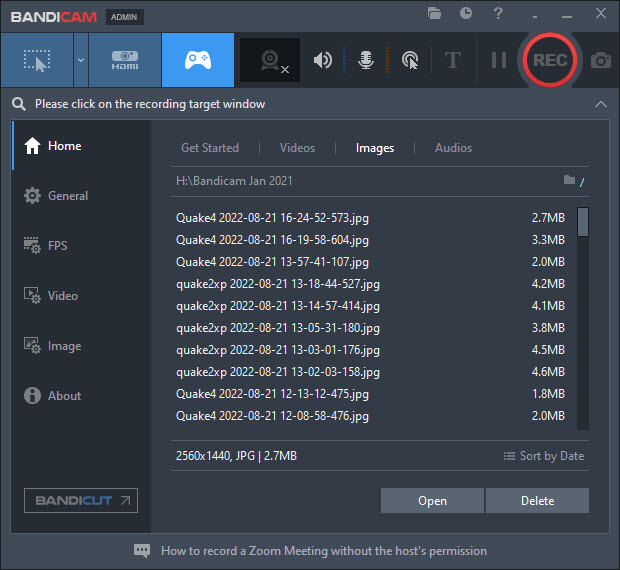
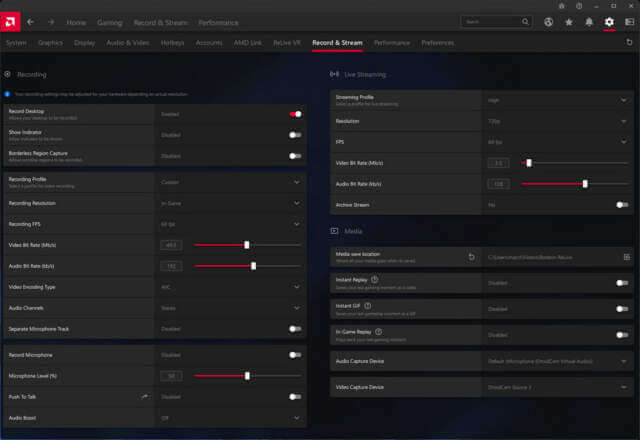
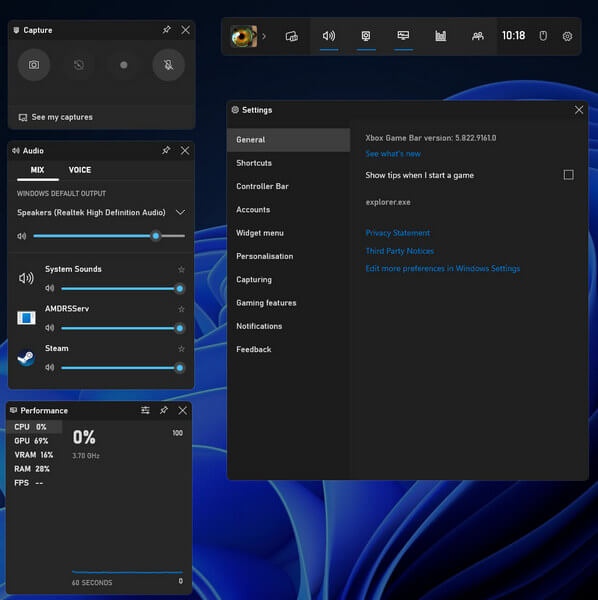
I have used aTube catcher as a multi use screen capture and youtube down loader for years and have found it simple and effective. It is interesting that it has not been included in your article.
That’s probably because most of my screen recordings are in gaming, Edward.
aTube catcher looks very useful and I would probably only use it for downloading videos.
I have no idea why, but this is what I found when I needed to take a video of a process a few months ago:
debut video capture by nch software
https://www.nchsoftware.com/capture/index.html
Not a function that I perform regularly at all really.