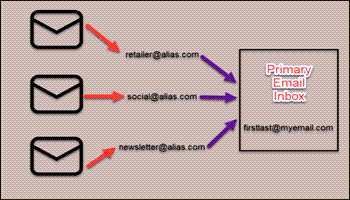Email aliases protect your privacy and your security. When using an email alias, a hacker cannot learn your real email address or any other details about you from a data breach. In addition, email aliases can reduce SPAM.
What Is An Email Alias?
An email alias, also known as a masked email, is an address that forwards any messages it receives to your personal email. Because there is no revealing information in the email alias, your identity is protected when you sign up for online services and subscriptions.
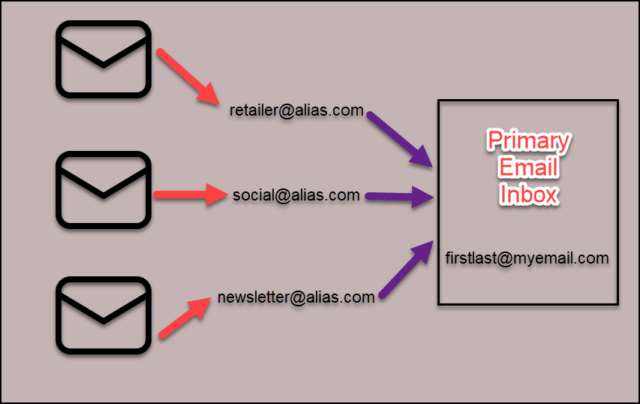
For example, your email address is first.last@email.com and you create an alias of BZmsd4Uk@alias.com. If an online retailer requires you to create an account to check out, you can use BZmsd4Uk@alias.com instead of first.last@email.com. You will still receive the receipt that is automatically forwarded to first.last@email.com, but the retailer won’t have your real email address.
Comparison Of Email Alias Services
Here is a comparison of five email alias services: SimpleLogin, AnonAddy, Firefox Relay, Fastmail (a mail service which includes aliases), and DuckDuckGo. Four of them are paid services (three have limited free plans). DuckDuckGo is a completely free, unlimited service.
| Company | Free Plan | Paid Plan | FP Aliases | FP Bandwidth |
| SimpleLogin | Yes | $4 / Mo | 10 | Unlimited |
| AnonAddy | Yes | $1 – 4 / Mo | Unlimited | 10 MB/Mo |
| Firefox Relay | Yes | $1 – 4 / Mo | 5 | Unlimited |
| Fastmail | $6 – 14 / Mo | N/A | N/A | |
| DuckDuckGo | Yes | Unlimited | Unlimited |
Since DuckDuckGo is free and has no limitations, it is the one I use.
Set Up DuckDuckGo
To set up DuckDuckGo email aliases, you will need to have the DuckDuckGo extension loaded on your browser. If it is not loaded, you will be prompted to load it. See below for how to use DDG without the browser extension.
First, go to DuckDuckGo, and go through all the signup screens.
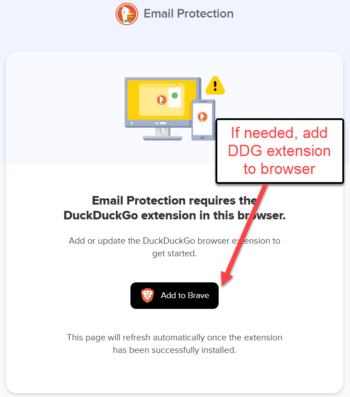
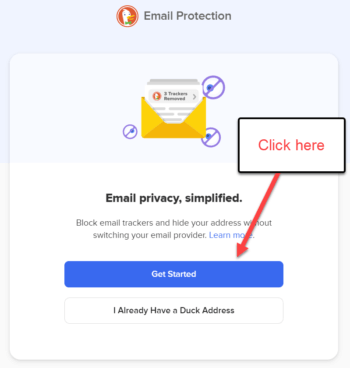
Enter your desired email alias and the email address that messages will be forwarded to.
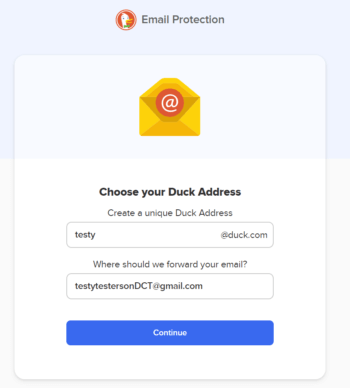
Eventually, it will ask you for a one-time password. Check your email, copy, and enter the one-time password.
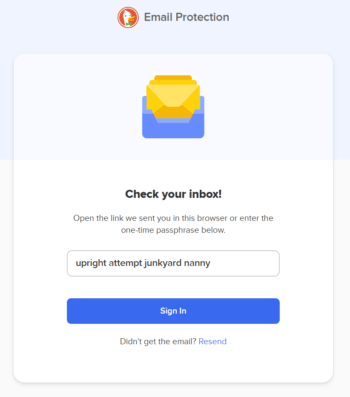
When your DuckDuckGo Address has been set up, select the Autofill tab on the DuckDuckGo email protection page and ensure that Autofill is enabled.
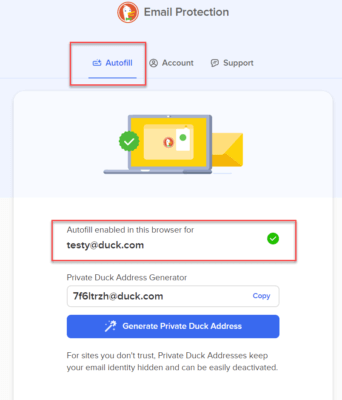
Main Alias Address VS Private Alias Address
When you first create a DuckDuckGo account, you create a Main alias address. After that, you can create Private alias addresses. What is the difference? I will explain it using the section above when I set up the account using testytestersonsDCT@gmail.com as my real address.
testy@duck.com is my “main” alias address or public alias address. This is the alias address tied to my alias account and is also tied to my API key. I only have one main address.
7f6ltrzh@duck.com would be my “private” alias address. I can create an unlimited number of private alias addresses.
Both are masked addresses that will be sent to my real address (testytestersonsDCT@gmail.com). So, if I gave out testy@duck.com, it would be forwarded to my Gmail address. If I gave out the 7f6ltrzh@duck.com, it would also be forwarded to my Gmail address.
I can delete my private alias address (say I’m getting too much SPAM at 7f6ltrzh@duck.com). However, I cannot delete my main alias address (testy@duck.com). So, I would not give out testy@duck.com. But I will give out the privately generated alias emails. I can generate as many as I need.
Using Bitwarden To Create New Email Aliases
DuckDuckGo uses a browser extension to create new email aliases. However, if you do not want the browser extension attached to your browser, the Bitwarden password generator can create unique email aliases for all of the above services. However, the services email alias account’s API key must be registered in Bitwarden. Getting the API key in DuckDuckGo is a little complicated. But it only needs to be done once. To learn how see How To Use Email Aliases With Bitwarden.
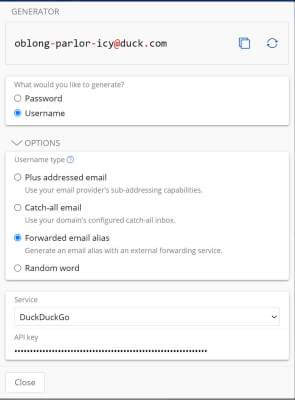
Delete An Email Address
Remember, I cannot delete my main alias address, but I can delete a private alias address. Perhaps I am getting too much SPAM at my oblong-parlor-icy@duck.com address and I want to delete it. To delete the address, I need to deactivate it. At the beginning of every masked email message DDG forwards to my main address, there is a box. In the box, there is a Deactivate button. Click this button and DDG will deactivate the email alias address. DDG will open a page in your browser stating this. DDG will also give you the option to reactivate the address in case you deactivate it by mistake.
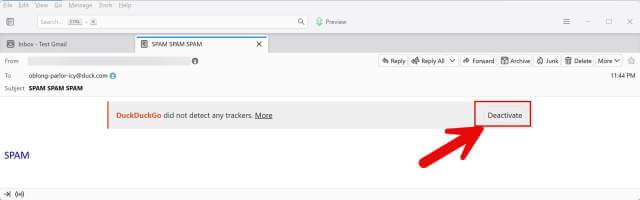
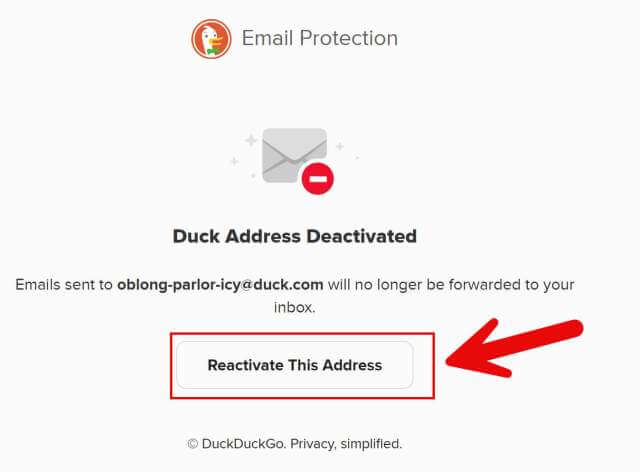
Creating An Email From An Alias Address
Replying to an email that came in as an alias is self-evident. Just reply as you would to any other email. Everything is handled automatically. But what if you want to initiate an email to someone from your alias email address?
For example, I want to send jim@dct.com email using my DDG alias address oblong-parlor-icy@duck.com. I need to create one email address that has both the address I am sending to and my DDG alias address in the TO field, but any email address can only have one “@” in it. Therefore, I need to replace the first “@” with “_at_”. I also need to place a “_” between the two emails. The format would be:
address sending to (replace the @) + “_” + DDG alias address
or
jim_at_dct.com_oblong-parlor-icy@duck.com
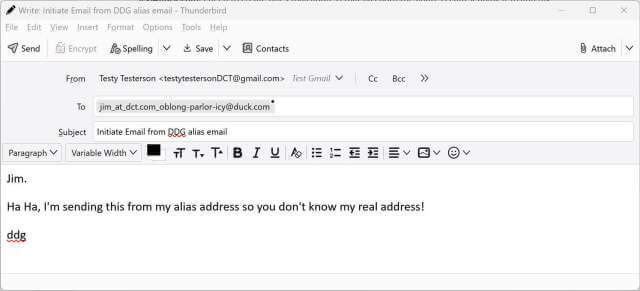
Create An Email Filter
To really benefit from using email aliases, you should set up email filters. For example, anytime an email comes from a specific alias, it can be sent to a specific folder. To learn how to create email filters see How To Create eMail Filters.
Bottom Line
Email aliases protect your privacy and your security. The Duck Duck Go alias email service is free. With the above tips, you can become a DDG alias email super user.
—